Sharp Chula Vista Hospital uses RTLS system to locate patients and manage beds
[ad_1]
The Sharp Chula Vista Medical Center in California is using RTLS and patient management software provided by TeleTracking technology to track the location of patients. Since the system was put into use in September 2015, the system has increased the utilization rate of beds and helped to locate personnel in real time by sending reminders of patients to leave the hospital to cleaning staff.
In 2013, Sharp Chula Vista began to use TeleTracking patient streaming software in all its hospitals. Subsequently, the company began to deploy the RTLS system to locate high-value medical assets. Before all deployment, the patient tracking pilot project was chosen to be carried out in Chula Vista Hospital.

(TeleTracking software is displaying the map of Sharp Chula Vista Medical Center and the real-time location of patients)
Sharp Chula Vista has 243 hospital beds and 100 nursing beds. The emergency department of a hospital usually receives 200 patients every day, and 20% of them are admitted to hospital. The hospital plans to build a new inpatient building in 2019. Deanna White, head of emergency care at Sharp Chula Vista Hospital, said that before this, the hospital needs to be as efficient as possible.
Using TeleTracking software, the hospital can automatically allocate rooms and care providers to patients. For equipment tracking RTLS solutions, TeleTracking provides CenTrak tags attached to beds and other assets. The CenTrak tag has a battery-powered CenTrak beacon that can receive infrared signals from a nearby battery-powered CenTrak beacon to determine the location of the tag. Then, the tag will forward its unique ID number to the POE connector through a 900MHz signal, collect the data and transmit it to the hospital server.
In 2013, Janet Hanley, VP of Technology, Innovation and Efficiency at Sharp HealthCare, stated that her company established an RTKS committee to evaluate which assets need to be marked. She said: “We hope that each marked item has a proper reason. Those high-value or small-quantity items that are difficult to locate quickly will be prioritized for marking. At the same time, the hospital also marked wheelchairs for rapid positioning.”
Currently, Sharp Chula Vista provides a CenTrak wristband for each patient upon admission. First, the patient’s name will be entered into the TeleTracking patient flow software, and the room and medical service provider will be automatically assigned to it. The staff needs to scan the barcode on the wristband to bind the unique ID code of the tag to the patient’s medical record. The wristband itself only stores the ID number, and the patient’s name and records are stored in the software.
When a person walks in the hospital, the tag reads the beacon ID passed by. Then, the tag will transmit data to the software to determine the location of the person.
Staff can use this information to find the location of any patient. This information will also be shared with visitors or family members.
In the past, if a patient in a dangerous situation needed closer monitoring, staff had to stay with the patient at all times. But with the RTLS system, staff can easily find patients.
When the patient is discharged from the hospital, the staff will retrieve the tag in a box with a built-in beacon. The tag and beacon ID number will then be transmitted to the TeleTracking software to remind the cleaning staff to clean the patient’s ward.
Hanley said that the Sharp HealthCare plan will extend the plan to all facilities based on the effectiveness of the plan. The hospital will evaluate the RTLS project to reduce the waiting time for hospital beds to be cleaned. In addition, these data can help hospitals optimize processes.
[ad_2]