Case of “Wireless Alarm Call System” in a Hangzhou Hospital
[ad_1]
The current problems encountered by the hospital
Nowadays, the medical industry is facing more and more problems, such as: increasing financial pressure, government regulation; urgent need to improve the level of medical services; patient safety monitoring and so on. This puts a lot of pressure on the daily management of the hospital:
Due to the lack of visualization solutions for the location of patients, medical staff, medical equipment, and real-time status monitoring, patients cannot receive real-time safety monitoring, and medical accidents are more likely to occur. Patients and their families are emotionally agitated, causing the deterioration of the doctor-patient relationship ,result in negative effect.
The infusion room receives a large number of patients every day, medical staff cannot know the real-time status of each infusion person, sudden accidents occur during the infusion of patients, no medical staff can be found, and doctor-patient disputes are prone to occur.
The needs of digital hospital construction follow the hospital’s existing infusion process specifications, how to eliminate the error-prone links in the nurse’s infusion process and solve possible safety hazards.
solution
In response to the above-mentioned problems objectively existing in the hospital, Youpin Technology launched a “wireless alarm call system” solution based on a standard wireless local area network (Wi-Fi).
The system deploys several WiFi locator APs in the infusion room to achieve WiFi signal coverage; electronic tags with button alarms are issued to the infusion patients, and the tags periodically send signals to the AP. After the AP receives the signal, it is transmitted to the back-end positioning server, and the positioning server according to The positioning algorithm displays the specific location of each infusion person on the electronic map on the Web interface in real time.
When infusion patients need medical care, they can actively trigger the button to transmit the alarm signal to the nurse’s station. The “wireless alarm call system” pops up a warning window to display the location information of the patient calling the alarm, and medical staff provide timely medical services.
The network topology diagram of the wireless call alarm system is as follows:

Figure 1 Network topology diagram of wireless call alarm system
Functions realized by “wireless alarm call system”:
The nurse delivers the identity check label of the infusion patient (including the label for infusion queuing number) to the patient, and the patient waits for the infusion according to the infusion queuing information displayed on the call screen. Allow patients to estimate the waiting time for infusion according to the call order, reduce the environment noisy, and avoid nurses yelling for infusions;
The nurse scans the patient’s drug barcode label, and the system automatically calls the patient’s queuing number. After the patient is in place, the nurse scans the patient’s identity label for the infusion to verify that it is correct, and then operates the infusion. The computer automatically assigns a suitable seat number for the patient. The printed seat number label is handed over to the patient as an allocation voucher to avoid the chaotic environment caused by the patient vying for a seat. At the same time, the nurse gave the patient a wireless calling unit (WiFi tag) with a call button. The patient’s identity has been bound to the tag in the system;
When the patient has uncomfortable reactions in the infusion, or needs to call the nurse for help after receiving the bottle or the infusion, the patient makes the call through the wireless calling unit (call button) in the hand; the call information and location information can be sent to the LED display screen of the infusion room; the nurse; Check the patient’s infusion information and prepare for receiving the bottle (such as: take the second infusion, etc.);
Before the patient accepts the bottle, the nurse uses the mobile computing terminal to scan the patient’s identity barcode label and the drug’s barcode, which can realize fast and accurate identification, ensure that the correct patient receives the correct infusion, and prevent errors;
After the patient’s infusion is completed, the nurse needs to scan the patient’s identification barcode label to confirm that the infusion has been completed. At this time, the system automatically reactivates the seat;
When the nurse is off duty or when the nurse on duty transfers to a shift, a statistical table of the work status of each nurse or nurse in the whole class is generated. The statistical table contains the name of the nurse, job description, time stamp, etc.
System composition:
WIFI tags
Card-shaped one-way working mode, with USB charging port, with alarm button

Figure 3 WIFI label URT200-C Figure 2 WIFI label URT200-K
Wireless network access point (AP)
In addition to having all the functions of a common AP, it also has the function of identifying and positioning.

Figure 4 AP locator URL2000
Wireless call alarm system platform
The visual management interface in the form of Web and electronic map is easy to operate and manage. The integrated monitoring platform reasonably and effectively integrates the four subsystems of label management, report statistics, alarm management, and positioning monitoring, making the hospital department management digital, convenient and scientific.
This set meets the needs of digital hospital construction, follows the hospital’s existing infusion process specifications, and uses advanced, safe and convenient “mobile computing technology” and “mobile identification technology” to help nurses eliminate error-prone links in the infusion process and solve possible problems. Safety hazards. “Wireless call warning system” has won high praise from hospital leaders for its practicality and innovation!
[ad_2]