Shanxi Electric Power Company successfully operated the access control system for swiping card and photo taking
[ad_1]
Swiping card photo access control is an important part of Shanxi Electric Power’s safety management. It can enable managers to intuitively and timely understand the status of incoming and outgoing personnel, effectively improve safe entry and exit management, and effectively analyze and control access control methods. It is an important means to improve safety management efficiency.
Shanxi Electric Power Company installed credit card photo access control machines at the five doorways, and first entered the detailed information of relevant personnel, including photos, into the computer software. Each person is issued a smart card, each time the card is swiped, the cardholder’s profile picture and related information are displayed on the computer at the same time, which is convenient for back-end managers to compare.
Overall solution
1. Install an access control machine in the office building, and use the existing Ethernet communication to transmit data to facilitate the connection with the background software.
2. Set up a management computer in the office (it can also be installed on the company server), install the management software, and connect a card issuer to the operator’s computer. The software uses MY SQL Server 2000 database to create personnel files, card files and access control management.
3. The personnel files established on the management side are transmitted to the access control machine through Ethernet communication. At this time, the personnel can hold the card to the access control machine for identification. The main interface of the access control machine can display the name, position, and title of the card holder. Department and other information, its identification records are stored in the terminal.
4. The daily identification records of personnel can be transmitted to the database in real time, and management personnel can view it, or transmit data regularly and manually. In the management software, information such as personnel entry and exit time, identification equipment can be viewed, and a summary table of personnel attendance details can be counted.
5. The functions and data of the entire system can be centrally controlled here, and the daily operation management and access control operation management functions can be run on different computers, and distributed management through authorization.
6. The system adopts access control machines, uses TCP/IP protocol for communication, and is directly connected to the local area network. The identification operation of each access control machine does not rely on the upper management software, but runs independently.
7. Topology
.jpg)
System Overview
1. Security
This system is used in important workplaces, and its access control data is sensitive. The selected product must have a complete and strict security system, including encryption and authority management during data transmission, equipment operation, and software operation.
1. Equipment operation authorization
The hardware equipment of this system should only operate in the company’s system, and there should be a mechanism to prevent unauthorized personnel from modifying equipment parameters or identifying data during operation.
2. Software operation authorization
The software of this system should only run in this system, and unauthorized computers should not be able to access this software. Different departments and different management personnel should have different operating rights and have mechanisms to prevent illegal operations and unauthorized operations.
3. Scalability
The structure of the system should adopt a modular structure. Under the condition of not stopping system operation, when expanding application functions, increasing or reducing the number of equipment, or changing the installation location, it should be ensured that the normal use of the original functions will not be affected, and that the newly added or subtracted parts can be put into use normally.
This system can provide data interface with human resource database.
This is scalable and easy to manage.
4. Reliability
This machine can run in real time on the Internet, and can also run offline and independently in the case of a network failure or a power failure.
5. Convenience
This machine can be directly connected to the existing local area network, and the communication with the computer adopts the TCP/IP protocol.
All the data of the system are controlled in a database, and the identification operations and transaction management operations are scattered on the access control machines of various key positions and the computer operation stations of various departments.
system introduction
This system is composed of “file management, access control management, equipment management, authority management, system maintenance” several parts of the system control platform, on this platform, convenient, flexible and free to add or remove other functional modules.
Couton
The platform and each operator share a database.
The system uses a large distributed network database, personnel information, equipment information, access control information, etc., shared by N operators. It not only reflects the unity of system data, but also ensures the independence of each client’s operator data. The system has more convenient function scalability, smooth version upgrade and seamless connection with third-party management software.
Netcom
The hardware and software equipment of the system can be connected into an organism through industrial bus, local area network, wide area network, etc. to realize the functions of the system together.
The system integrates computers, terminal equipment and various application systems into a coordinated organic unity by designing a unified application layer communication protocol, using standard hardware communication interfaces, compatible with multiple networking methods such as buses, local area networks, and wide area networks. At the same time, it can also integrate the latest communication technology under development.
Data Exchange Center
The data exchange center is the connection point of each system and is used to integrate the independent systems of each operator. It provides the sharing of basic data such as system organization structure, basic personnel information, and business query data. The data exchange center is based on the database SQL Server, and various basic and business query data are stored and planned in tables.
System functions
It is composed of file management, access control management, authority management, system maintenance, and equipment management.
A file management
Personnel information management adopts a tree structure representation, supports batch import and export functions, and the establishment of an organization has no level restrictions; in addition, it also has extended functions such as personnel management.
Import photos in batches to complete the function of importing people’s photos in batches.
Extensible personnel management users can customize and expand personnel information content. And can provide various personnel interfaces.
B equipment management
Add equipment, transfer equipment, set equipment information, etc.
Transmission data timing transmission can upload data according to the time period of the required data, with six transmission periods, and can also transmit data according to week, day, and month.
After the real-time transmission personnel pass the verification on the terminal device, the current record can be transmitted to the upper management terminal in real time. When the personnel entry and exit records are seen, the network disconnection identification record is stored on the access control machine, and the records are uploaded after the network is restored.
C authority management
Console management provides standard system user management system, function module description table:
Authority control administrator settings The super administrator “WEDS” has the right to add multiple administrators and assign them to manage the corresponding departments and operation permissions. The second-level administrator can set up a third-level administrator and assign corresponding permissions.
Permission query In the query interface, you can centrally view the permissions of each user and each group, including department permissions, operation permissions, and so on.
The operation authority account set defines and sets management operation function items, and assigns them to the corresponding administrators. The administrator logs in with his identity to view and operate the granted function items.
The designated identification authority designates the person to identify the identity on a certain access control machine. If it is not designated, it cannot be managed on the access control machine.
Smart card photo comparison access control machine
.jpg)
The terminal can perform file management, personal information, record query, log management, access control management, equipment management, identification settings, communication settings, auxiliary functions, system information and other functions.
Direct fingerprint registration on the terminal: transfer personnel files to the access control machine, and directly perform fingerprint registration or card issuance operations for the designated personnel on the access control machine. The operation log is stored in the access control machine. After the operation log is uploaded, the personnel will have the corresponding card number.
Disable Personnel File: Specify a person in the terminal and disable the person’s file. The person cannot be identified on the access control machine.
Disabled time period: Set a forbidden time period, during which personnel cannot be identified.
The terminal system has special functions such as identity recognition, touch query, advertising and background music.
Timed play function: identification, touch query, and advertising functions can be selected and played regularly. Within a specified time, the system can automatically switch to the group’s advertising interface, which can be added by itself.
Multimedia function: background music, advertising and other content can be customized and added. In the standby interface, the downloaded background music can be played cyclically, or it can be played simultaneously with the advertising page. Its advertisements support audio-visual files, play documentaries, and enhance the image of the group.
Adjust the volume: You can adjust the volume by yourself.
Fixed-point timekeeping: You can set the time for automatic punctual timekeeping, using voice timekeeping or punctuality.
Birthday reminder: According to the person’s date of birth, the birthday blessing is displayed.
Meeting notice: The downloaded meeting notice is displayed in rolling captions on the terminal interface.
The access control record of the terminal can be uploaded to the management terminal in real time, without manual operation, and the current identification record can be checked in real time.
Timed data transmission: According to the situation, it can be transmitted on a weekly, daily, or monthly basis, and it can also upload and download data at multiple times a day.
Identification method: The identification method of the terminal can be realized, fingerprint.
Security settings: You can set the required timeout time for the display time of the management operation interface and the input/prompt box. The number of personnel and the length of the password can be set by themselves, and the passwords of the super management and terminal administrators can be changed.
Remote monitoring: In the management computer, you can remotely monitor the access control, check the access status of the people on the access control, and remotely control the terminal to operate it remotely.
The terminal device has no network cable connection: the data of the access control machine can be transmitted to the management terminal through the mobile hard disk or USB flash drive.
System fault tolerance: The terminal is equipped with a one-key recovery function, which can quickly restore the normal operation of the machine when the access control machine’s operating system is damaged;
Prevent the phenomenon of punching cards: when the personnel are in access control, the camera on the access control machine will capture the image photos of the personnel. The access control photos are stored in the access control machine and the identification photos are uploaded. The administrator can compare with the original photos to see if they are the same Does not match.
Keyboard recognition entry and exit direction: keys 0-9 of the access control keyboard indicate different recognition directions, such as: 1 key: enter into work; 2 key: leave after get off work; 3 key: start overtime; 4 key: end of overtime; 5 key: temporary out; 6 Key: go out and return; 7 key: arrive late for business; 8 key: leave early for business; 9 key: temporary spot check; 0 key: automatic; the meaning of each key can be customized by the user.
Contact: 15920932285 Miss Zhan
[ad_2]





