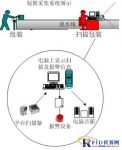
Intelligent production data management system
[ad_1]
summary
Midea’s microwave oven packing and collection system solution is a barcode solution adopted by Midea microwave ovens in the packing process of the production line in order to improve the flow operation speed of the production line, reduce the labor intensity of operators, and achieve the goal of production barcode management.
details
Software function description
The on-site acquisition and scanning software has the functions of entering standard packing documents, scanning data input, judging errors and omissions, prompting alarms, saving results and displaying statistics. There are three specific functional modules as follows:
1. Packing standard file input
Generate a comparison file of the packing model and accessories required by the system.
2. On-site scanning and error and omission alarm
Realize the error and omission judgment of scanning input of warranty card, manual and model code, and output alarm and prompt sound in time.
3. Result statistics and query
During the scanning process, count the number of scans (completed number and scan progress) and prompt the next scan part barcode, and save the scan results.And can query scan specific scan results
The specific operation process is as follows:
1. Use the boxed standard file input module to generate scan comparison files
The packing standard file is input in advance by the operator, and then the packing standard file is put into the specified directory.
2. Collect data:
When scanning for the first time, first scan the model code, and then the barcode list of scanning accessories will appear, and start to enter the scanning accessories (manuals, warranty cards, etc.) in batches, and scan the barcodes on the warranty card, manual, and menu in turn. Barcode, the collector will automatically compare with the data of the parts to be scanned. If it is consistent with the records in the benchmark, it can be scanned out of sequence, but each part must be scanned once, and the corresponding parts of the same model must be scanned. All scanning components will continue to be cyclically collected, otherwise the sound and light will prompt an alarm until the correct barcode is scanned. For the packaged bag, you only need to scan the model code above to judge the insertion of the machine manual.
3. Data statistics and query:
During the scanning process, you can view the scanned data (completed number, scanning progress and next parts, etc.) and scan result files at any time.

[ad_2]