Jinkai Technology Contactless IC Card Consumption Management System
[ad_1]
Overview:
Shenzhen KEYKING Technology Co., Ltd. (abbreviated as KEYKING) was registered and established in Shenzhen Economic and Technological Industrial Development Zone.a cartoon“Product development, sales, engineering design, installation and commissioning of private high-tech enterprises.
Jinkai company adheres to the business philosophy of “people-oriented, serving the whole society”, and is equipped with a strong development team. Science and technology are people-oriented, and a young and high-quality talent team is the driving force for the development of the enterprise, and it is also the proud capital of Kingkey Technology. The company has more than 50 employees, of which more than 90% are technical and managerial personnel, 50% of which are masters and engineers, and the average age is only 29 years old. Through the introduction of foreign technology, at present, the company has possessed the sensor IC card reading control technology, and has successfully developed a series of products such as access control, patrol, and parking lot management with the world’s advanced level. Since the systems were developed and used, they have been installed and used in Guangdong, Shanghai, Beijing and other provinces and cities. It has been proved by many users that the products of all systems are running stably, and are well received by the owners and construction units.
Today, Jinkai Technology will, as always, wholeheartedly provide high-quality products and high-quality and thoughtful services to security engineers and customers across the country.
The equipment used in this program are all KEYKING series products, which conform to relevant national and industry standards, and their core circuits are all imported products; The card has a 32-bit unique serial number in the world, with strict logical operation and logical encryption functions, and a storage capacity of up to 8Kbit. It is divided into 16 sectors to support a variety of applications, and each sector has its own set of passwords. The access conditions of each sector can be customized, and it is far superior to magnetic cards and ID cards in terms of read and write speed, read and write security, and system scalability.
Contactless IC card consumption management system description:
Our company’s computer management “consumption management system” can not only achieve effective supervision of the consumption process, but also improve work efficiency through scientific and strict management. It is an alternative to cash, magnetic card, contact IC card, photoelectric card and other consumption methods. It is replaced by the most advanced non-contact IC card consumption method. Users only need to show the card within the effective induction distance of the induction area when consuming. After the machine is approved, the consumption is completed, which is convenient for users to consume, and it is convenient for managers to count and manage the consumption situation. It realizes the automation of consumption data collection, data statistics and information query process, and can be widely used in canteens, restaurants and other consumption places.
instructions:
1. Reliable anti-counterfeiting system
Different password numbers on the card are set through the software function, which completely eliminates the phenomenon of repeated codes. The window machine has the function of automatic identification of “fake cards”, and the window machine automatically alarms when the counterfeit card or counterfeit card is used for consumption. If you use the card that has been reported lost, the consumer machine will alarm and warn you.
2. Flexible consumption methods
It has flexible consumption methods, such as unit price consumption method, serial number consumption method, fixed value consumption method. Input directly according to the consumer price, select the retail function, you can directly add, subtract and multiply, which is equivalent to a calculator, without the need for service personnel to memorize. The window only sells items of one price, which can be customized as: “Fool” function, only need to press a checkout button.
3. Perfect data processing function
It can realize daily, monthly, yearly and yearly report processing at a certain stage, the current and current income of each charging outlet, and the consumer, current, monthly, and annual consumption conditions at a glance.
If consumers suspect that their consumption is unrealistic, “Monthly Status Query” will truly record their daily and every consumption during the month, which is well documented. Managers can know their own turnover, consumption consumption, well-documented. Managers want to know their own turnover, detailed records of consumption, sales reports, daily reports, monthly reports, all kinds of data at a glance.
At present, the actual number of consumers, the consumption level of consumers, and the sales volume of a certain food are listed in the table, which provides detailed materials for decision-making and managers.
4. Free stand-alone function
The consumer machine has networked and offline working functions, which greatly facilitates the user’s operation and enhances the reliability of the system. If the communication is paralyzed, it can be consumed normally under the stand-alone function. Canteens and mobile snack points, under the stand-alone function, can also enjoy the convenience, hygiene and speed brought by the use of consumption cards.
5. Advanced extension functions
The use of consumer machines can achieve unified management of all charging places in the entire park, such as: canteen sales, open water, canteen and supermarket shopping, medical fees, etc., through the same card, all consumption can be done electronically. , so that this card has the function of electronic wallet at the same time. If you need to consider in the future, such as: staff attendance, dormitory access control management, computer and Internet charging management, and student status management can all be realized with the card’s multi-purpose performance.
Software features:
1. Personnel information
1. Query function: You can easily query someone’s detailed information according to the keywords given by the user.
2. Card reading function: when the keyword cannot be given, the personnel information can be automatically called out through the card reading, and the current balance on the card can be displayed.
3. Modification function: when the entered data is wrong or needs to be changed, the modification function can be selected to modify the personnel data.
4. Added function: the establishment of personnel information, including position, education, title, nationality, place of origin, work type and personnel status can be automatically called from the “Code Settings” window.
2. IC card processing
1. Card issuance: After the user profile is established, this function can be used to issue the user card.
2. Recharge: After the card is issued, write the consumption amount to the user card through the recharge function.
3. Refund: Use this function when some users need to refund.
4. Loss reporting: When the user loses the card, the loss reporting function can be used to avoid the user’s loss.
5. Unlink: If the user retrieves the lost card, the card can be used normally again through the unlink function.
6. Refill card: If the user can’t find the lost card or the card used is damaged, the balance on the account can be transferred to a new card through the card replacement function.
7. Cancellation of account: If the user no longer needs to use the card, the account can be canceled through this function.
8. Card refund: If the user who has cancelled the account retrieves the lost card, the card deposit can be refunded through the card refund function.
9. Modification: Modification of the card number and card type of the issued card.
10. Card repair: Repair cards that cannot be read or written due to shaking too fast during consumption.
3. Consumption data
1. Device status: test whether the consumer machine is connected normally,
2. Data collection: Collect the consumption data in the consumer machine according to the selected machine number.
3. Download the list: When it is necessary to report the loss or unlink the user, download the list to the consumer machine through this function, so that the loss and unlinking can take effect.
4. Group recharge
1. Group management: Set up personnel with the same recharge amount to speed up recharge processing.
2. Set recharge: Set the amount of recharge per person or input the total amount of recharge. The software will automatically calculate the amount of recharge per person according to the number of people in the group.
3. Start recharge: automatically complete the recharge of the user who has set the recharge amount and enter the recharge amount
5. Free lunch
1. Order food: Set the selected person to order food within the specified time period.
2. Refunds: Refunds for people who have ordered meals.
6. System settings
1. Code setting: Pre-set the institution, position, education, professional title, nationality, place of origin, job type and personnel status. When adding or modifying personnel information in the future, just click with the mouse to complete the input of the corresponding project. In this way, the tedious operation of manual input is avoided, and many possible input errors are eliminated.
2. Meal setting: Set the start and end time of breakfast, lunch, dinner and supper.
3. Card type setting: Set the name of each card type, deposit receivable and whether to use it.
4. Reader settings: The reader is functionally divided into two categories: “manual recharge, card issuance” and “group recharge”, which can be two different readers or the same reader. .
5. Salesperson management: This window provides functions such as adding and modifying salespersons, making salesperson cards, and canceling salesperson cards.
6. Operator management: the addition, modification and authority setting of operators.
7. Equipment management: increase and modify settings of consumer machines.
8. Time setting: the time synchronization between the consumer machine and the computer is set.
9. Equipment parameters: consumption mode, maximum consumption amount, maximum card amount, boot method, numbered consumption amount, and card type settings.
10. System parameters: the setting of the maximum amount on the card and the maximum consumption amount.
Seven, system tools
1. Re-login: Convert the current operator to avoid exiting the program and restarting the program.
2. Batch card issuance: When the amount of card issuance is large, this function will greatly reduce the workload.
8. Query report
1. Fund Income and Expenditure Table: Inquire about the type of income and expenditure such as recharge, card deposit and other payment methods in any period, and a detailed summary of payment methods such as cash and transfer.
2. Data collection status table: query the data collection status of the specified consumer machine within the specified date range.
3. Query statistics table of consumption data: Statistics of consumption status in the selected date according to consumption machine, salesperson, card type and name.
4. Group recharge query statistics table: According to the operator, group name and name, the group recharge status in the selected date is counted.
5. Recharge and refund query statistics table: Statistics of the recharge and refund status within the selected date.
6. Free lunch query statistics table: Statistics of free lunch consumption in the selected date.
7. Personal statement: query someone’s recharge and consumption data in any period of time.
8. IC card status table: query the status of user account opening and cancellation within any period.
9. Operation log: For some important operations (for example: recharge, card issuance), the system automatically records the log for verification.
9. Help
Press F1 to enter help information
[ad_2]