Smart Park Ticketing Solution 2.0
[ad_1]
Construction background
At present, most smart parks in China do not have a complete ticketing system. Some smart parks do not even have a ticketing system and use purely manual ticket sales and inspection. This operation method has slow ticket sales and inspection rates and long queues for tourists to buy tickets. condition. As far as management is concerned, manual ticket sales management is inefficient, and it is impossible to analyze the ticket sales and the flow of people in a timely and clear manner.
The establishment of the electronic ticketing system not only changes the original ticket management mode from the software level, but also combines software and hardware to provide a more comprehensive approach from the convenience of ticket purchase by tourists to the efficiency of ticket management in the smart park. Ticket management solution.
In order to cooperate with the construction of self-service ticketing, adapt to the development trend of smart park electronic ticket management system, and further improve the national smart park self-service level, it is planned to decide on a comprehensive electronic ticket management system.
Application Analysis of Self-service Fare Collection System
With the strengthening of people’s awareness of safety and precautions, more and more attention is paid to the access control requirements of smart parks. The construction of the smart park self-service ticketing system will adopt the prevention of unauthorized entry and the prevention of trailing as the main measures, through cooperation with the ticketing system and the ticketing machine system To achieve the purpose of one person, one vote, one person at a time to prevent tailgating.
Personnel assistance on duty can handle irregular hours and the need for service leaders and VIP personnel to enter and exit.
Swing-type self-service ticket gate or AG-T01 three-roller gate ticket gate. The appearance of the equipment is streamlined design with rounded corners. It can be perfectly integrated with the surrounding environment of the smart park. The gates ensure fast, smooth, safe and effective access control in both directions. Allowed persons to enter, prevent unauthorized persons from entering, and at the same time issue traffic instructions and audible alarms to attract the attention of security personnel and reception staff. The style of the whole machine matches the surrounding environment and can complement the surrounding environment. It can be adapted to the outdoor environment of Hainan Haihua Island Smart Park. It can also be equipped with VIP widening channel mode, which has intuitive, convenient and efficient service capabilities. Through advanced design ideas, the ticket gate integrates different authentication methods and comprehensive electronic information into an integrated self-service equipment.
Significance of the construction of electronic ticketing system
For managers
Once the electronic ticketing system is adopted, it can effectively solve the problem of fake tickets, stolen tickets, and missed tickets that make managers both sensitive and headache. This is because there will be a complete set of scientific management system for the sale of electronic tickets. The closed-loop electronic ticket sale and statistical control will be carried out completely by the computer. The generation of tickets and missing tickets guarantees the interests of the country and the smart park.
Once the electronic ticketing system is adopted, the daily passenger flow statistics, the amount of ticket revenue, the type of visitors and the control of the number of pre-sale tickets will provide the managers with accurate and reliable first-hand information, and effectively provide the managers with the flow of tourists. Reasonably arrange project services in a timely manner, provide abundant catering supplies, improve the reception service environment, etc., provide a basis for advanced decision-making, give managers the most powerful decision support and scientific management basis, and form a virtuous circle of improving management and raising the level.
For the staff
The modern fully automatic management system has changed the manual clearing, collection and counting of tickets in the past, which not only minimizes the labor intensity of the staff, but also greatly improves the work efficiency.
For tourists
Automated ticket checking equipment and multi-channel ticket purchase channels greatly reduce the problem of long queue time for tourists during peak times. Significantly improve the tourist experience and the image of the smart park.
Design Principles
“People-oriented”, safety, reliability, convenience, and efficiency are the basic principles of the entire system design. In order to improve the management level of the smart park ticketing system and bring significant convenience and comfort to users, the design of the entire system also follows the following principles:
Openness principle
Zhuoinda’s self-service ticket checking machine provides a common standard connection method, with multiple interfaces to facilitate the access of various ticketing systems. Therefore, Zhuoinda’s ticketing equipment and ticketing system have very good openness.
Principle of Reliability
Electronic self-service ticket checking products have been spread all over China, widely used in high-speed railways, subway stations, passenger stations, and intelligent parks of scenic spots and other AFC fields.
Principle of advancement
The self-service ticket vending machine is derived from Zhuo Inda’s many years of experience in the field of automatic ticket vending (AFC). It is widely used in high-speed railways, subways, smart parks of scenic spots, venues and other places with intensive traffic, providing convenient, fast, smooth and efficient ticket sales and inspection services for managers and customers. All equipments have undergone advanced design ideas, integrating computer technology, network technology, communication technology, chemical technology, and intelligent automation technology, combined with the current development trend of “big data” and “Internet issuance” to provide advanced electronic fare collection services .
Security principle
Electronic self-service ticket checking products should have high security. The self-service ticket checking machine has a small driving torque, multi-level and sub-regional sensing technology and strict logic control. It adheres to the product concept of “safety first and people-oriented” and adopts safety Multiple accident prevention, these technologies are at the leading level in the world. The development and design of the ticket gate adopts the organic unity of safety and security, which can prevent various forms of illegal intrusion. The design of the ticket gate complies with national security standards and requirements to ensure data security.
Economic principle
Under the premise of fully considering the management needs of smart park ticketing, the application function requirements of the ticketing system and the performance requirements of the ticketing equipment, and the safety and reliability of the system, it is recommended to use cost-effective electronic self-service ticketing systems and equipment products. On the basis of reasonable control of project cost, use high-quality equipment.
Adopting high-reliability Zhuoinda self-service ticket gate, fully taking into account the later operation cost of the product, can ensure the normal operation of the product with a lower cost and less personnel input, and achieve high efficiency and high efficiency.
Convenience Principle
The self-service ticket checking machine is convenient to use, easy to operate and convenient for audience self-service operation.
System scheme design
System topology diagram
This system is mainly based on the needs of ticket sales and inspection services. In practical applications, combined with the ticket management platform, the number of electronic ticket inspection machines is reasonably configured according to management requirements. The system diagram is as follows:

System composition
Electronic ticket management subsystem
Ticket planning management subsystem: It manages the tickets to be sold. The system is mainly composed of ticket-type fare management, ticket storage, ticket collection, ticket salesman refund, general refund, query and print related reports and other modules.
Ticketing management subsystem: It is the application software that every ticketing station must use. Ticket types can include individual tickets, group tickets, combined tickets, discount tickets, VIP tickets, etc. Each ticket type can also have multiple ticket types, such as full ticket, half ticket, and group tickets of various natures. The system is mainly composed of modules such as ticket system and ticket sales, ticket information query, and ticket replacement.
Ticket inspection management subsystem: According to the actual situation of the smart park, the following ticket inspection modes are designed: barcode individual ticket inspection, barcode team countdown ticket inspection and other modes. Any ticket checking mode can be applied to the same ticket gate according to customer needs. In any ticket checking mode, the valid card issued by the system can be inquired, and its ticketing status and usage status can be inquired. The system can not only check and confirm valid tickets, prevent counterfeiting and cheating, and ensure that the revenue of the tickets will not be lost, but also can maintain the order of the scene by restricting only one person with a valid card to enter at a time. Ensure the safety of tourists.
Financial management subsystem: It is mainly used by the financial department. The system is mainly composed of ticket-type fare management, financial entry, reconciliation of cash received and paid in the financial department, report query and statistics printing, account adjustment and offsetting.
Central management subsystem: the management center manages and maintains the entire management system. The system is composed of modules such as outlets and equipment management, user management, data dictionary maintenance, data security, log management, and global parameter settings.
Report statistical analysis and decision-making support subsystem: It is mainly used by park decision-makers, through the sorting and statistical analysis of ticket sales information, tourist flow and other information in the database. Through this system, it is possible to understand the operation situation of the scenic spot from multiple angles, which provides a strong basis for the leaders to make decisions. It is mainly composed of two parts: sales inspection report statistics and tourist number trend analysis.
Ticket type analysis
Barcode ticket
Classified by barcode type: Divided into one-dimensional code tickets and two-dimensional code tickets. Compared with the one-dimensional code, the two-dimensional code has a larger storage capacity and can be encrypted. The stored information can be composed of Chinese characters, letters, numbers, etc., and the content is relatively rich.
Classified by ticket sales mode: Divided into printing barcode tickets and activating barcode tickets. Barcode ticket printing is to reserve the position for printing the barcode when making the ticket. During the ticket sales process, the barcode generated in real time and the detailed ticket information are printed on the tickets for sale through the barcode printer. When activating a barcode ticket, the barcode has been printed on the ticket when the ticket is made. When the ticket is sold, it is activated by scanning it with a barcode scanner. Postcard tickets are usually activated barcode tickets.
Figure 1 Barcode ticket sample image
Paper RFID tickets
Paper RFID tickets have the functions of high anti-counterfeiting and large amount of information. It can also be printed directly on the ticket. For example, a QR code can also be printed on the ticket to ensure the smoothness of the tourist in the ticket checking process.
Figure 2 A sample image of a paper RFID ticket
RFID proximity card tickets
RFID proximity card tickets have the characteristics of fast card reading speed, high anti-counterfeiting, and reusability. Suitable for multiple-use tickets such as VIP cards, annual cards, and monthly cards.
Figure 3 RFID proximity card ticket sample image
Second-generation ID card
Second-generation ID cards are usually used in places where identity authentication is required. For example: government departments, important meetings, etc. It can also be associated with online ticket sales. Tourists can book or purchase tickets through the second-generation ID card. If the tourist is booking through the Internet, he can use the second-generation ID card to pay and collect the ticket in the scenic area and enter the scenic area with the ticket; if the tourist If you purchase tickets through the Internet, you can enter the scenic spot directly through the second-generation ID card.
Fingerprint recognition
Fingerprint recognition is usually used in scenic spots with multiple tickets. In order to prevent tourists from transferring the ticket card to others at will, the fingerprint and the ticket card are bound to ensure one card for one person.
Mobile phone QR code
The mobile phone QR code can also be called an electronic voucher. It needs the support of an e-commerce platform. The tourist’s ticket purchase information will generate a QR code and send it to the tourist’s mobile phone. The tourist can use the QR code to directly go to the scenic spot and enter the scenic spot through the automatic ticket gate. .
Figure 4 Mobile phone QR code sample map
Other ticket types
Other types of tickets include CD-ROM tickets, contact IC cards, portrait recognition and secondary card tickets, etc. Because these types of tickets have their own restrictions on their use, the current usage rate is low.
Ticket software system features
· Practicability: The software has been tested in practice and proved to be mature and reliable. The design results can meet the needs of customers and are effective, making the ticketing process electronic.
· Advancement: advanced design ideas, advanced development tools, advanced and mature MICROSOFT database products, support optimization technology and parallel query, security measures, data recovery measures, distributed technology, etc.
· Openness: It adopts SQL Server and supports ODBC open interconnection protocol, which can facilitate interoperability and data conversion with heterogeneous databases.
· Reliability: Encryption processing of ticket information, strict and accurate operation of ticket inspection software, effectively distinguishing illegal cards and expired cards, issuing prohibition instructions, and warning the door in time.
· Failure-free rate: Provide fault-tolerant design, fault detection and recovery means.
· Security: Multi-level password password management and fingerprint login mode, double data backup.
· Manageability: In the future maintenance, it can meet the needs of unified and centralized management, make the system under effective monitoring, and ensure the daily maintenance of the system with the least human resources. System administrator management functions include: failure management, configuration management, performance management, and security management.
· Scalability: Following software engineering standards and structured program design, it can be expanded in both directions of scale and performance, and there is a lot of room for expansion.
System database
The database is an important part of the system. The database system is a system for storing and managing ticket data. Security, reliability, and stability are the basic requirements for the database and the basic guarantee for the operation of the system. This system adopts MYSQL database, which is a reliable and integrated object-based relational database, which maintains the advantages in performance, reliability and stability. It can provide multi-level security protection measures and realize security management based on objects. To prevent illegal intrusion and tampering with data, it adopts SQL query language, has an expandable system structure, provides expansion capabilities directly at the core level, and has great ease of operation.
Introduction to Ticketing Software System
system login
Double-click to open the “Smart Park Ticketing System Software” to enter the ticketing software system. After the system is successfully logged in, the ticket sales analysis diagram is displayed as follows:
Number of tickets sold table: displays the number of tickets sold for the four types of tickets in the past month;
Pie chart: Shows the sales ratio of four smart park tickets in the past month;
Ranking table: display the top ten ticket types sold in the past month;
Graph: Shows the number of tickets sold per day in the past month;
Ticketing plan
The ticketing plan implements flexible ticketing management by setting up events for different smart parks and then setting different ticket prices for the events. To set up an activity, you need to determine the smart park for the activity. The activity starts and ends every day, and the activity lasts for a period of time such as week, month, etc. Daily exhibitions, temporary exhibitions, every movie, and every course are activities and can be passed Set up different activities to manage it, and set up a series of courses separately.
Pricing management mainly sets prices for events. The theme name of an event can correspond to multiple ticket names, that is, theme name: children’s park daytime activities, ticket types can correspond to: children’s park children’s tickets, children’s park adult tickets, and children’s park group tickets 3 types. Using this method of setting events through the smart park and time, and corresponding ticket types by the events, will be able to manage the ticketing of the smart park flexibly and conveniently.
Pavilion plan
Click Ticket Plan -> Pavilion Plan in the function bar on the left, and the following picture will appear:
The ticketing plan of the temporary exhibition area is displayed at this time. You can select other exhibition halls to view through the drop-down box on the upper right side, as shown in the figure below:
At this time, you can view the contents of the pavilion plan of the three exhibition areas of the temporary exhibition area, children’s playground, and Science Plaza. At the same time, you can also view the pavilion plan by month, week, and day.
Theater plan
Click on Ticket Plan -> Theater Plan in the function bar on the left, and the following picture will appear:
Use the drop-down list on the upper right side to select the dome, giant screen, 4D, etc. to add a movie to play.
Click on the current day and the date after the current day in the month diagram, the new window will pop up as follows, click the blue plus button to add multiple movie playing times at once.
Package management
Click on Ticket Plan -> Package Management in the function bar on the left, and the following picture will appear:
Click the Add Package button, as shown in the figure below:
Package name: set the name of the package;
Package description: the description of the package;
Package time: when the package is sold;
Program list: The activity content included in the package can be determined by selecting the smart park and the festival in the smart park in the box below, and combining them, and you can delete the existing programs by clicking the × sign.
For example:
The package of the Science Wisdom Park plus temporary exhibition includes two events, temporary exhibition area 1 and permanent exhibition at Science Plaza, as shown in the figure below.
Note: The valid time of the temporary exhibition area 1 and the permanent exhibition of Science Plaza must be greater than the valid time of the package, otherwise it cannot be added. The addition of other packages also follow this rule.
In the same smart park, the plan cannot be set repeatedly during the time period when the plan has been set.
Pricing management
Pricing query
Click on pricing management in the function bar on the left, and the following picture will appear:
Corresponding groups: including groups and individuals;
Ticket types: including series/package tickets, event tickets;
Date interval: select the time period that needs to be queried;
Smart park: select the name of the smart park to be queried;
New ticket type
Click the “Add Ticket Type” button on the right side of the page, and the following interface appears:
Ticket name: the name of the ticket, which will be printed on the ticket;
Ticket description: the description of the ticket;
Customer type: you can choose individual or group;
Price: The selling price of the ticket will be displayed on the ticketing interface;
Member Management
Click on Member Management in the function bar on the left, and the following picture will appear:
Enter the member’s name in the query bar to query member information.
Click “Add Member” and the interface appears as follows:
Fill in the name, ID card, phone number and click “Save” to complete the addition of members.
Financial Management
Financial settlement
Click on Financial Settlement under Financial Management in the function bar on the left, and the following picture will appear:
Click on the conductor in the list to display the information about the conductor, as shown in the figure below:
Statistical Analysis
Click Statistical Analysis under Financial Management in the function bar on the left, and the following figure appears:
Click the corresponding button to count the number of tickets sold and the ticket price according to the day, week, month, and season.
Equipment monitoring
Click the device monitoring in the function bar on the left, and the following picture will appear:
In this figure, it can be shown whether the ticket gates and ticket vending machines are in normal working condition.
Site management
Click on site management in the function bar on the left, and the following picture will appear:
On the left is a list of smart parks, showing the four smart parks under the science center and the sub-smart parks under the four smart parks.
In the overview of the smart park:
Smart park name: the name of the smart park;
Color selection for the smart park: choose a color for the smart park, which will be displayed in the ticketing plan;
Maximum carrying capacity: the maximum number of tickets sold per day in the smart park, if it is a theater, the maximum number of tickets sold per session, and the maximum number of classes per class for the classroom.
Venue description: Describe and introduce the function of the venue.
authority management
Click Permission Management in the function bar on the left, and the following picture will appear:
Enter the name of the ticket manager, ticket seller, super ticket seller, system monitor, etc. in the role name box to view the corresponding personnel.
Click the add icon in the upper right corner, as shown below:
Fill in the corresponding information and select the user role, click “Save” to add personnel.
[ad_2]