Warehouse Logistics Supervision System
[ad_1]
1. Brief introduction
The cargo yard fixed materials management system, independently developed by Xi’an Alfadi Information Technology Co., Ltd., is an information management system for fixed materials based on RFID radio frequency identification technology. It adopts advanced RFID radio frequency identification technology, combined with computer technology and Internet technology to realize the material information management plan of material in and out management, warehouse material transfer management, warehouse inventory management and other operations; realize material digitalization, automation, and information management to improve Work efficiency. The system operation is simple, convenient and practical.
2. Program overview
The fixed asset management system based on RFID warehouse designed in this paper is designed to realize the automatic supervision and alarm of various management processes, improve the level of security, and facilitate the management staff to conduct statistics, query and grasp the real-time status and usage of assets. If the documents that have not been passed or allowed are taken out, the system can carry out the alarm function.
(1) Realize “asset full life cycle management” and “asset automatic management”, and realize intelligent dynamic real-time tracking and centralized monitoring and management of the entire life cycle of assets (new addition, allocation, idle, scrap, maintenance, etc.). The management process does not require any manual intervention.
(2) Provide accurate reference data for management to provide decision-making and reasonable asset allocation, effectively increase the marginal benefit of investment and increase the utilization rate of assets, and reduce unnecessary equipment investment and idle waste.
(3) Save the cost of manual data collection; reduce inventory by 10~30%; increase the utilization rate of inventory space by 20%, and truly realize paperless/addressed asset management: the system uses IP access addresses, and users can use IE browsers anytime, anywhere Access the system.
(4) Automated asset management operations improve work efficiency; reduce labor costs by 10-40%;
(5) Reduce management costs and human errors;
(6) More precise control and management of exit, entry, and storage; reduce losses due to wrong collection and improper storage.
3. Introduction to basic functions
Open the management system folder and find
3.1, cargo location management
The cargo location management realizes the information management of the cargo location. As shown in the interface shown in Figure 2, click the query button, you can inquire all the cargo information, and you can also query the specified location information through other search conditions. If you want to modify the location information, select a column of the location information you want to modify and double-click, the location information will be displayed below, as shown in Figure 3, export can save the location information in the system in the form of EXCEL.
Regarding the addition of location, you can add one by one through the following location management, or you can import it through EXCEL after initializing the label.
Precautions:
1. The format of EXCLE should be correct. You can export an empty EXCEL table first, and then add data. Also pay attention to the correct data format, the data format is incorrect, the data is incorrect when importing, the import fails, and the data is imported repeatedly. Prompt data duplication;
2. When adding location information, cargo location number, No. 4 positioning, weight, length, remark information, record number are required options, and the rest are optional;
3. The cargo slot number is filled in through the desktop card issuer, pay attention to the folder of the configuration management system
The COM settings in the file, if the COM configuration is incorrect, it prompts that the label initialization failed. The specific method to view the configuration file;
4. There is no special format restriction on the format of the cargo location number.
3.2. Cargo management
Click the cargo management button, the interface shown in Figure 4 appears, click the query button to get all the cargo information, select the newly imported data, and click query to query the newly imported data. You can also query the specified cargo information through other conditions. The cargo information can only be imported in the form of EXCLE after initialization. (The format of EXCLE should be correct. You can export an empty EXCEL table first, and then add data, but also pay attention to the correct data format, the data format is incorrect, the data is incorrect when importing, the import fails, and the data is imported repeatedly. Duplicate data)
Precautions:
The initial format of the goods label is, adding the goods number in the EXCEL form is the format.
3.3, record query
Click the record query button, the interface shown in Figure 5 appears, the default display is the current day’s records, select bulk cargo and click query to query through weighing records, select inventory and click the data query button to view all inventory information. Click the delete button to delete all recorded data of the day. Click the data export button to export all recorded information in EXCEL format. Select bulk cargo and inventory at the same time to view the weighing inventory records.
Precautions:
1. When viewing the goods record information of the weighing, select a certain record information and double-click the left mouse button to view the detailed information of the record, as shown in Figure 6:
2. Select the disk library, and then click the data search button to view the record information of the disk library, as shown in Figure 7:
3.4, handheld terminal operation
First enter the Changqing RFID material system in the handheld terminal, and an interface as shown in Figure 8 appears. This system is composed of two parts: recording materials and weighing materials. Click to enter the note material, the interface shown in Figure 9 appears, with a total of four operations.


[ad_2]