A Comprehensive Guide to Buying NFC Tags
In today’s technology – driven world, Near – Field Communication (NFC) tags have become increasingly popular across various industries for their versatility and convenience. For those who are not tech – savvy, the process of purchasing NFC tags can seem intimidating due to the wide range of tags, shapes, and chips available in the market. This guide aims to provide a detailed and professional roadmap to assist you in making informed decisions when buying NFC tags.
## Step 1: Define Your Project Requirements
The starting point of any NFC tag purchase is to clearly understand your project needs. Put aside technical details about chips and encoding initially. First, determine the type of NFC tags or products that are suitable for your use case. NFC tags and products come in diverse forms such as keyfobs, wristbands, labels, hang tags, and durable tags.
It’s crucial to decide whether you can integrate NFC into your existing items or if you require a fully – fledged NFC product. For instance, if you’re organizing a tradeshow and want to incorporate NFC into visitor badges, you have two choices. You can attach a basic, inexpensive NFC tag to the back of your regular paper badges, which offers a quick and cost – effective solution with a short lead – time. Alternatively, you can create fully integrated printed NFC visitor badges, but this option will likely take weeks and incur higher costs.
Similarly, when adding NFC to a wine bottle for marketing and authentication purposes, you can either collaborate with a label converter to design integrated NFC wine bottle labels that meet your standards or simply stick a thin NFC tag on the bottle and then apply your regular labels on top.
### Considerations
– **Lead – Time**: Calculate the time from when you’re ready to place the order (including any encoding or printing requirements) until the tags need to be in your hands. This may be well before the actual event date.
– **Printing Needs**: Distinguish between a desire for logo or branding on your NFC products/tags and a necessity. Printing NFC tags is more complex than standard printing, especially when unique IDs or QR codes are involved.
– **Integration Approach**: Evaluate whether it’s more cost – effective and feasible to add NFC to an existing product or create a new NFC – built – in product.
– **Placement Location**: Consider whether the tag will be used indoors or outdoors. Standard NFC stickers may not be suitable for outdoor use, so you may need to cover them with more durable materials or opt for industrial plastic – encased tags.
– **Lifespan Requirements**: Think about both the physical lifespan of the product (e.g., a single – use wristband for an evening event) and the memory lifespan of the tag, especially if it’s used for asset management.
## Step 2: Evaluate NFC Encoding Needs
Encoding is the process of storing data, such as a web address, in the memory of an NFC tag. For small quantities (up to around 100 tags), encoding can often be done using an Android mobile phone or an iPhone after purchase. However, for larger quantities or if you’re unsure about the encoding process, it may be best to have a professional service handle it.
Some applications, like those in asset management or healthcare, may not require encoding. Additionally, in some cases, you may need a UID (Unique Identifier) scan. Each NFC tag has a 14 – character unique ID embedded in the chip, which can be used for identification purposes.
### Considerations
– **Encoding Requirements**: Determine what data needs to be encoded, when you’ll have the final data (e.g., a web link), and if you need each tag to be uniquely encoded for tracking scans. Also, consider the length of the data to be encoded.
– **Future Changes**: Decide if you may need to change the encoding or link in the future. NFC tags in public locations are often locked to prevent tampering. If future changes are anticipated, tag management software may be a viable option.
– **UID Scan**: Assess whether your application requires a UID scan. If so, be aware that it may add to the lead – time.
– **Visual Identification**: If each tag needs to be visually identified, consider the complexity and cost associated with adding unique IDs to different types of NFC products, such as silicone wristbands.
## Step 3: Select the Appropriate NFC Chip
Once you have a clear understanding of your encoding requirements, you can start choosing the right NFC chip. If your link is long and you’re considering using the more affordable NTAG210 chips, tag management software can be used to keep the link short.
Generally, if you’re planning to store a URL without encryption or advanced features, an NTAG213 chip is suitable. For short URLs, the NTAG210 chip can be a cost – effective alternative with similar scan performance. NTAG215/NTAG216 chips have more memory but are not necessarily “better” in terms of functionality for most users.
If you only need to access the UID for identification purposes, NTAG213, NTAG210, or even MIFARE Ultralight® chips can be appropriate choices.
### Considerations
– **Data Storage Strategy**: Use NFC tags as identifiers to link to larger data sources rather than trying to store large amounts of data directly on the tag. Avoid storing vCard contact information on NFC tags.
– **Chip Authenticity**: Insist on genuine chips. Non – genuine chips may lead to performance issues, memory degradation, and duplicate UIDs.
## Step 4: Implement Cost – Reduction Strategies
There are several ways to reduce the cost of purchasing NFC tags without sacrificing quality.
### Considerations
– **Printing Options**: Evaluate whether custom – printed products with logos or artwork are truly necessary. Plain NFC tags can be a more cost – effective option, and you may be able to find creative ways to integrate NFC into your project without full – scale printing.
– **Two – Part Process**: For printed NFC tags, a two – part process (e.g., attaching a simple tag to a pre – printed card) can often be cheaper than creating a fully custom NFC item.
– **Chip Selection**: Understand that larger memory chips do not always mean better performance. Choose the chip that meets your specific requirements without overspending.
– **Import Considerations**: If purchasing from international sources, be aware of potential import taxes and delays, especially when dealing with products that may be classified differently by customs authorities.
## Step 5: Choose a Reliable Supplier
When selecting a supplier, several factors should be taken into account.
### Considerations
– **Stock Availability**: Confirm that the supplier has the products or tags you need in stock. Many suppliers order tags from overseas on demand, which can lead to significant and unexpected delivery delays, especially around peak times like Chinese New Year.
– **Encoding Services**: If you require encoding, find out whether the supplier will handle it in – house or outsource it. In – house encoding is often faster, more secure, and more reliable.
– **Printing Quality**: For ID printing or full – color printing, double – check lead – times and understand how the supplier will address issues related to print quality, such as color accuracy and clarity.
## Step 6: Conduct Thorough Tag Inspections
After receiving your NFC tags, it’s essential to conduct a comprehensive inspection.
### Considerations
– **Print and Quality**: If the tags have been printed, don’t rely on just checking the top items. Spot – check each box from the middle and bottom to ensure consistent quality.
– **Encoding Verification**: Use a mobile phone to scan the tags and verify that the encoding works as intended. For locked tags, specific apps can be used to confirm the lock status.
– **Genuine Tag Check**: Utilize free apps like NXP’s TagInfo for Android or NFC Tools for iPhone to scan the tags and verify the manufacturer and chip type. Be vigilant for any signs of fake chips hidden within the delivery.
By following these steps and carefully considering the associated factors, you can navigate the process of buying NFC tags with confidence, ensuring that you select the right products for your project at a reasonable cost while maintaining high quality and performance.