Determining the Necessary NFC Tag Memory
In the realm of Near – Field Communication (NFC) technology, one of the crucial considerations when working with NFC tags is understanding how much memory is required for specific applications. This in – depth exploration will shed light on the factors influencing NFC tag memory requirements, different chip options, and related technical aspects.
## The Basics of NFC Tag Memory
Each NFC tag contains an NFC chip that serves a dual purpose: it stores your data and manages the communication process with the NFC reader. The data is stored within a small amount of non – volatile memory on the chip. Non – volatile memory is a type of memory that retains the stored information even when the power source is removed, ensuring the integrity of the data over time.
In the context of NFC tags, data is commonly measured in bytes. A byte is approximately equivalent to one character of text, which provides a basic understanding of how much data can be stored. However, it’s important to note that not all of the memory on an NFC tag is available for user – stored data.
The NFC chip also utilizes some memory for its internal functions. For instance, every NFC tag has a unique ID, typically 14 characters long, which occupies a certain amount of memory space. This portion of the memory cannot be altered, and in some cases, it may not even be accessible to the user.
When we refer to the memory of an NFC tag, there’s a clear distinction between the total memory and the usable memory. Usable memory is defined as the portion of the memory space that you can actually encode data into.
Moreover, when writing a standard NDEF (NFC Data Exchange Format) message, such as a web link, to an NFC tag, there are additional hidden bytes of information. These hidden bytes serve to inform the reading device about the type of data that has been stored. Although this is usually only around 5 bytes, it further reduces the available memory for the actual data you want to store.
For example, take the NTAG210µ chip. It has a total memory of 64 bytes. Out of this, the usable memory, i.e., the part where you can insert your data, is 48 bytes. When storing a web address, an additional 8 bytes of hidden data are required, leaving only 40 bytes for the actual URL. While this is often sufficient for many common applications, it’s essential to be aware of these differences to accurately estimate memory needs.
## Estimating Your NFC Tag Memory Requirements
If you’re storing a web address, a memory calculator can be a useful tool to precisely determine the memory needed. For data types other than web addresses (URLs) and text, the relationship between the amount of data and the memory used isn’t always as straightforward as a simple one – to – one character – byte ratio. However, the following table can provide a reasonable approximation of memory requirements for various data types:
| Data Type | Content | Memory Used |
| — | — | — |
| Text | [Example Text] | 26 Bytes |
| Web Address | [Example URL] | 19 Bytes |
| SMS | [Sample SMS Message] | 8 Bytes |
| Telephone | [Sample Phone Number] | 16 Bytes |
| Email | [Sample Email Content] | 83 Bytes |
It’s interesting to note that in some cases, different representations of the same web address may use the same amount of memory. For example, the memory required to store “www.example.com” can be the same as “example.com”, and both “https” and “http” take up an equal amount of memory space. However, there are alternative ways of storing web addresses, and using a different method might result in more memory being consumed if additional characters are stored.
## NFC Chip Options
Once you have a clear idea of how much memory your data will need, the next step is to select an appropriate NFC chip. The key is to choose a chip that offers sufficient usable memory for your specific data storage requirements.
In general, some of the highly recommended chip options include the NTAG210micro and the NTAG213. These chips are favored due to their good performance, reliable supply in the market, and reasonable price points. Here’s a breakdown of the usable memory for different NFC chips:
| NFC Chip | Usable Memory |
| — | — |
| MIFARE Ultralight / NTAG210 / NTAG210µ | 48 Bytes |
| NTAG203 / NTAG213 | 144 Bytes |
| NTAG424 | 256 Bytes |
| NTAG215 | 504 Bytes |
| NTAG216 | 888 Bytes |
## NFC and vCards
Storing vCards on an NFC tag is generally not advisable for several reasons. First and foremost, in today’s dynamic “internet of things” environment, data is constantly evolving. NFC tags are better utilized as links to data rather than storing the data directly. For instance, directing users to a generic landing page or connecting them to a professional profile on a platform like LinkedIn is a more flexible and future – proof approach compared to storing a static vCard on an NFC tag.
Secondly, although there are standards for vCards, different devices may interpret them with some degree of flexibility. This means that a vCard stored by one phone might not display exactly the same way on another device, potentially leading to inconsistent user experiences.
However, if you still prefer to use vCards with NFC tags, it’s crucial to opt for a larger memory NFC tag. Chips such as the NTAG215, NTAG216, or ICODE SLIX 2 are better suited for this purpose. Older “1k” chips, often found on certain online marketplaces, may not be compatible with all mobile phones and are frequently associated with counterfeit or inferior products.
## Unveiling the “Hidden Information”
The so – called “hidden information” within an NFC tag can be broken down into three main components. Firstly, there is data that is hard – coded onto the NFC chips during the manufacturing process, such as the unique ID number. This unique identifier is essential for tag identification and is integral to the tag’s functionality.
Secondly, some tags, like the NTAG213, allocate additional memory bytes to manage different parts of the memory space. This helps in organizing and controlling how the memory is utilized.
Finally, there are always a few bytes used to “wrap” around your data. These bytes serve the purpose of describing the type of data, whether it’s text, a web address, or other data formats, allowing the reading device to correctly interpret the information.
## Understanding the Byte
To have a comprehensive understanding of NFC tag memory, it’s important to know what a byte is. A byte is composed of eight “bits”. A bit is a single binary “switch” that can have a value of either 1 or 0 (similar to a yes or no state). So, a byte consists of eight 1’s or 0’s, for example, 10110101.
Each bit in the byte has an increasing value. Just as the number 123 can be broken down into one hundred, two tens, and three, in a byte, “10” is equivalent to 2, and “100” is equivalent to 4. The maximum value of a byte, represented as “11111111”, is 255, which provides a total combination of 256 numbers (including 0).
In the context of NFC tags, this range of numbers corresponds to a standardized set of letters and characters. For example, the number 114 represents the letter ‘r’, and 115 represents the letter’s’.
In conclusion, having a thorough understanding of NFC tag memory requirements, chip options, and related technical details is essential for making informed decisions when working with NFC technology, ensuring that your applications are both functional and efficient.