Mastering Data Integration for Precise Personalization in Email Campaigns: Step-by-Step Implementation
Implementing effective data-driven personalization in email marketing begins with a robust, accurate, and unified customer data infrastructure. This deep-dive explores the technical and practical steps to seamlessly integrate diverse data sources, ensuring your personalization efforts are both scalable and precise. As highlighted in our broader discussion on “How to Implement Data-Driven Personalization in Email Campaigns”, building a solid data foundation is fundamental. Here, we focus specifically on the critical process of selecting, collecting, validating, and unifying customer data for actionable personalization.
1. Selecting and Integrating Customer Data for Personalization
a) Identifying Key Data Sources
Begin by cataloging all potential data sources that offer insights into customer behavior, preferences, and transactions. Critical sources include:
- CRM Systems: Central repositories of customer profiles, contact details, and interaction history. Ensure your CRM captures custom fields relevant to personalization, such as preferences or loyalty status.
- Web Analytics Platforms: Tools like Google Analytics or Adobe Analytics provide insights into website behavior, page visits, time spent, and conversion funnels.
- Purchase and Transaction Histories: E-commerce databases, POS systems, or subscription management tools reveal buying patterns and product interests.
b) Data Collection Methods
To ensure comprehensive data collection, leverage multiple methods tailored to each source:
- API Integrations: Use RESTful APIs to fetch real-time data from CRM, web analytics, or e-commerce platforms. For example, set up scheduled API calls to update customer profiles nightly, ensuring freshness.
- Form Tracking and Lead Capture: Embed hidden fields, UTM parameters, or event tracking within your signup and checkout forms to capture behavioral data seamlessly.
- Third-Party Data Providers: Enrich your datasets with demographic, firmographic, or psychographic data from trusted providers, ensuring compliance with privacy regulations.
c) Ensuring Data Accuracy and Consistency
Data quality directly impacts personalization effectiveness. Implement the following protocols:
- Deduplication: Use algorithms to identify and merge duplicate records based on unique identifiers like email addresses or customer IDs.
- Validation Protocols: Validate email addresses through syntax checks, SMTP verification, and domain validation to prevent delivery issues.
- Standardization: Normalize data formats, such as date/time, phone numbers, and address fields, to ensure consistency across sources.
d) Practical Example: Building a Unified Customer Profile Database
A practical approach involves creating a centralized data warehouse or a customer data platform (CDP). For instance, use an ETL (Extract, Transform, Load) process to pull data nightly from your CRM, web analytics, and e-commerce systems into a single database. Implement data validation scripts during the transformation phase to detect anomalies and standardize fields. Use a unique customer ID—perhaps an email or a UUID—to link all records. This unified profile becomes the backbone for segmenting audiences and personalizing content with high precision.
2. Segmenting Audiences for Precise Personalization
a) Defining Segmentation Criteria
Effective segmentation translates raw data into meaningful groups. Focus on:
- Behavioral: Recent site visits, email engagement, purchase frequency, cart abandonment.
- Demographic: Age, gender, location, occupation.
- Lifecycle Stage: New subscriber, active customer, lapsed user, VIP.
b) Automating Dynamic Segmentation
Leverage marketing automation platforms such as HubSpot, Marketo, or Salesforce Pardot to dynamically update segments based on real-time data. Implement rules that trigger re-segmentation when a customer’s behavior changes—for example, moving from “Browsing” to “Purchaser” after a transaction.
c) Creating Micro-Segments for Niche Personalization
Case Study: Fashion Retailer. By analyzing purchase data, browsing patterns, and engagement metrics, create micro-segments such as “Eco-conscious Millennials interested in Sneakers.” Use these micro-segments to tailor highly relevant product recommendations, content, and offers, significantly boosting conversion rates.
d) Avoiding Common Segmentation Pitfalls
Beware of over-segmentation, which can lead to data silos and operational complexity. Use a layered approach: start with broad segments, then refine with micro-segments based on high-impact criteria. Regularly audit segment overlap and data integrity to prevent inconsistencies.
3. Developing Personalized Email Content Based on Data Insights
a) Crafting Dynamic Content Blocks
Implement conditional logic within your email templates to serve different content blocks based on user data. For example, in Mailchimp or Klaviyo, use merge tags and conditional statements:
<!-- If customer interests include "Running" -->
{% if customer.interests contains "Running" %}
<img src="running-shoes.jpg" alt="Running Shoes">
<p>Exclusive running shoe collection just for you!</p>
{% endif %}
b) Tailoring Subject Lines and Preheaders
Use data-driven A/B testing frameworks to optimize open rates. For instance, test variations like “Hi {{first_name}}, Your Personalized Fitness Plan Awaits” versus “Exclusive Deals for You, {{first_name}}.” Implement multivariate tests that combine subject line, preheader, and sender name to identify the most impactful combinations.
c) Incorporating Personal Data into Visuals and Calls-to-Action
Follow a step-by-step method:
- Identify personal data points: e.g., recent purchase, location, or browsing history.
- Create dynamic image URLs: Use personalization tokens in image sources, such as
https://images.yourdomain.com/products/{{product_id}}.jpg. - Customize CTA buttons: Embed personalized URLs like
https://yourwebsite.com/promo?user={{user_id}}. - Test rendering: Ensure images and links load correctly across email clients.
d) Case Study: Personalization in SaaS Promotional Campaigns
A SaaS company used customer usage data to customize email content. Users who recently engaged with a specific feature received tutorials and case studies related to that feature, resulting in a 25% increase in feature adoption and a 15% uplift in renewal rates. This involved dynamically inserting user-specific product dashboards and success stories into email templates, leveraging data insights for tailored messaging.
4. Implementing Technical Automation for Real-Time Personalization
a) Setting Up Triggered Campaigns Based on User Actions
Design workflows that activate immediately after specific triggers, such as cart abandonment or content engagement. Use marketing automation platforms to define rules, for example:
- Trigger: User adds item to cart but does not purchase within 24 hours.
- Action: Send an abandoned cart email with personalized product images and discounts.
b) Integrating with Marketing Automation Platforms
Ensure your data pipeline is tightly integrated with platforms like HubSpot, ActiveCampaign, or Klaviyo. Use API keys, webhooks, and custom event tracking to synchronize data in real-time. For example, set up a webhook that updates customer segmentation immediately after a purchase, triggering relevant email flows.
c) Ensuring Real-Time Data Sync and Delivery
Implement robust API call strategies with retries and exponential backoff to prevent data lag. Use webhooks for instant updates; for instance, when a customer completes a checkout, trigger a webhook that updates their profile and initiates a personalized follow-up email within seconds.
d) Practical Example: Abandoned Cart Recovery Workflow Using Data Triggers
Set up a real-time workflow: when a customer adds items to the cart, trigger an event that records this activity. If no purchase occurs within 24 hours, automatically send an email with personalized product images, pricing, and a dynamic discount code generated based on cart value. Use API calls to fetch updated cart contents just before sending the email, ensuring accuracy.
5. Testing, Optimization, and Error Prevention in Data-Driven Personalization
a) Conducting A/B and Multivariate Tests on Personalized Elements
Systematically test variables such as subject lines, content blocks, images, and CTAs. Use split testing tools within your ESP to run statistically significant experiments, ensuring you have enough sample size and duration. For example, test two versions of a personalized product recommendation block: one with static images, another with animated GIFs, measuring click-through rates.
b) Monitoring Data Quality and Delivery Metrics
Regularly review open rates, click-through rates, bounce rates, and delivery success. Use dashboards like Google Data Studio or Tableau, integrated with your ESP’s analytics, to identify anomalies such as sudden drops in engagement or high bounce rates, which might indicate data inaccuracies or technical issues.
c) Identifying and Correcting Personalization Failures
Common errors include incorrect data mappings—e.g., swapping first and last names—or logic bugs, such as misconfigured conditional statements. Implement validation scripts that run before send-outs to verify data correctness. Use email previews and test accounts to simulate personalized content rendering across email clients, adjusting templates as needed.
d) Case Example: Improving Engagement Through Continuous Data Audit
A retail brand scheduled weekly audits of their customer database, checking for outdated or inconsistent data. They implemented scripts to flag anomalies such as invalid emails, duplicate profiles, or missing key data fields. Adjustments based on audit findings led to a 12% increase in email deliverability and a 9% boost in engagement metrics within three months.
6. Privacy Compliance and Ethical Use of Customer Data
a) Understanding GDPR, CCPA, and Other Regulations in Personalization
Prioritize legal compliance by understanding regional regulations. Ensure your data collection methods include explicit consent for personalization features. For example, implement granular opt-in checkboxes during sign-up, clearly stating the purpose of data collection and personalization.
b) Consent Management and Data Transparency
Use dedicated consent management platforms (CMPs) to handle opt-in/opt-out flows. Maintain detailed audit logs of customer consents and data preferences. For instance, when a user withdraws consent, ensure all personalized data is promptly anonymized or deleted, and that future communications respect their preferences.
c) Balancing Personalization Benefits with Privacy Concerns
Adopt privacy-by-design principles. Limit data collection to what is necessary, and implement anonymization techniques where possible