Zhuhai Barcode Production Automatic Identification Information System Application Case
[ad_1]
1. Project background and goals
MM Co., Ltd. (abbreviation: MM Company), as a leading enterprise in the industry, pays great attention to production quality and process control management. In order to further strengthen the traceability of production quality and improve the efficiency of production management, it hopes to improve the level of workshop process information management through bar code automatic identification technology.
After investigation and communication, Zhuhai Yitong Information Technology Co., Ltd. integrated the current management status and actual needs, and strengthened the intelligent workshop management method through bar code automatic identification technology and information system methods, and made full use of the existing ERP management system and work orders. Build an effective production barcode system solution on the basis of circulation to achieve the following management goals:
1. Integrated bar code identification information and printing functions for production work orders. Develop barcode identification on the production work order of the ERP system, and integrate the barcode printing function to lay the foundation for the automatic identification management of production work order circulation;
2. The workshop bar code management system integrates production work order product related information. The bar code system service background integrates work order product details, quantities, machines, and team information, which are read and confirmed through the workshop’s designated terminal machines.
3. Scan the barcode of the production work order to systematically manage the production quantity and time of the person in charge of the machine/production machine/shift.
4. Change products, change shifts, and replace machines to achieve system control. Change products, shifts, and machines through the workshop bar code management system terminal, and change prompt password control, which is confirmed by the workshop supervisor or controller;
5. System management of machine washing and work order suspension. The washing machine and work order are suspended in the workshop system terminal for operation, prompting the password control, and confirming by the workshop supervisor or controller;
6. Quality repair to achieve system management. Repair the quality problems of the production products under the work order, machine, and team, and operate through the machine terminal, and confirm by the workshop supervisor or controller;
7. Part of the data in the production bar code system can be integrated into the ERP piece-rate wage management system. The management data collected through the workshop site is integrated into the ERP database to facilitate the piece rate system to introduce relevant workshop assessment data;
8. The production management daily report realizes automatic output. The production daily report is automatically collected through the terminal scanning of the workshop bar code management system.
9. Production barcode system query management report and authority management function. Query related reports for retrospective management of production work orders, products, machines, teams, washing machines, suspension, responsible persons, etc.
2. Solution design
1.1 MM production bar code management icon:

1.2 Implementation method and process
1.2.1 Barcode rules related
1.2.1.1 Barcode type
The production work order uses one-dimensional bar code; the bar code information includes the work order number, customer information and custom information;
It is recommended to use:[Code 128]including 128 characters from ASCII 0 to ASCII 127, and the check code is included.Character range: 30 characters
1.2.1.2 Work order barcode generation
The ERP system integrates barcodes on the production work orders, and prints out the work orders through the barcode printer and sends them to the workshop for circulation.
The production barcode management system integrates ERP to generate work order information.
1.2.2 Production site collection process

1.2.3 MM production workshop collection equipment (CIP 5100) development and design function menu
The first menu interface:

The user number, shift group, and machine number must be entered in the first menu interface. After the entry is successful, the second menu interface will be entered automatically. The terminal number of each machine is defaulted by the system. When one of the two items is not entered, the system will alarm and prompt.
The second menu interface:

The second menu interface is under the same work order number, and the work order number, variety and quantity are entered cyclically, and the time of scanning the work order is recorded, and the time is accurate to the minute. The number of hands and the weight are confirmed by the number keys, and the category is confirmed by the number keys (1 means positive and negative, 2 means reflexive, and 3 means single-sided). When one of the three data is not entered, the system alarms and prompts. Press the ESC function key to return to the upper menu.
The third menu interface:

The third menu interface is under the same work order number and variety. It is necessary to perform key operations when washing, shifting, changing machines, and suspending management. When changing machines, you can select the process number. Choose one or more of the three. , Otherwise it prompts an error. Press the ESC function key to return to the upper menu.
The fourth menu interface:

In the fourth menu interface, the work order suspension management is carried out under the same work order number and type, and one of the reasons for the suspension is selected through the button of the machine terminal. The two must be selected, otherwise a wrong identification will be prompted. The reasons for the suspension can be selected by the number keys to represent different reasons. Press the ESC function key to return to the upper menu.
The fifth menu interface:

The fifth menu interface is under the same work order number, shift group, machine and variety, and it is necessary to perform key operation when board and paper supplement management is required. It is necessary to maintain the number of replenishment boards when replenishing the boards; maintain the replenishment quantity when replenishing paper. Choose one of the two, otherwise an error will be prompted. Press the ESC function key to return to the upper menu.
1.2.4 Connection mode of collection equipment (CIP 5100) in MM production workshop

We use the first connection mode: the first 5100 is connected to the host computer via the RS232 serial port, and the next 5100 is connected in series via the RS485 serial port. Up to 32 5100s can be connected in series, and the longest distance can reach 1.2 kilometers. If a repeater is used, it can be increased to 255 substations.
The above production bar code main system and terminal system are software function descriptions formulated on the basis of the requirements put forward by MM. In actual applications, they may be adjusted according to on-site application conditions.
1.3 Scheme configuration
1.3.1 System environment
Windows 2003 operating system or above (Microsoft series)
SQL Server 2000 database or above (Microsoft series)
Please contact for detailed plan
Zhuhai Yitong Information Technology Co., Ltd.
tel:0756-2128619
fax:0756-2128615
url: www.itonginfo.com
[ad_2]