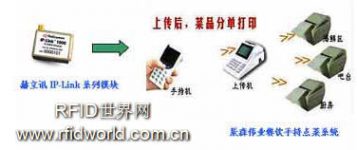
The application of Helixun’s wireless module in the restaurant ordering system
[ad_1]
Beijing Chensen Weiye Software Development Co., Ltd. used Helix’s IP-Link series wireless modules to successfully launch a catering handheld ordering system. The system has now been widely used in more than 100 high-end hotels across the country.
The system uses an embedded design to provide a more stable, efficient, and multi-functional wireless mobile terminal device, which greatly saves the human resources of the hotel and catering industry, reduces unnecessary expenses, and truly changes The traditional management methods of the hotel and catering industry have realized the digital, intelligent, mobile, efficient and networked transformation of the hotel and catering management.
Restaurant wireless/wired ordering system

First of all, the waiter holds a PDA embedded with an IP-Link module, and at the same time installs a number of wireless transceiver ports embedded with an IP-Link module on the wall of the restaurant. These mobile PDAs and fixed wireless transceiver ports are formed A wireless network. Secondly, the information collected in the PDA will be transmitted to the wireless transceiver port. Through the Internet or 485 network connected to the wireless transceiver port, all information will be aggregated into the main control computer of the restaurant. Finally, the main control computer processes and categorizes the information uniformly, and sends different instructions to different operating areas, such as the kitchen, bar counter, and cash register. These wireless networks support two-way communication. Any feedback from the kitchen, bar, and cash register or commands and queries from the main control computer will be easily transmitted to different servers via wireless or wired networks.
Restaurant wireless network ordering workflow
Place an order-the ordering waiter first asks the guest’s table number, and selects the “billing” function on the wireless orderer, and enters the guest’s table number or bill number (recorded on the dining card) into the orderer, Point the orderer at a wireless receiver and press the confirm button to send the guest table number to the computer network main control system. After the main control system receives the billing information from the orderer, it immediately finds the corresponding table The computer billing number (this billing number is generated by the receptionist inputting the computer when the guest enters the store), and the number of guests, names and other related information are sent back to the orderer’s handheld ordering device. The purpose of the above operations is to send the guests Information (such as bill number, etc.) is passed to the orderer to prepare for uploading data, and at the same time check whether the bill is valid to avoid errors. In this way, the ordering staff can order dishes for the guests.
Ordering-After the computer opens the order, the guests can go to the ordering area to order food. When ordering food, the orderer first selects the ordering function of the ordering device, enters the dish code (the dish code should be marked next to the dish sample, and the price is together for the orderer to operate), and then enter the quantity, such as the customer’s response The dishes have special requirements, select the additional item function, and enter the corresponding additional item comment. Then, you can enter the guest’s next order item.
Upload and billing-when the customer orders one or several dishes of the same category, the waiter will point the ordering device at the nearby wireless receiver, press the send button, and the ordering device will send the guests’ recent orders via wireless The receiver sends it to the network master control system. After receiving the receipt from the orderer, the network master control system finds out the bill of the corresponding guest, records the uploaded dishes in the bill, and completes the billing.
Separate order printing, leaflets-when the main control system receives the uploaded order data and keeps the account, it will automatically send the order data to the designated printer according to the name and category of the dish, such as: fresh seafood After the dishes are uploaded and accounted for, the main control system sends the data of the dishes to the printer in the fresh seafood dishes area; the dishes in the display cabinet will be sent to the corresponding stalls such as the kitchen. After the corresponding printer prints the ordered dishes, the service staff can send the raw materials together with the printed receipts to the corresponding processing point for processing.
Checkout-After the customer finishes the meal, the cashier can display the customer’s bill through the PDA or directly print out the cashier’s bill for settlement.
Introduction to Helix’s wireless technology
Helix’s short-range wireless network solution is based on international and national standards such as ZigBee, IEEE802.15.4 and “Ejiajia”, and aims to provide customers with reliable, safe, low-energy, and cost-effective wireless networks. Helix’s wireless network modules, gateways, network software and development tools allow customers to easily integrate wireless networks into actual products.
Technical overview
Helix’s R&D focus is mainly on the following key parts:
ZigBee/Sensor Platform — A wireless solution with embedded star, tree, and mesh networks that enables third-party products and systems to be integrated through the promulgated ZigBee standard.
IEEE 802.15.4 software — MAC layer software based on the IEEE 802.15.4 international standard, enabling both parties to develop chips and products based on ZigBee and IEEE802.15.4.
Wireless home/office control network platform-Based on the “Ejiajia” national standard, it provides a complete and easily expandable wireless application network and products.
Helix Technology (Beijing) Co., Ltd.
www.helicomm.com.cn
[ad_2]