An Equipment Co., Ltd. in Guangzhou uses UFIDA U8 warehouse integrated system
[ad_1]
With its own brand in 2013, the company officially operated and launched the national market. The company is a comprehensive enterprise integrating the research, production and sales of kitchen and bathroom appliances. It currently has a production room of more than 20,000 square meters, as well as leading production equipment, precise manufacturing processes and a complete management system.
Because the in and out of the warehouse are very frequent, the wrong product is sent, or the quantity is incorrect, in order to avoid such phenomena, the data movement terminal in and out of the warehouse barcode verification system is adopted for this purpose. The customer adopts the ERP Yonyou U8 system.
Specific system operation
1. Run the shortcut of the PDA desktop. 2. Click the “Set” button to configure the database information: After the configuration is complete, click the “Modify” button to exit the interface.
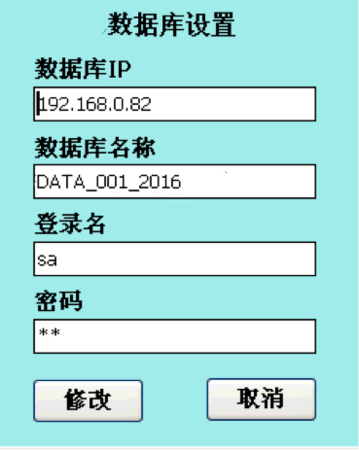
3. Enter the user name and password, and click “Login” to enter the function list interface.
4. “Warehouse operation”: Select the warehouse for warehouse storage, which is usually finished product warehouse, and then select the salesperson. Selecting the salesperson will automatically bring out the department to which the salesperson belongs, select the completion and press “Warehouse”

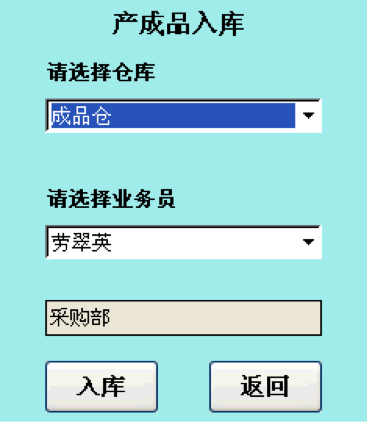
5. Enter the scanning interface as shown in Figure 4.2, scan the barcode of the finished product,
In the mode, the number of barcodes scanned each time is accumulated by 1, and in
In the mode, scan the barcode and jump to the quantity box. After the user enters the barcode quantity, press the “ENT” key to confirm the quantity. After scanning, press “Submit” to generate a finished product warehousing list in U8.

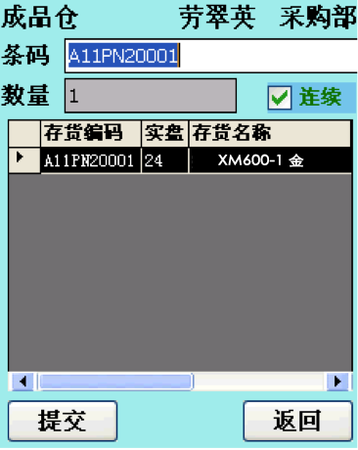
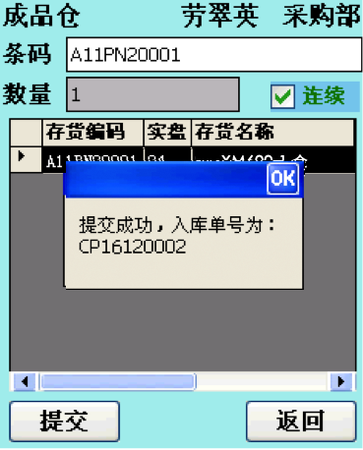
6. “Query job”, just scan the product barcode, you can view some basic information of the barcode, including inventory, and if the product exists in multiple warehouses, it will be listed, press the “ESC” key to exit.

7. There are two modes of “outgoing operations”: one is “sales invoice”. The sales invoice is based on the sales order (reviewed) made by the user in U8 and pushes down to make a sales invoice. The second is the “individual customer mode”. The individual customer mode directly uses the PDA to make sales orders, and then the user reviews it on U8.

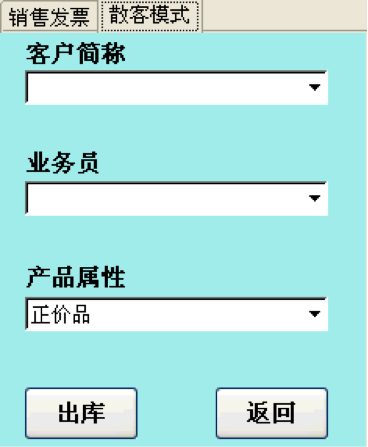
8. “Sales Invoice”, the user selects the date of the order, “looks up” to the order, selects the order to see which type of product the product under the order belongs to, enters the order detail interface, and scans the product code (ie inventory code) .



9. The scanned quantity can be seen in the “Real Delivery” column.And the actual number of deliveries cannot exceed the number of deliveries
“Submit” after scanning, prompt
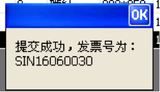
10. “Individual customer mode”, after the user selects the “customer abbreviation”, it is usually “individual customer”, select the salesperson, select the product attributes that need to be shipped, as shown in Figure 6.6, enter the “Outbound” scanning interface, and the user scans Products that need to be shipped.
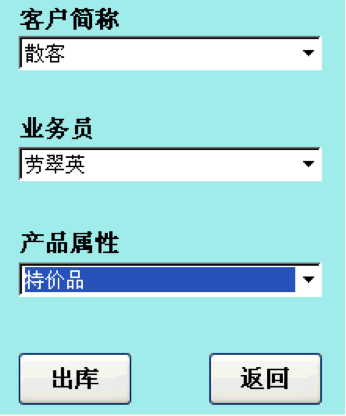

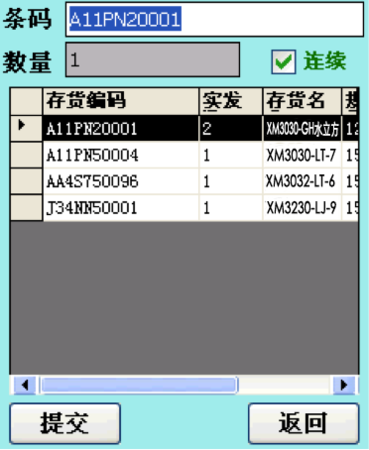
11. The “actually issued” quantity cannot be greater than
Submit after the scan is complete.

Remarks: Chiyuan Technology-provides barcode printers, barcode scanners, barcode data collectors, barcode equipment and barcode warehouse management, barcode solutions, and cooperates with Shanghai Kecheng, Shanghai Lixiang, Zebra, Symbol, Honeywell, Uboxun, Jiebao , CINO and other well-known brands provide a full range of barcode services.
[ad_2]