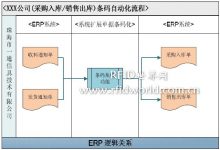
Barcode technology integration application case of a company limited by shares in Zhuhai
[ad_1]
Original proposal: Zhuhai Yitong Information Technology Co., Ltd. (www.itonginfo.com)
1. Background
Zhuhai XXX Co., Ltd. is mainly engaged in electric golf carts. It also operates driving range and golf course equipment. It has internationally renowned brands. In 2009, XXXX acquired the famous American brand TORO golf course equipment and the world’s most advanced Winzhong golf course/ The Chinese agency right of the operating management software of the practice field enables XXX company to provide customers with more comprehensive services.
For this reason, XXX Company has been thinking about how to integrate with TORO’s advanced management methods. At present, TORO products and accessories all use barcode identification, but XXX Company still conducts manual verification and entry of documents in the management of purchase and storage and sales and delivery. It does not use barcode technology to make full use of existing resources to realize automatic barcode identification and information management. In order to fully integrate the existing business resources of XXX company and the ERP management system platform, Zhuhai Yitong Information Technology Co., Ltd. (hereinafter referred to as “Yitong Information”) through preliminary investigation and analysis, provides bar code technology and system integration feasibility solutions to help XXX company realizes the bar code automation management of each link of material purchase and storage and sales and output, further optimizes the internal business process and company resources of XXX company, and improves the management efficiency and image of XXX company.
Zhuhai Yitong Information Technology Co., Ltd. integrated the current management status and actual needs of the XXX company, and built an effective barcode system overall solution on the basis of making full use of the existing ERP management system and TORO barcode identification to achieve the following goals:
1) Barcoded product and accessory identification. The product and accessory labels conform to the XXX barcode parsing rules and are printed out by professional barcode printers in the form of barcode labels, laying the foundation for barcode management.
2) ERP system material receipt notice is integrated and uploaded to the wireless collector system function. Select the ERP system to upload the receipt notice to the wireless collector system, and convert it into an outsourcing warehouse receipt. The product or accessories can be checked and received according to the order through the wireless collector.
3) The outsourcing warehouse list of the wireless collector system is integrated and uploaded to the ERP system. After the receipt is confirmed, the outsourcing warehouse receipt is uploaded to the ERP system through the wireless collection system, and the relationship between the outsourcing warehouse receipt and the receipt notice is realized in the ERP system after the receipt is saved.
4) ERP system delivery notice is integrated and uploaded to the wireless collector system. Select the ERP system delivery notice and upload it to the wireless collector system, and convert it into a sales outbound order. The product or accessories can be checked and shipped according to the order through the wireless collector.
5) The delivery notice of the wireless collector system is integrated and uploaded to the ERP system. After the delivery is confirmed, the sales outbound order is uploaded to the ERP system through the wireless collection system, and the relationship between the sales outbound order and the delivery notice is realized in the ERP system after the receipt is saved.
6) Verification and inventory function.When receiving and shipping materials, the barcode is scanned, and the product or accessory code is corresponding to the corresponding barcode. When the materials of the receipt and delivery notice are inconsistent with the collected barcode information, an error message will appear in the collection system; because the materials are all set up with barcodes Identification, through the wireless collector
In order to carry out warehouse or production site material verification and inventory management at any time.
2. Solution design
1.1 Overall design drawing

instruction:
a) ERP system is based on ERP_V12 version;
b) The receipt notice, the delivery notice status is that the system has been reviewed but not completely closed, and it is a one-to-one relationship, and does not provide merged identical items;
c) The barcode integration function is provided by Zhuhai Yitong Information Technology Co., Ltd. based on the ERP platform and barcode-related software and hardware provided by us;
d) Realize seamless upload and download between wireless collector and ERP;
e) The bar code rules and related bar code printing format of the bar code integration function are jointly decided by XXX company and Yitong Information, and the corresponding bar code rules and formats are generated.
1.2 Schematic diagram of the process

Flow Description:
a) The operator filters the required receipt notice/delivery notice (reviewed and not completely closed), and double-click to enter the specific receipt interface;
b) Enter the specific document and click the “Upload” function button (the barcode integration system and ERP system integration function key), and the relevant information in this document will be automatically transmitted to the barcode collector to ensure that the collector and the barcode integration system remain connected;
c) Scan, collect, analyze and check the physical barcode based on the information of the receipt notice/delivery notice that has been uploaded to the collector;
d) Collect the data after the confirmed sending and receiving process (the actual sending and receiving data on the collector), click the “Save” button to store the current data on the collector, and then collect The device is connected to the barcode integration system, and the data on the collector is transferred to the ERP system through the barcode integration system, and the purchase receipt and sales receipt data are automatically generated
1.3 Implementation
1.3.1 ERP basic environment
The accounting project data on the ERP system shall be barcoded and standardized and corresponding rules:
A. Materials
a) Barcoding uses the long code or short code in the material
b) Correspondence table of bar code and material, carry out the corresponding relationship between ERP code and actual bar code
B. Quantity
a) Whether the actual received quantity needs to be barcoded, if it does not need to be manually entered directly, otherwise it can be directly scanned to generate the quantity
Notes:
Since both the receipt notice and the delivery notice carry the order number information, the order number does not need to be managed by barcode, but it is ensured that when the collector scans the material, it is a single receipt and delivery notice and a barcode integration system for the delivery notice. Corresponding notes for the automatically generated purchase inbound slips and sales outbound slips:
a) Adopt the existing document number rules of the ERP system
b) Document date and barcode integration system transmits the ERP date, and the time and date on the ERP server shall prevail
c) The corresponding fields in the receipt refer to the corresponding fields on the receipt notice, and the corresponding fields on the delivery notice, such as: warehouse, document maker, department, purchasing method, etc. mandatory field information
d) If XXX company has relevant custom field integration, please provide accurate description or data
1.3.2 Barcode rules related
1.3.2.1 Barcode Type
Specific use of one-dimensional barcodes;
It is recommended to use:[Code 128]including 128 characters from ASCII 0 to ASCII 127, and the check code is included.
Character range: 30 characters
1.3.2.2 Barcode rules
1.3.2.2.1 Materials
a) Uniqueness: Generate a unique barcode on the ERP based on the material code (long code or short code)
1.3.2.2.2 Quantity
Whether to use barcode on the quantity display
1.3.3 Receiving notice
Specific operation process:
A. Use the “Upload” button on the ERP receipt notice of the barcode integration system to transfer the information on the receipt notice to the collector (keep the collector and the barcode integration system connected).Include the following information
1) Receipt notice number
2) Supplier
3) Material code and name
4) Quantity receivable
5) Actual number of receipts (manual entry or scanning calculation)
6) Purchase order number
B. According to the specific material bar code rules, the one-dimensional bar code information affixed to the material is read through the wireless collector, and then the material in the delivery notice on the collector is checked. Each time the material bar code is scanned, the actual received quantity will be automatically Increase by one, or manually fill in the actual received quantity into the corresponding material line of the collector
C. If the material exceeds the receivable quantity, an alarm will appear, and the actual received quantity is not allowed to be greater than the receivable quantity.If the read material barcode information does not appear on the material on the collector, there will be a warning prompt
D. After confirming that the entire operation process is correct, click the “Save” button on the collector to store the data on the current collector on the collector, and then keep the collector connected to the barcode integration system
E. Import the confirmed material information on the receipt notice in the current collector into the ERP system through the barcode integration system, and automatically generate the receipt notice corresponding to the purchase warehousing order, and the status is unapproved state
F. If the ERP system is used to update the inventory after saving, then the actual received quantity on the purchase warehousing list will be correspondingly increased, and the corresponding inventory quantity will be increased
1.3.4 Delivery Notice Sales Outgoing List
Specific operation process:
A. Use the “Upload” button on the ERP delivery notice of the barcode integration system to transfer the information on the delivery notice to the collector (keep the collector and the barcode integration system connected).Include the following information
1) Delivery notice number
2) Customers
3) Material code and name
4) Quantity to be issued
5) Actual issued quantity (manual entry or scanning calculation)
6) Sales order number
B. According to the specific material bar code rules, the one-dimensional bar code information attached to the material is read through the wireless collector, and then the material in the shipping notice on the collector is checked. Each time the material bar code is scanned, the actual received quantity will be automatically Increase by one, or manually fill in the actual received quantity into the corresponding material line of the collector
C. If the material exceeds the quantity to be issued, an alarm will appear, and the actual quantity is not allowed to be greater than the quantity to be issued.If the read material barcode information does not appear on the material on the collector, there will be a warning prompt
D. After confirming that the entire operation process is correct, click the “Save” button on the collector to store the data on the current collector on the collector.
E. Keep the collector connected to the barcode integration system, and import the confirmed material information on the shipping notice in the current collector into the ERP system through the barcode integration system, and automatically generate the corresponding shipping notice The receipt of the sales outbound order, the status is unapproved
F. If the ERP system is used to update the inventory after saving, then the
For detailed plans, please contact:
Zhuhai Yitong Information Technology Co., Ltd.
Address: 4th Floor, Comprehensive Building, Technical Supervision Bureau, 240 Renmin East Road, Xiangzhou District, Zhuhai City
Post Code: 519000
Technical support email: [email protected]
Company QQ: 1250477715
Company SKype: itonginfo
Phone: 0756-2128619
Company mobile phone: 13326696907
Fax: 0756-2128615
URL:www.itonginfo.com
[ad_2]