Data collector helps manufacturing enterprise warehouse management
[ad_1]
With the expansion of domestic enterprises, logistics and warehousing informatization has been gradually applied to the management of finished and semi-finished products warehouses of manufacturing enterprises. Some of the larger domestic manufacturing companies have shifted their internal goods warehouses to fully automated operations of goods sorting, packaging, and distribution. Computer management throughout the process, computer control of the entire assembly line, to achieve high-efficiency, high-precision warehouse operations, the use of automatic identification technology is more common. And through the enterprise warehouse management based on automatic identification technology, it has changed the inefficient work process of manual memory and manual entry in the past, which not only saves time and cost, but also reduces the error rate, laying a foundation for manufacturing companies to gain an advantage in market competition. Good foundation.
Below we will introduce the actual results achieved by a domestic manufacturing enterprise in the management of product warehouses through the efficient application of data collectors, playing important functions such as data identification, exchange, and management.
System specification
The Portable Data Terminal (Portable Data Terminal) or handheld computer designed for commodity circulation has the characteristics of integration, mobility, small size, light weight, high performance, and suitable for hand-held. It is a terminal computer device that integrates a barcode scanning device with a data terminal and has a battery that can be operated offline. It has a central processing unit, read-only memory, readable and writable memory, keyboard, screen display, computer interface, barcode scanner, and power configuration. The handheld terminal can be connected to the computer through a cradle to receive or upload data. Handheld terminal The running program of is downloaded to the handheld terminal after being written by the computer, and the program can complete the corresponding functions according to the requirements of use.
In this case, the schematic diagram of the warehouse management system designed based on the data collector application is shown in Figure 1.

The operating program of the data collector is written according to actual needs, and the convenience, flexibility and versatility of the operation and use process must be fully considered.
The data collector should have the functions of data collection, review, transmission, deletion and system management. Data collection is the process of reading the barcode of the commodity through a scanning device, directly confirming the quantity of the commodity or entering it through the keyboard, and stores it in the format of a database file or a text file in the memory of the handheld terminal. The data collector effectively solves the problem of data identification and quantity confirmation during the circulation of commodities, and is an effective means to ensure the rapid and accurate processing of system information. In this case, the data collector adopts the ZEBEX Z-2050 model, as shown in Figure 2, which is responsible for the input, reference and management functions of the inbound, outbound, and inventory data.

Hardware composition
Printer: print reports, print bar code labels; automatic warehouse: responsible for orderly storage of goods and goods.
Inbound, outbound, and inventory: all necessary actions in the warehouse management process.
Server terminal: warehouse management, data processing, statistical analysis hardware platform.
Ethernet or local area network: complete data exchange between devices.
Data collector: used to scan barcode labels.
Data collector parameters
CPU frequency: Motorola MC68VZ328 33MHZ.
Memory: RAM 64M, ROM 4M.
Power consumption: The charging time is less than 4 hours, and it can work continuously for 20 hours after being fully charged.
Input equipment: barcode scanning, keyboard input, handwriting input.
Communication: RS-232 serial port, infrared short-distance, USB1.1Client interface.
Display: 2.5-inch LCD display with LED backlight.
Physical parameters: device length, width, height 190.5*82.1*46.9mm, total weight 240g (including battery)
Optional: GSM/GPRS communication module, WLAN802.11b/g, Blue Tooth1.2 Spec. Class 1
Software composition
PC-side applications, including process management, data processing and analysis, report printing, label printing driver, etc.;
Data collector application;
The automatic warehouse program provides guidance for the placement and positioning of the goods.
Data collector user program
The data collector application (ZEBEX Z-2050 application) has a suffix of .pdf, which can be developed under the VC environment of the PC based on the Windows system.
ZEBEX company provides SDK, almost all functions can be simulated and tested on PC.
The following takes the manufacturing enterprise warehouse management system in this case as an example. Its main interface is shown in Figure 3. We will further explain the basic functions of each module——

Load basic information
The module also includes loading/deleting product master file information, inventory product information, inventory data, three aspects of information loading, mainly to complete the copy of the data of disk B in ZEBEX Z-2050 to disk A for program call.
Warehousing
Perform commodity warehousing action. After reading the barcode, the corresponding commodity name, specification, purchase price can be displayed, and the quantity, warehousing list can be input, and the purchase price can be modified. If there is no such barcode in the product master file information, it will be prompted and saved as well; if the product master file information has not been loaded to Disk A, it will be prompted that the master file information does not exist and the record will not be saved. In addition, the module provides setting functions, two lookup functions, editing functions, delete functions, and data download functions. The save fields include barcode, quantity, warehousing list, purchase price, and warehousing method.
Out of stock
Carrying out the goods out of the warehouse, the process and functions are basically the same as those in the warehouse. The warehouse-in list can be changed to an out-of-warehouse list, or it can be empty.
Inventory commodity inquiry
Execute inventory product information query action, and read data from inventory product information. Click “Previous” or “Next” to view product information one by one. Scanning or entering the barcode can also display the corresponding product name, specification, latest purchase price and inventory quantity.
inventory
Carry out the inventory counting action. After entering the bar code, the corresponding product name, specification and quantity can be displayed, and the actual number can be input.
Draw
Carry out the inventory drawing action. After entering the bar code, the corresponding product name and specifications can be displayed, and the expected quantity and actual quantity can be input.
File backup and recovery
File backup and recovery are mainly to ensure data security. Two functions: back up the incoming data, outgoing data, inventory data, and extraction data (dbf format) in Disk A to Disk B (will not be lost due to power failure); Restore the dbf data backed up in Disk B to Disk B Disk A is for program call.
other instructions
The length of the fields allowed to be entered in the storage, storage, inventory, and drawing can be set at will, but the format of the txt file for the transfer in and out will be strictly in accordance with the customer’s requirements. Disk B can directly exchange data with PC via USB, so all file uploads and downloads can be done directly in USB mode. In addition, the data collector supports serial communication. After running the serial simulation program on the PC, the data can be directly downloaded to files such as notepad, excel, word, etc.
Inbound module
After the system is turned on, the user login program is automatically run, and the user can enter the ZEBEX Z-2050 main desktop after logging in. The main desktop contains client application icons, management, and logout. The following is a detailed description of the warehousing module of ZEBEX Z-2050 warehouse management system. The flowchart of this module is shown in Figure 4:
Figure 4-1 is the main interface of the warehousing application: the barcode bar can be scanned or entered by the keyboard, and the quantity, order number and purchase price can be entered by the keyboard and equipped with auxiliary input tools. Below the single number column is the information prompt area, including product name, record, and total. There are four function buttons on the bottom line. The “C” key is used to change the storage mode. Selected means to save directly after reading the barcode and jump to the next record. The three “…” keys respectively enter the quantity, order number, and purchase price input tools.

Figure 4-2 is the main interface of tracking number input: After entering the tracking number and clicking “OK”, the tracking number will be displayed in the tracking number column of the warehousing interface. If you select “default” to exit, the tracking number will be used as the default tracking number Save automatically. Tick ”Handwriting” to enter by handwriting.
Figure 4-3 is the main interface of quantity input: After entering the quantity and clicking “OK”, the input quantity will be displayed in the quantity input column of the warehouse. If you click “default” to exit, the quantity will be automatically saved as the default quantity. The quantity has strict upper and lower limits.
Figure 4-4 is the main interface for setting: Responsible for the setting of barcode length, quantity range, and single number length. When there is no data in the database, you can also select and set the working mode (3 types): ⑴ Inventory mode: strictly judge the order number and bar code, and accumulate when the records are exactly the same; ⑵ Flow mode: do not make any judgments on the data input, directly Add data without statistics; (3) Serial number mode: the same barcode is not allowed to exist.
Figure 4-5 is the main interface for searching: commodity records can be inquired by barcode or order number, and fuzzy inquiry is supported.
Figure 4-6 is the main interface for transmission: “Communication Settings” is used to set the baud rate, etc.; “Upload Format” allows users to select the downloaded fields, sequence and interval between fields; “Data Upload” for data upload or dbf file Convert it into a txt file and save it in Disk B of the data collector.
Figure 4-7 is the main interface for clearing: it is used to clear the data in the database.
Figure 4-8 is the main editing interface: edit the records in the database, change the quantity, order number, and purchase price. After the modification is completed and saved, the mode and time are read-only and cannot be modified.
Figure 4-9 shows the main interface of communication settings: including the settings of the serial port baud rate, data bit, cut-off bit, parity bit and other parameters. This parameter should correspond to the PC setting of the terminal receiving device for transmission.
Figure 4-10 is the main interface of upload format: you can choose the content to upload, such as barcode, quantity, order number, purchase price and time. You can also select the separator of each field from the drop-down list, and you can specify to download the content of one or several single numbers.
Figure 4-11 is the main interface for data upload: Run the serial port emulation program on the PC and click “Upload to PC”. The uploaded data will be displayed in the list and written into the current text editing window on the PC. Click “Transfer to txt file”, the stored data in the data collector A disk will be transferred from the dbf format to the txt file in the data collector B disk, and the txt file will be directly captured via USB.
System Implementation
After the hardware and software are configured, the system enters the implementation phase. The system includes 5 ZEBEX Z-2050 data collectors, a printer, a server, computer-aided management software, and the total cost of software and hardware is between 70,000 and 80,000 yuan. Of course, when warehouse operations increase, the number of barcode terminals can be appropriately increased.
The ZEBEX Z-2050 data collector warehouse management system was piloted in a Shanghai company. This system uses a data collector and barcode technology. The operator can collect a large amount of goods information in an instant; and with the help of special computer software, it can quickly check the shipment number, customer name, invoice number, model, time, Sales area and other information to ensure the accuracy of the goods out of the warehouse. It greatly simplifies the working procedures of warehouse clerk, reduces shipping time and error rate, and improves efficiency.


[ad_2]