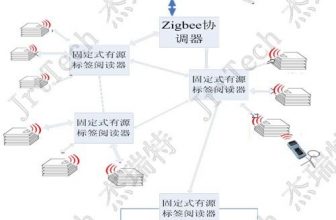
Introduction of RFID-based Intelligent Electronic Shelf Label System (ESLS)
[ad_1]
In order to optimize inventory, improve the efficiency of asset management, grasp inventory status in real time, accurately grasp the flow of assets, realize intelligent, scientific and automated inventory management, effectively control asset loss or idleness caused by poor inventory asset management, and improve Management efficiency and service image, Beijing Zitianhuike Information Technology Co., Ltd. is based on the smart shelf asset management system, using advanced RFID technology and computer software technology, using RFID electronic tags as information storage media and pasting them on assets. The chip stores the basic information of the asset and the return status of the asset, which can realize the information management of the work process of asset registration, warehousing, search, inventory, out of the warehouse, and online inspection.
The system performs unified numbering, account creation, and card creation of assets, which can perform strict state management of items in the warehouse, and realize functions such as accurate registration of items in and out of the warehouse, intelligent inventory counting, and item flow tracking. The system can strictly monitor the presence of all items in the warehouse, that is, whether an item is in the warehouse. If the item is lent, it is no longer necessary to record manually, and only need to perform the asset loan operation in the system, and the asset loan can be realized automatically. The system realizes the networked asset management of multi-level units/departments. It can record in real time which unit/department’s warehouse the asset is borrowed from and which unit/department is borrowed, and can check the asset in/out and in-warehouse status of all units at any time.
Use the latest RFID smart shelf developed by Beijing Zitianhuike Information Technology Co., Ltd. to check and count the objects, accounts and cards of the assets in place in real time, and to print reports regularly to improve the existing inventory management methods and improve management Level, reduce work intensity, realize the positioning and tracking of corporate assets, help companies achieve the consistency of assets and books, establish an advanced, standardized and optimized management mechanism for companies, and help companies minimize operating costs and risks. Thereby improving the utilization rate of enterprise resources, improving the efficiency of asset inventory and the rate of return on investment.
1. The overall structure of the system
1. System function module
2. System topology
2. System design
1) How to paste the asset tag
Due to the various types of assets and different sizes of enterprises, the individual differences of the items are large, and the metal properties of the items are different, it is not only difficult to formulate standardized rules for sticking labels, but also puts forward higher requirements on the size and specifications of the labels. Therefore, before sticking the label, it must be classified and managed according to the type of asset.
Assets in the warehouse can be roughly divided into four categories: large boxes, small boxes, metal items, and ordinary unpackaged items.
a) Large packing box category refers to the use of outer packing box packaging, large-scale assets, the packing box may contain one or more items. For this kind of items, due to their large size, it is difficult to put them on the shelves or to check inventory, and also difficult to borrow or return to register. Therefore, an asset is managed with one label and the label is pasted on the outer packaging box. Use RFID handsets for registration management when lending or returning registration.
b) Small-box items refer to assets that are packaged in an outer packing box but are relatively small in size. The packing box may contain one or more items. For such items, the label is affixed to the outer packing box, and the RFID asset loaner is used for registration when loaning or returning it.
c) Metal objects refer to single metal objects. Because metal interferes with the identification of the tag, it will be hanged on the metal object by the way of tag, and the RFID asset loaner will be used for registration during loan or return registration.
d) Ordinary unpackaged items refer to single items, which adopt tag or paste methods, and use RFID asset loan and return device for registration during loan or return registration.
2) Smart shelf design
Each RFID smart shelf has a modular design with good concealment. It can be customized according to the actual needs of user asset management, or it can be directly transformed on the basis of existing shelves. The smart shelf is equipped with an LED indicator prompt device. If it detects that the required asset is on the shelf, it will be lit, which can be used in various occasions.
The flat panel antennas embedded in the shelves are placed in a horizontal manner, placed flat on the bottom surface of each shelf, and can sense the asset tags placed on this layer.
The standard shelf of the branch office has a floor height of 50cm and a length of about 150cm, so three flat antennas must be placed side by side on each shelf. Each shelf has four floors, and a total of 12 panel antennas need to be embedded. In this way, each smart shelf needs to be equipped with a 4W reader and two multiplexers, the reader signal is distributed to the multiplexer, and then connected to 12 flat antennas.
Three, software function
Asset management based on RFID smart shelves can realize asset export/entry control, asset storage location and quantity statistics, automation of the information query process, and automatic selection of assets in and out of the library, so as to facilitate management personnel to perform statistics, query and grasp the flow of materials , In order to achieve convenient, fast, safe and efficient management goals.
1) Realize the unique identification of physical assets
First, according to the uniqueness of the RFID tag, realize the one-to-one correspondence with the physical asset, and then enter the name, category, origin, quantity, storage location and other information of the asset in the tag through the RFID reading and writing device, and finally install the tag on the asset.
2) Realize the automatic positioning of assets
The system can scan the assets in place on the smart shelf in real time according to the input asset number or name. When the asset is located, the smart shelf will automatically turn on the indicator to indicate the shelf location of the asset. The entire process only takes 10 seconds. Can be done.
3) Realize automatic inventory of existing assets
When counting, there is no need to manually count each asset one by one, just start the “online count” function, the smart shelf will read the RFID electronic tag information on the assets in turn, and read the information through the communication interface The asset information is transmitted to the server, and the server uses the application software to process the asset information accordingly. It counts and counts the assets in place in real time, and compares it with the inventory data. If it is found that the scanned data and the existing data in the database are When there is a conflict, a prompt message is generated, and finally the asset inventory table can be printed according to the user’s needs.
4) Asset storage management
When an asset needs to be put into storage, the management staff will make a storage slip based on the invoice. The system determines the warehouse and shelf where the asset should be stored based on the storage slip information. The RFID tag of the asset is read through the RFID read-write device and the asset is recorded. And put the asset on the designated shelf, then check it with the electronic label information on the cargo location, and finally log the information into the system database.
5) Asset delivery management
When an asset needs to be shipped out of the warehouse, the management staff will make a delivery list according to the sales contract. The system determines the warehouse and shelf where the asset should be stored based on the delivery list information. The intelligent shelf detects and locates the asset in real time, and matches it with the inventory. Check the electronic label information, and finally log the information into the system database.
6) Security management of assets
By installing an intelligent security detection door at the entrance of the warehouse, tag information is collected in real time. If the asset is not authorized to leave the warehouse, the system will immediately interlock with the security system to alarm to ensure the safe custody of the asset. If it is an authorized asset out of the library, the software will automatically record the out of library information and make statistics.
The electronic shelf label system of Beijing Zitian Huike Company uses the server to download the data to the on-site price server computer. The computer downloads the price information that needs to be modified to the base station through the ESL software middleware.
The base stations distributed in the stores transmit instructions to the price tag label via wireless. The price tag receives the instruction and responds to the base station. The base station reports data to the software middleware. The price server aggregates label data through the internal network to the back-end system to process reports.

The main exchange place for the data flow of the system is the price server software middleware. The system data of the supermarket is downloaded here, where it is organized into the company’s protocol data and sent to the base station, and some base stations exchange data with the label wirelessly. The software middleware collects base station and label data in real time, and sorts them into the format data required by the supermarket.

Consulting Tel: 010-52867852, 88494100
www.bjzitian.com
[ad_2]