Smart gas security inspection solution
[ad_1]
1. Project background
1.1 Management status
The relevant national regulations stipulate that gas companies must conduct household security inspections for gas users in their jurisdictions within two years. At present, the full-time security personnel of the gas companies are responsible for the specific implementation of this work. Generally, security inspection tasks are issued to security personnel once a week. Most of the tasks are issued by issuing “user cards” to security inspectors. Each security inspector carries a few heavy “user cards” with him during the security inspection process, and performs security inspections and records according to the cards. Security personnel who fail to enter the home should fill in the “Notice of Unexpected Visit” and post it at the user’s entrance door. The user must sign and leave the “User Card” for the security check. The user contacts the sales office for repairs.The security inspection work is of the nature of “flexible work”. At this stage, the work of the security inspector can only be screened based on the signature of the security user on the “user card”. The management of gas users is also based on the information recorded by the “user card”
1.2 There are problems
Lack of effective supervision methods for security inspections, and unable to truly grasp the work status of security inspectors;
It is impossible to accurately record the on-site situation of each home security inspection and maintenance, and the process of organizing security inspection records is cumbersome;
It is difficult to count the number of overdue and unchecked users, and deeper user statistical analysis lacks effective data support.
Two, the solution
2.1 System composition
Ikamp gave full play to its strong technical advantages and rich project implementation experience in the field of RFID, and developed a gas home security inspection management system solution. The gas household case management system solution is mainly composed of three parts: RFID UHF tags, handheld mobile readers, software systems, and related components such as network equipment and hardware servers.
2.1.1 RFID UHF tags

Schematic diagram of home security check label
This solution uses the inlay label customized by our company, which has the unique ID number in the world and cannot be copied. The label adopts soft packaging technology, which can adapt to uneven surface mounting. According to the special needs of the home security check, the reading distance of the tag design is within 50cm, and the reading distance can be set by the reader within this range.
2.1.2 Handheld mobile reader

Schematic diagram of handheld mobile reader
The handheld mobile reader is small in size, easy to carry, and simple to operate. It is a smart mobile device that integrates RFID UHF tag reading, photo recording, and handwritten digital signatures. It greatly reduces the amount of tools carried by security personnel and supports 3G/ 4G network data real-time synchronization and wifi and USB interface asynchronous data upload and download functions.
2.1.3 Software system

Software system diagram
The home security inspection software system is divided into handheld operating software and background management software. The handheld operating software is deployed on the handheld mobile reader to complete functions such as “sign-in” for security personnel, security task information filtering, and on-site photo recording of security inspections; background software Deployed on the server side, the main functions are uploading and downloading of security inspection tasks, viewing hidden dangers (photos) of security inspections, querying the work status of security inspectors, and statistical analysis of gas users, etc.
2.2 Working principle

Schematic diagram of system working principle
The core of the system is the application of RFID technology. The security inspector scans the RFID tag installed on the gas meter to complete the “sign-in” function, and uses the handheld software system to record and upload the site conditions, including hidden photos, to the server. The user can manage it through the background The software system queries the work status of security inspectors and the status of the security inspection site, and prints relevant report information.
2.3 Network architecture

System network topology diagram
The overall network topology of the system is shown in the figure above. The mobile reader uses the 3G/4G network to upload the collected data to the application server of the enterprise’s internal network in real time (also can be asynchronously uploaded through the WIFI or USB interface), and is accessed and deployed through the computer terminal Complete data access and writing in the software system of the application server.
2.4 System characteristics
In addition to meeting the needs of gas companies for security inspection services, this solution also provides technical advantages that are incomparable to other technologies. The advantages are as follows:
2.4.1 Completely independent intellectual property rights
This program is completely independently developed by our company and has completely independent intellectual property rights. Including the development, design and production of UHF RFID chips from design to production, metal electronic tags from design to packaging, and mobile reader head R&D, design and production, all of which are completed in China. Users using our system can completely eliminate the worries about intellectual property rights.
2.4.2 Highly secure user management mechanism
Strict user management is the guarantee of system security. It also provides data records for real-time recording of security information. This system requires users to log in before performing operations within the scope of authority, regardless of the background management software or the handheld application software. Prevent misoperation by irrelevant personnel who do not have the operating authority, resulting in the generation of system error data. At the same time, it can also prevent unauthorized personnel from modifying system data unintentionally or maliciously.
2.4.3 Highly intelligent business operations
The business operation of the handheld software fully takes into account the actual situation of the security personnel, and adopts the “kanban-style” operation mode. The highly intelligent operation personnel can complete the complex business process with only a few keystrokes, which greatly improves the quality of the security inspection. And efficiency.
2.4.4 millisecond-level tag read and write speed
The reading and writing speed of the UHF RFID electronic tag by the reader is milliseconds (one reading and writing can be completed within 50ms), which is far superior to other technologies. Such as two-dimensional bar code (second pole), high frequency and low frequency RFID technology (above 100 milliseconds), non-contact IC card (above 200ms).
2.4.5 Reliable encryption mechanism and anti-jamming technology ensure system security
The UHF RFID chip provided by our company fully considers the problem of data security and reliability in the design, and adopts a strict encryption mechanism and anti-interference technology to ensure the safety and reliability of system data.
2.4.5 Label globally unique ID
The label-customized RFID UHF tags used in this solution, each tag has a globally unique ID, and the ID information cannot be copied, which completely avoids the existence of “cheating” in the application. This is a one-dimensional code and a two-dimensional code. Such technology is unmatched.
3. System business functions
The system business includes the home security inspection business and the query statistical analysis business. The home security inspection business is implemented by the handheld software, and the query statistics is implemented through the background management software. The specific instructions are as follows:
3.1 Handheld business functions

Handset business function diagram
● User login
Log in to the system by swiping the employee card and entering the user name and password. The system has a strict verification mechanism to ensure the security of the system;
● Security check task reception
Receiving the security check task of the login person, you can view the completion of the task and the task history record;
● Task filtering
Filter completed tasks and clarify the workload of oneself to enter the home;
● Take pictures when you visit
When the visit fails to enter the home, post the “Not Encountered Visit Notice” and take the user’s gas number and the picture of the notice to keep the record;
● User detailed information retrieval
Retrieve detailed information such as the user’s head, contact information, detailed address, and security check history;
● Take photos and record of security check
Take pictures of pipelines, valves, stoves, water heaters, etc. of security users through the camera function of the handheld device to keep records;
● Treatment of hidden dangers
Take photos and record the hidden dangers, and record the hidden danger status, repair report and treatment results at the same time;
● Photo upload
Upload photos of the security inspection site via WIFI or USB interface, and the system will automatically associate the photos to the corresponding security inspection tasks.
3.2 Management platform business functions

Management platform business function diagram
● Task issuance/upload
Connect the handheld through the WIFI or USB interface to send tasks to the security inspectors; upload the tasks completed by the security inspectors for inquiry and analysis;
● Security inspector monthly report
The system automatically analyzes the task completion status of security inspectors on a monthly basis;
● Security check station monthly report
The system automatically analyzes the task completion status of the security inspection station on a monthly basis;
● User security inspection status analysis
Query and analyze gas users by region, number of security checks, hidden danger status, etc.;
● Security inspection information archive
File and save the security inspection record information.
Four, installation method
The installation method of the label in this scheme is implemented step by step: first install the label on the gas security check marker, and then fix the gas security check marker at the outlet and inlet connection of the user’s gas meter. This installation plan is approved by our company. The in-depth investigation and analysis of the security inspection business and continuous actual tests have concluded that it has the following advantages:
● Simple installation and easy operation
● The label is firmly fixed, not easy to fall off, and not easy to be damaged
● The installation effect is beautiful and does not affect other uses
● It can be used for security inspection and also play a role in preventing disassembly of gas meters
● The tag ID and user gas number are bound in advance, so there is no need to use the handheld device to bind on-site, which simplifies the workload
4.1 Label installation method
The label is attached to the inside of the security check marker, and the back of the label comes with a self-adhesive, which can be directly attached to the security check marker as shown in the following figure:

Schematic diagram of label placement position
4.2 Installation Method of Security Marker
The gas security check marker is composed of two parts, which are directly fixed to the inlet and outlet connections of the user’s gas meter through the self-contained buckle. For details, refer to the following group of diagrams:

Schematic diagram of the size of the security marker

Schematic diagram of security check marker buckle

Schematic diagram of the installation position of the gas meter. The installation effect diagram of the security detector
Five, the main configuration list
5.1 RFID tags

5.2 Handheld Reader

5.3 Security Check Marker

5.4 Server
The user purchases it by himself, and the mainstream configuration can meet the requirements.
[ad_2]



