Mobile GPS Vehicle Transportation Intelligent Security Service System Solution
[ad_1]
1. Product overview
The mobile GPS intelligent security service system for automobile transportation uses GPS as a positioning tool to realize high-speed data transmission with 3G. The service desk or user can monitor the location of their vehicle in real time, fuel consumption information, video recording, running route and other detailed information. It can also be integrated with the enterprise logistics system to realize logistics tracking, prevent cheating, accept user registration nationwide, provide location, anti-theft and other services, increase revenue and create benefits.
2. System function
Vehicle positioning
The vehicle-mounted equipment receives GPS satellite signals, obtains the real-time geographic position of the vehicle after processing, and sends it to the dispatch center. The dispatch center will obtain vehicle location data and related vehicle information, display the vehicle’s operating status and replay historical movement tracks on the electronic map.
Vehicle monitoring
1. On the map, the real-time position of the vehicle and the running direction of the vehicle are dynamically displayed with the icon to be determined, and the state of the vehicle is displayed in different colors, such as normal driving, stolen distress alarm, etc.
2. The management command center can track the vehicle. The tracked vehicle is always displayed within the map display range. When the vehicle moves out of the map display range, the map automatically pans with the vehicle.
3. The duty officer can hide or display the vehicle license plate number as needed.
SMS scheduling
The dispatcher can send 3G short messages to the vehicle to dispatch and command the vehicle as needed. The on-board equipment display device can display short messages sent by the dispatch command center. The driver communicates with the dispatch center through the built-in short message or written short message.
Fuel consumption monitoring
Through specific sensors, it monitors and records the opening of the fuel tank and the fuel level, and regularly feeds the information to the service desk to prevent the driver from stealing fuel and false reports.
Voice communication
Voice calls can be made with the dispatch center through the on-board phone configured with the device.
Vehicle alarm
1. Emergency alarm: When the vehicle is in distress or robbed, the driver touches the alarm button, and the vehicle immediately alarms.
2. Speeding alarm: When the driver’s driving speed exceeds the specified speed, the device will send an alarm signal to the command center.
3. Out-of-bounds alarm: The vehicle management personnel set the area or route for the task to be performed. When the vehicle exceeds the set area or route, the on-board equipment will automatically send an alarm signal to the dispatch center.
4. Parking alarm: When a single parking time of the vehicle exceeds the specified time on the way, the device actively uploads a parking alarm.
5. Fatigue driving alarm: When the driver’s single driving time exceeds the set time, the device automatically uploads a fatigue driving alarm.
6. Unsigned driving alarm: When the driver starts the vehicle without registering his signature before driving, the device will take the initiative to upload an unsigned driving alarm.
Alarm handling
When it is confirmed that the vehicle has an anti-theft alarm or robbery, the police information is directly connected to the 110 police platform, and the status of the vehicle and the road conditions near the vehicle can be inquired according to the electronic map and video surveillance.
data backup
In the historical database, the vehicle’s driving data (including driving time, movement trajectory, movement speed, etc.) can be stored for one year or more. In order to maintain the response speed of the data service, the system automatically transfers the current database to the historical database at regular intervals .
Track playback
It can replay related information such as the path trajectory, speed and time passed by a vehicle in a certain period of time in the past. Each small red dot saves the GPS data of the vehicle at the time, which can be read from the database and replayed when needed. show. When you need to view specific information, you only need to click the mouse on the corresponding dot on the trajectory to display the required information, making the user more intuitive about the driving situation of the vehicle.
[ad_2]



