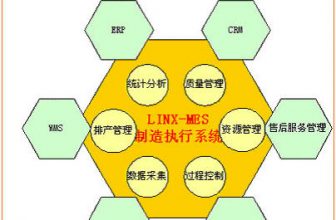
Tip-NFC Time Attendance Patrol Inspection Cloud Platform
[ad_1]
1 Overview
At present, there are specialized equipment and software for attendance, patrol and inspection. Attendance has time attendance machines, swipe time attendance machines, fingerprint time attendance machines, and face recognition and iris recognition time attendance machines. The security patrol is even better, and the patrol has various equipment and software such as PDA. The problem description is as follows:
1. These equipments require customers to spend money to purchase, ranging from a few hundred dollars to a few thousand dollars, which is not a small expense for the customer.
2. Electronic products have a life span and are easily damaged, which brings a lot of maintenance costs every year. According to market statistics, the patrol rod is basically replaced every 12-20 months. This is equivalent to buying a new batch of equipment every year and a half.
3. Management trouble: Because the software is installed on the local computer or server, it needs to import data, query statistics, report analysis, etc. Every year, software training, troubleshooting, etc. will take a certain amount of time and expense.
At present, our company adopts the technical solution of smart phone + NFC client + cloud platform. Not only can it be connected to the Internet in real time for data upload and download, the NFC tag also avoids the shortcomings that the QR code is easy to damage and can be copied, and the mobile phone is a private item. Attendance on behalf of. The most important thing is that the use of smart phones reduces the cost and waste of customers purchasing special attendance inspection equipment. And it can reduce the labor intensity of inspectors and reduce management problems to a certain extent.
2 System scheme design
This system is based on NFC technology and operator networks, adopts open structure design and modular function design principles, and realizes NFC tag registration, data collection, content entry, real-time upload of card data, record management, query statistics, and report analysis Equal to an integrated intelligent management system.
The system consists of three parts: NFC tag, attendance inspection APP and Tip-NFC cloud platform (in addition, it must have a smart phone that supports NFC, as it is a general-purpose device for mobile phones, this solution will not be described). The network topology is as follows:
1. NFC tags: Different devices and places use different forms of tags to ensure the reliable use of tags.
2. Attendance inspection APP: the mobile phone number is used as the account, and the NFC tag can be read after logging in to the system. Log in to the system, the APP automatically connects to the cloud platform to update data such as patrol routes, attendance points, and the user directly reads the NFC tag, the APP will automatically upload records and give voice reminders.
3. Tip-NFC cloud platform: It is composed of communication server, database server and WEB server to realize the functions of data receiving, storage, analysis, user management, report analysis and so on.
3 System detailed functions
3.1 APP function
3.1.1 General functions
1. APP login verification function, and automatically retain the login number and password to facilitate automatic login next time.
2. Intelligent reminder function: through the establishment of attendance time and patrol plan, the function of reminder and supervision is realized. By setting the timed reminder time, it is possible to give voice prompts before the arrival of the attendance and patrol time, which reduces the labor intensity of the security guards, and also plays a role of warm reminder for the employees who are attending to avoid forgetting to check in.
3. NFC tag reading and setting function: the NFC tag setting can be realized through the mobile phone, and the setting information can be uploaded. You can also use your mobile phone to read and view information on the tags.
4. Data synchronization function: It can synchronize NFC tags, patrol points, routes, and attendance data of the cloud platform in real time. And upload the records in batches.
5. The APP automatic upgrade function can realize the automatic upgrade of the software.
6. Encryption function, MD5 encryption algorithm is used between APP and cloud platform to ensure user data security.
3.1.2 Patrol function
1. When the patrol is successful, the APP will automatically upload the records and give voice prompts, and the page will automatically switch to the next location that should be patrolled. If the security guard is not familiar with it, you can find it by name. If the network is temporarily unavailable, you can manually upload records in batches later.
2. Switching and viewing functions of patrol shifts and patrol points: The patrol shifts and patrol points can be switched at any time according to needs.
3. Patrol status viewing function: Click on the route to view which points have not been patrolled, which serves as a reminder and effectively reduces the labor intensity and mental pressure of the security guard.
4. The functions of patrolling photos and filling in patrol contents can be expanded. And upload photos and inspection content in real time.
3.1.3 Attendance function
1. Attendance function: you can check attendance by swiping your card, and upload attendance records in real time. If the network is temporarily unavailable, you can manually upload records in batches later.
3.1.4 Inspection function
1. Inspection function: Open the inspection page, you can take pictures, describe information, and upload them instantly. If the network is temporarily unavailable, you can manually upload records in batches later.
2. Extensible application in the inspections of property companies: Property managers or inspectors need to regularly inspect the equipment (including fire-fighting equipment) and sanitary conditions in the community. With this system, damaged equipment and ground garbage can be photographed, described and uploaded. When the system sees these records in the background, you can call related personnel to handle them. The system automatically records the process and does not need to manually fill in the records to avoid loss and inconvenience of query.
3.2 Tip-NFC cloud platform function
The Tip-NFC cloud platform adopts the B/S architecture and is developed on the J2EE platform. It contains the corresponding communication software, management software and back-end management database. The background management system is configured in the application management server. The system can realize centralized management, including functions such as adding or reducing personnel, assigning personnel permissions, setting NFC tags, setting patrol points, setting patrol routes and shifts, and querying patrol records.
The user can access the Web site through the Internet, and the client can remotely realize the operation of the background management system. In order to improve the security of the system, the user must pass the user identity confirmation during operation. The system functions are as follows:
1. Manage personnel such as patrol, attendance, patrol, etc., such as: modify, add, delete, etc.
2. Set and adjust the NFC tag number, location, patrol route, patrol shift, etc.
3. Authority setting and management: you can set up multi-level agents such as provinces and cities, and cross-management between agents; you can set up different administrator permissions.
4. Browse the query data according to the specified conditions (route, location, shift, result, date and time, etc.).
5. According to the specified conditions (routes, locations, shifts, results, date and time, etc.), print relevant statistical reports; query, summarize, and print statistical reports of missed inspection records for one or all inspection staff.
6. Attendance data statistics, report analysis
7. Inquiry of inspection records: The graphic information of inspections can be inquired according to time, location and type, including inspection personnel, location, time, etc., and if the processing is completed, the system can query the personnel and time handling the fault.
8. History record management, inspection report management.
3.3 Patrol process
1. Install NFC tag cards with different numbers on the work site that needs to be inspected. The inspection personnel came to the inspection site according to the inspection route prompted by the inspection APP.
2. The inspector holds a smartphone to communicate with the NFC tag card at the work site, and immediately displays the content of the inspection point corresponding to the inspection point on the mobile phone. After the verification is successful, the inspection record is uploaded to the central server.
3. If the network is unavailable, it will not affect the inspection, and go directly to the next inspection point. After the inspection, you can upload it manually.
4. If the NFC tag of this inspection point is damaged, the inspector can click on the route to select the next point for inspection.
5. If there is a temporary transaction to exit the inspection APP, after logging in again, select the last unpatrolled point to continue the inspection.
The business process is shown in the figure.
4 System expansion function (smart community)
4.1 The mobile inspection module of the building manager
1. The building manager or inspector of the property company needs to regularly inspect the equipment and sanitary conditions in the community. With this system, the damaged equipment, ground garbage, etc. can be described, photographed and uploaded.
2. After the system receives the uploaded information, it will remind regularly, and the administrator will notify the relevant personnel to deal with it by phone, or push it to the mobile phone of the maintenance supervisor or the health supervisor. After the processing is completed, the information is submitted, and the entire system process forms a closed loop. Avoid inconveniences such as query and loss caused by a large number of manual records.
4.2 Smart community system based on WeChat
1. The owner can check the real-time work status of the property by following the WeChat public account of the community. Raise the community owners’ attention to property work and be able to fully understand the work of the property to improve the harmonious relationship between the owner and the property. It is conducive to the collection of property fees and the advancement of property work.
4. Through the WeChat official account, the property can send notifications, provide some convenient services, and community surveys. Owners can also use their mobile phones to report faults and repairs, reducing the workload of the front desk of the property and effectively reducing some expenses.
5. Through the integration with WeChat, the property can also provide information services such as forums, exchanges, community activities, neighbors helping each other. It avoids the shortcomings like QQ groups that are not in the hands of the property at all, and effectively improves the control of the property.
[ad_2]