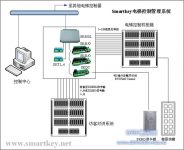
Smartkey proximity card elevator control management system
[ad_1]
1. System overview
The safety of the elevator system of the building is an important part of the safety of the entire building. In this system, all cardholders who use elevators must first be authorized by the system administrator. When using elevators, different people have different authority assignments. Each person who enters the elevator can enter the designated area or floor with authorization, and can perform authorization management according to the timetable. Without authorization, it is impossible to enter the floors of the management area, and control the time period of important floors. The elevator controller can be operated offline or controlled online. The entry and exit records of all personnel using the elevator are stored in the elevator controller, and then transmitted to the computer via the 485 bus or TCP/IP network. The elevator controller can store 100,000 entry and exit records, so even in the case of offline operation, the elevator controller can store a large amount of entry and exit records to ensure that the records will not be lost.
In actual use, employees can read the card in front of the card reader in the elevator before they can press the button of the corresponding floor to reach the designated floor. Through the use of the elevator system, the safety management of the building can be effectively realized.
2. System composition
The system is composed of elevator control management software, elevator controller, elevator extension module, door controller, card reader and 485 converter.
1. SKMS-AS elevator control management software. It is used to add personnel information, issue cards, manage the elevator controller and modify the parameters of the elevator controller, set the time zone and time zone, set the permission of personnel to enter and exit the floor, real-time monitoring and query personnel entry and exit conditions, etc.
2. SK800L elevator controller. It is the core of the entire elevator control system. Each SK800L elevator controller can manage an elevator with up to 128 floors. At the same time, it has a 485 communication interface and a 100M network interface. It can store 100,000 entry and exit records and 100,000 cards. The SK800L elevator controller itself has 8 relay outputs and 8 TTL outputs, so it can directly control the elevator on the 16th floor. By adding SK8I/O elevator expansion module, more floors can be controlled. The SK800L elevator controller also has 16 TTL inputs, which can be used to link with the visitor intercom system.
3. SK8I/O elevator expansion module. When the number of elevator floors exceeds 16, it is necessary to increase the SK8I/O elevator expansion module to control more floors. The SK8I/O elevator expansion module has 8 relay outputs, so each expansion module can control 8 floors. Each SK800L elevator controller can connect 16 SK8I/O elevator extension modules through 485. There are 8 TTL inputs on it, which can be used to link with the visitor intercom system.
4. SKDC door controller. Used to connect the card reader, and then connect to the SK800L elevator controller through the 485 bus.
5. Card reader. The 485 card reader is usually used for elevator card swiping. Taking into account the large electromagnetic interference in the elevator, the communication baud rate between the 485 card reader and SKDC should be set at 4800bps. In order to facilitate construction and installation, a card reader module can be selected so that it can be embedded in the elevator panel.
6. 485 converter. When the SK800L elevator controller communicates with the computer via the 485 bus, a 485 converter must be added to the computer. The SK800L elevator controller can directly communicate with the computer through the local area network.
7. TTL converter. Used to convert 8 TTL signals of SK800L into relay output signals. Each converter can convert 4 TTL signals into relay signals at the same time.
Three, system network diagram
The system network diagram shows how the Smartkey elevator control management system is connected to the elevator control cabinet box and the visitor intercom system.

Fourth, the implementation plan
Set up a management host in the control center and install elevator control management software. The elevator controller, elevator extension module, door controller and TTL converter are installed in an iron box and placed next to the elevator control cabinet on the top of the elevator for easy wiring. The 485 card reader is installed in the car, and a shielded twisted pair RVSP2x0.75mm2 is drawn from the door controller to the card reader for 485 communication between them. The power supply of the card reader is installed on the top of the car. The elevator controller is directly connected to the local area network through the standard RJ45 interface.
Five, work flow
1. After the cardholder enters the elevator, he must first swipe his card before pressing the button on the corresponding floor. For example: a certain cardholder has access rights to the 7, 8, and 9 floors. After he swipes the card, he can press the 7, 8 or 9 floor buttons; if there is no card swiping, all the floor buttons will not work.
2. After the cardholder swipes the card, the elevator controller will act on the output relays on the 7, 8, and 9 floors, and respectively output three short-circuit signals to the elevator cabinet. After the elevator cabinet receives these three short-circuit signals, it will activate 7 , 8th, 9th floor button (other floor buttons are in the “sleep” state), at this time, the cardholder presses the floor button to go to, such as the 7th floor, the elevator starts to reach the 7th floor (the elevator cabinet should leave wiring terminals, Used to receive the dry contact output signal of the SK800L elevator controller and elevator expansion module).
3. A key switch can be set in the elevator car to set the “auto” and “read card” positions. When the key switch is in the “auto” position, you can enter any floor without swiping the card. At this time, the elevator is working in a non-security state. It is equivalent to a normal elevator; when the key switch is in the “card reading” position, the elevator is working in a security state, and the card must be swiped to press the floor button to go to the designated floor.
4. Visitor linkage. The visitor first calls the resident. When the resident confirms the identity of the visitor on the phone or through video, he presses the confirm button. At this time, the visitor intercom device outputs a dry node signal corresponding to the resident to the elevator control system. The elevator control system will output a dry contact signal to the elevator so that the elevator can automatically run to the bottom floor. Once the elevator reaches the ground floor, the elevator control system activates the floor button corresponding to the resident (other floor buttons are in the “sleep” state). Then the visitor enters the elevator and presses the floor button corresponding to the resident to reach the floor where the resident is located.
[ad_2]



