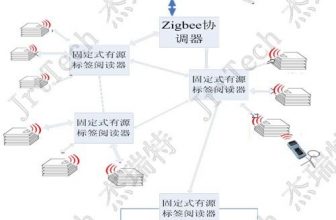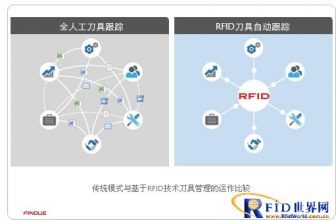
Museum exhibits RFID management system
[ad_1]
1 background
Museum exhibit management applications usually involve the following application scenarios:
A. Exhibits will be automatically read when they pass the access control point, and they will be automatically alarmed for unauthorized entry and exit
B. Automatic online inventory of exhibits or quick inventory through handheld devices
C. Real-time positioning and supervision of exhibits, warning of leaving the supervision area
The RFID management system of Zhuojin Communication exhibits adopts semi-active electronic tags to realize entry and exit management, inventory and positioning.
2 RFID electronic label technology selection analysis
RFID electronic tags are divided into passive UHF tags, 2.45G active electronic tags, and 125K+2.45G semi-active tags. The analysis of its performance and user experience is as follows:


Considering the RFID application requirements of exhibits, it is recommended to use semi-active electronic tags, which can accurately monitor the entry and exit of exhibits and quickly and effectively achieve inventory. By adding equipment deployment points, exhibits can be monitored on the spot, and exit alarms can be realized.
3 System structure

4 Equipment deployment
Exhibit positioning/presence monitoring
To achieve precise positioning of exhibits, low-frequency scalers and fixed readers need to be deployed, as shown in the figure below. The coverage area of the low-frequency scaler is a circular area with a radius of 3-5m, and the reader is a fan-shaped area with a radius of 80m.

Exhibit inventory
Exhibits are counted using RFID flat panels. The signal coverage radius of the RFID semi-active flat panel is 3.5m. If users travel with the RFID flat panel, the electronic tags of the exhibits within the 3.5m coverage radius of the travel area can achieve 100% reading.
Exhibits in and out
By deploying access control calibration readers inside and outside the passageway, 100% reading of the labels of the exhibits can be realized. Warn about abnormal exhibits entering and exiting.
5 System Architecture

The system consists of RFID electronic tags, RFID handsets, RFID identification equipment and RFID exhibit management system platform.
RFID electronic tags: hang or stick on the surface of the exhibits with built-in exhibit data information. Use semi-active electronic tags.
RFID identification equipment: Mainly used for entry and exit channels, to read semi-active electronic tags in and out.
RFID handheld: Mainly used in exhibit inventory and rapid scanning of exhibits.
RFID exhibit management system: Mainly apply exhibit data management, inventory management, etc.
Handheld exhibit management APP: realize mobile exhibit scanning and exhibit inventory.
Anti-dismantling alarm: alarm when the RFID electronic tag is separated from the exhibit.
6 Application process
Exhibit positioning/presence monitoring
Through the deployment of RFID positioning equipment, the exhibits are always identified within the signal coverage area of the RFID identification device, and leave the coverage area alarmed.
Exhibit inventory
Physical inventory: The user can hold the RFID handheld for physical inventory, and the user downloads the data to be inventoried through the handheld. When the user is traveling, the exhibit label is read within a radius of 3.5m from the travel route, and the corresponding exhibit information is displayed on the tablet. The user can proceed Exhibit information and physical comparison.
Exhibits in and out
When exhibits pass through the fixed access control reader, they can read 100% of the access control reader.
The system backstage records exhibits’ entry and exit information. When exhibits enter and exit abnormally, the access control point acousto-optic alarm, electronic tag acousto-optic alarm, background record abnormal entry and exit records.
7 System platform functions
7.1 Functional structure diagram
The functions of the RFID exhibit management system platform are shown in the figure below.

7.2 System main page
The main page of the system is shown in the figure below.

7.3 System function
1) System management
System management is for the system administrator to manage and assign permissions to the users of the entire system. The sub-function modules under it include: role management, user management, permission setting, and password modification.
Role management: Assign roles to users of the system. Different roles have different permissions. In the role management page, you can create, edit, and delete roles.

User management: User management is the management of system user accounts and passwords by system administrators. They can add, delete, modify user information, and modify the activation status of users. (New users are inactive by default and need to be activated before they can be used)

Permission setting: The permission setting function is the function that the administrator assigns the permissions of the roles, and each role can only use the functions within its own permissions.

Figure 2.6 Description of the permission setting page
Password modification: The password modification function can modify the login password of the current user. To modify the password, you need to enter the old password.
2) Exhibit management
The function of exhibit management is to manage exhibits, including exhibit registration and storage, modification of exhibit information, deletion of exhibits and binding exhibit labels, as well as exhibit area management and area authority management.
Area management: Area management is to manage the area where the exhibits are located, including adding, modifying, and deleting exhibit areas.

Regional authority management: Regional authority management is the authority that the administrator assigns to users. Except for the administrator (super), each user can only see the area and exhibits within his authority on the platform of the exhibit management system.

Exhibit data import: The exhibit data import is the user importing the exhibit information in the Excel template to the exhibit management system platform.

Exhibit data management: Exhibit data management is a page for managing all exhibit data, including functions such as adding, modifying, and deleting exhibit information, and binding RFID tags to exhibits.

3) Exhibit monitoring
The exhibit monitoring function can monitor the passage of exhibits at a specific location in real time and view past monitoring records.
Real-time monitoring: Real-time monitoring can view the current passing status of exhibits at designated monitoring points
Monitoring records: Monitoring records can view the monitoring records of monitoring points.

4) Inventory management
Inventory management is a functional module for managing the inventory of exhibits, including inventory task management, inventory records and abnormal exhibit management.
Inventory task management: The inventory task function can create new inventory tasks, add or remove exhibits that need to be inventoryed for inventory tasks


Inventory result management: The inventory results page displays the inventory results of all inventory tasks, and can view the details of each inventory task.

Abnormal exhibit management
Function description: The abnormal exhibits page can view the abnormal exhibit information submitted by the handheld terminal, and can modify and delete the abnormal exhibit information.

7.4 Main functions of RFID handset APP
The main functional structure of the RFID handset APP is as shown in the figure below

After entering the correct user name and password, enter the main page of the system. The software mainly includes four functional modules: exhibit inventory, exhibit scan, data relationship, and configuration tool.

2) Exhibit inventory
Exhibit inventory function is the function of performing inventory tasks and inventorying the exhibits in the inventory task. After selecting the inventory task, it will display the exhibits that have been inventoryed, not inventoryed and not within the task. After the inventory is completed, the inventory results can be submitted to the server. If an abnormal situation is found in the exhibit, the abnormal situation can be submitted to the server.


3) Exhibit scanning
Exhibit scanning function is used to read exhibit labels, obtain corresponding exhibit information, and can be used to find items, check abnormal conditions, etc.If you find abnormalities in the exhibits, you can submit the abnormalities to the server

4) Data update
The data update function is to enable the handheld to download personnel, exhibits, inventory tasks and other data from the server to the local.
8 main equipment
electronic label:



2.45G RFID tablet

Model: ZCH312


Model: ZCR835

Communication gateway


[ad_2]