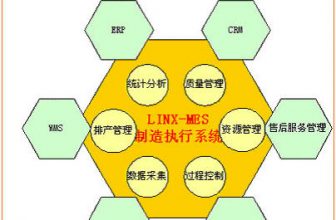
OPEN-IC card/fingerprint/CPU card time and attendance system solution (support stand-alone/LAN/Internet mode)
[ad_1]
Chapter 1 Overview
With the rapid innovation of the information industry and the rapid development of the network, smart card technology has been accepted and applied by all walks of life in the society. Among them, the non-contact smart card “all-in-one card” is due to its advanced technology, convenient use, confidentiality and security. More and more widely used in various fields, government agencies, office buildings, smart communities, large enterprises, commercial consumption, highway tolls, campuses, hospitals, etc., identity recognition, parking lot management, access control, passage control, attendance, conference sign-in , Visitor management, personnel information, security patrol, resource management/elevator control, consumption/POS, library management, energy control, etc. are the most commonly used functions.
The OPEN “All-in-One Card” system is a comprehensive information-based basic platform, with databases and contactless cards as the core, suitable for enterprise factories, administrative units, smart communities, buildings, campuses, etc. The sub-systems under it include access control, attendance, parking, passage, consumption/POS, conference sign-in, visitor management, identity recognition, patrol, hydropower and energy management, book rental, resource (elevator) management, salary management, and applicable to China , Human resource management of small users (including organization, recruitment management, file management, contract management, manpower analysis, transfer management, training management, reward and punishment management, performance evaluation) and general administration management (including library management, dormitory management, goods Requisition, conference management, vehicle management), the three are completely integrated. Each subsystem realizes complete data sharing through management software and the same database, seamless interconnection between systems, and multiple information carriers such as cards and biometrics are commonly used in each subsystem. It can also interface with third-party ERP, IBMS, large-scale HR, bank transfer, hotel door lock system, hotel management software, campus educational management software, and medical management software.
1.1 Non-contact smart card and multi-information carrier identification
The full English name of a contactless smart card is Contactless Integrated Circuit Card, also known as a radio frequency card (proximity card), which encloses one or more integrated circuit chips and induction coils with storage, encryption and data processing capabilities in standard PVC In the card, the data signal of the radio wave completes the access to the information, the modification of reading and writing, etc. and returns to the card reader. Contactless smart card is a new technology product developed in the most recent years in the world. It successfully combines Radio Frequency Identify Technology (RFID) wireless communication radio frequency technology and IC technology to solve the problem of passive and contactless in the card. The problem is a major breakthrough in the field of electronic devices. With its high capacity, high reliability, security and anti-counterfeiting, simple operation, long service life, and support for multiple applications, it has gradually replaced contact smart cards and become the mainstream card in smart card applications. .
The card types commonly used for attendance now include IC card and CPU card. IC card has encryption measures, can store data, has high security, is widely used and a card system composed of multiple commonly used subsystems; CPU card is a true smart card, with Higher security, used in a small number of occasions with higher security requirements.
Multi-information identification carrier: However, with the expansion of the system scale and the requirements for higher-level security and convenience of the system, biometric identification (fingerprints, etc.) with inherent, specific and unique characteristics of the human body, as a more reliable More and more flexible and more convenient authentication and identification methods are used more and more in the card system in combination with card identification, thereby achieving the best combination of high security and return on investment of the entire system. On the other hand, other identification types of information carriers such as RFID electronic tags, vehicle number scanning, various active or passive cards, etc. can also be combined and used in the same system, so that managers and users are no longer limited to one type. Information identification carrier, which greatly realizes the flexibility and convenience of use and management.
1.2 Intelligent Attendance System
The time attendance management system adopts non-contact card IC card to realize automatic management, which is selected according to the investment situation, actual function situation and matching with other systems. The OPEN attendance system and the traditional card clock paper card mode have the following advantages:
1. Long service life, few failures, and no need to consume paper every month. It is a complete replacement for card clocks.
2. It is a symbol of beautiful appearance, simple and convenient use, sensitive card swiping, and modern management.
3. The data can be stored for a long time, and can be inquired and analyzed by day, month and year.
4. The card can be made into a form of work permit to improve corporate image.
5. It has complete personnel management functions, and effectively prevents cheating by changing cards.
6. Add the salary management software module on the basis of attendance, which can automatically calculate the salary according to the attendance result, and achieve the integration of attendance and salary.
7. Eliminate the cumbersome verification and statistics at the end of the traditional month, and bring you a relaxed and happy way of working.
8. Biometrics (fingerprints, etc.) can prevent card punching on behalf of others.
Chapter 2 System Design Goals and Principles
3.1 System design goals
OPEN attendance management system is based on advanced computer technology, communication technology and non-contact IC card technology, providing convenient, fast and modern management for attendance management.
The specific goals are:
² Holders of a valid card can easily and intuitively check attendance by swiping to and from get off work.
² Can conveniently handle attendance related matters such as leave and overtime.
² Managers can conveniently check attendance credit card records.
² The system can truthfully reflect the attendance situation.
² Managers can conveniently count, print or export the statistical results of attendance.
² Economical and reasonable operating costs.
3.2 System design principles
Advanced
The construction of the OPEN one-card system must be based on today’s internationally advanced and promising technologies that represent mainstream trends, and the resulting system can be smoothly upgraded with the development of future information technology. For example, the network communication in the all-in-one card system adopts the internationally popular TCP/IP protocol, the server and workstation adopt the Microsoft Windows operating system, the database adopts Microsoft’s SQL Server large-scale database system, the front-end application program is developed using Delphi, and the system has C/S Combine the platform with B/S.
Practicality
The OPEN one-card system should fully understand and analyze the user’s various management modes and characteristics, and the development of each application system should be fully functional, easy to use, scientific and technological, and economical, reasonable, practical, and efficient. At the same time, targeted designs and flexible solutions can be made for specific needs and actual conditions of on-site engineering.
safety
The design of the OPEN system is highly reliable, and the product is mature and stable, ensuring long-term trouble-free operation of the system, ensuring the accuracy, integrity and consistency of the data even after the interruption caused by an accident, and can quickly return to normal. Security can only be ensured by ensuring reliable and stable system hardware.
The OPEN software system has strict management and operator authority control. It has alarms and log records of various operations, which effectively prevents internal cheating. The software can cancel the authority of reporting lost cards and blacklisted cards in real time to prevent fraudulent use and abuse of cards, and ensure The security of the entire system is improved.
The OPEN system uses encrypted card numbers (to prevent duplicate cards, imitation cards, etc.). The OPEN system uses the encryption function of IC cards. The identification of the card is not using its own card chip serial number but is written in user-defined encryption when the system is issued. Card number, each system uses a unique password to encrypt the card issuance. The card reader of this system only recognizes the card issued by this system, which completely eliminates the security risks caused by the repeated card serial number or the low-order repetition of the card serial number.
The communication between the OPEN system card reader and the access control host is a custom encrypted communication method to prevent unauthorized persons from using other card readers to replace the original card readers to transfer data to the host illegally to open the door.
The card amount encryption password in the OPEN one-card consumption system is set by the user when the system is activated, which effectively prevents illegal recharging and cheating, and effectively guarantees the user’s safety and interests.
Scalability
The capacity and function of the OPEN one-card system can not only meet the needs of current users, but also because of the standardization and open compatibility of the system, it is easy to expand to ensure future expansion and upgrades of users. The system can add the control equipment of the existing system at will. New systems can also be added to form a larger all-in-one card system.
Chapter 3 System Solution and Technical Description
4.1 System overview
The purpose of the OPEN attendance management system is to provide convenient, fast and modern management for the unit’s attendance, improve efficiency and save labor costs.
The system integrates proximity card technology, computer technology and automatic control technology. In the hardware, you can choose the attendance machine or the access control machine for attendance. The system can choose human resource management (including organization, recruitment management, file Contract management, manpower analysis, transfer management, training management, reward and punishment management, performance evaluation) and general administrative management (including library management, dormitory management, item requisition, conference management, vehicle management) and all or part of the modules of the salary system.
4.2 Basic functions and characteristics of the system
The functions of OPEN attendance system are as follows:
(1) Basic functions
l LCD display (Chinese, English, graphic display: time, card number, card swiping prompt).
l Power indicator, indicating working status
l The backup power supply can be selected.
l Different models correspond to reading a certain type of card.
l The attendance machine stores the attendance credit card records offline.
l The card is valid, the green light is on and there is a buzzer prompt.
l Adopt American original built-in battery chip, data and clock will never be lost.
(2) Centralized management
l The management center collects attendance records at each attendance point in a unified manner.
l The management center uniformly analyzes and statistical data for attendance.
l All system settings and operations are done centrally on the software.
l Can centrally query, print, etc.
(3) Offline operation
The attendance host itself has a storage function, which is equivalent to a small computer. When offline, the attendance function can store the attendance swiping records on the machine. When the management center sends instructions to receive data, the attendance machine will transfer the stored swiping records to the machine. To the PC computer.
The characteristics of OPEN attendance management system are as follows:
l The use of non-contact cards reduces the wear of the card and is convenient for users to use.
l Attendance machine LCD display (Chinese, English, graphic display: time, card number, card swiping prompt).
l Shifts and schedules can be set arbitrarily, and the software is well-designed to meet various needs, no matter how complicated the work system is, it can automatically distinguish overtime on holidays. Use late, leave early, missed work, and absenteeism to distinguish different degrees of abnormal attendance. The report item and the printing position of each item can be adjusted by the customer.
l The same person is not allowed to swipe the card twice. After the first swipe is valid, another person must swipe the card before swiping again. This effectively prevents one person from swiping multiple times, generating meaningless data, and occupying the attendance machine.
l Wage items and calculation methods, customers can set and modify at any time according to their own situation.
l Lightning protection design (10KV500A response speed 1-10 nanoseconds)
l Adapt to mains voltage fluctuations (switching power supply design, input range AC180V—250V)
l Support TCP/IP protocol, Internet management
l CPU card/IC card/ID(EM) card/electronic label (Mifare, HID, Motorola, TI)/fingerprint recognition mode optional (select a different reader or fingerprint reader)
Uniqueness of OPEN attendance management system:
l Avoid crashes (multi-level watchdog circuit design)
l Data and clock will never be lost (using American original built-in battery chip)
l Only one schedule is required to be permanently effective.
l It can form a real all-in-one card system with OPEN attendance, parking lot, consumption and other systems.
l Integrated attendance machine and split attendance machine with LCD card reader are optional.
4.3 System structure
Single computer management mode:
This mode is a computer to manage all the attendance machines, the database and management software are installed on the management computer, and the computer serial port is connected to each attendance machine through a communication converter. It is a common mode for small attendance systems:
.jpg)
LAN management mode:
The LAN management mode is for large-scale attendance systems or systems that require sub-regional management. One computer is needed as a database server. There can be multiple management computer workstations. Each workstation can access the data on the same database server through RS485 or TCP /IP communicates with the attendance machine, the system structure diagram is as follows:
.jpg)
Internet management mode:
This mode is suitable for large enterprises or chain enterprises with widely distributed attendance points. It is difficult to deploy traditional RS485 communication lines. It can be managed remotely and unifiedly by a computer through TCP/IP local area network or Internet network communication. The system structure diagram is as follows :
.jpg)
4.4 System workflow
A. The flowchart is as follows:
.jpg)
B. Work flow:
1. The administrator sets basic information such as channels and personnel in the management software.
2. The administrator issues a card to everyone. For the time attendance access control machine, it is necessary to authorize who can swipe the card in and out of which door.
3. When an employee swipes his card on the attendance machine when he goes to work, he hears a beep and sees a green light on and his card number is displayed on the LCD screen, indicating that the card is successfully swiped.
4. The same card swiping operation when employees are off work.
5. The management center receives the attendance credit card record.
6. Managers register attendance-related data such as leave, execute program analysis and count attendance results.
7. Query, export or print the attendance results.
Chapter 4 Equipment Introduction
Introduction to the main equipment of OPEN attendance system:
5.1 Attendance machine
OPEN attendance system equipment mainly includes attendance card reader and split attendance host.
Attendance card reader (OPEN-YMRAN, etc.)
.jpg)
Attendance host (model: OPEN-AT/K or OPEN-AT/K/I built-in TCP direct network)
Product Image:
.jpg)
OPEN-AT/K+OPEN-YMRN Split Time Attendance Technical Parameters
l Personnel management: system management 1 million people, single-machine control number: 1 million people
l Recording capacity: 4000 records/15000 records
l Card reader type: IC (Mifare 1)
l Card reading distance: IC (Mifare 1) 2-10cm
l Body display: LCD display (Chinese, English, graphic display: time, card number, card swiping prompt)
l Communication interface: RS485 (10 kV 500 security lightning protection response speed 1-10 nanoseconds) or TCP/IP
l Communication speed: 9600 bps/10M
l Power supply voltage: AC220V
l Static power consumption: ≤10W
l Working temperature: -20℃~60℃
l Working humidity: 10%~90%
l Appearance size: 28*28*8cm, 13*6.6*3.1cm
l Weight: 2.8 kg, 0.26 kg
feature of product
l Any number of shifts and types of shifts can be set, flexible scheduling, and one-time scheduling can be permanently effective
l The software supports arbitrarily set shifts and schedules, which can meet almost all kinds of complicated work systems, and automatically distinguishes overtime on holidays.Use lateness, leave early, miss work, and absenteeism to distinguish different degrees of abnormal attendance
l Report items and the printing position of each item can be adjusted by the customer
l The computer can set four times a day to receive the card data on the attendance machine at regular intervals
l With Excel file personnel information and attendance results automatic import and export function
l Support TCP/IP protocol, Internet management
l Powerful additional functions (patrol, conference sign-in, resource management, etc.)
l Data and clock will never be lost (using American original built-in battery chip)
l Lightning protection design (10KV500A response speed 1-10 nanoseconds)
l Adapt to mains voltage fluctuations (input range DC9V-30V)
l Avoid crashes (multi-level watchdog circuit design)
l Highly integrated hardware design, simpler structure and fewer failures
l It can be used in the same system with other OPEN access control machines or access control attendance machines for unified management
l It can be combined with OPEN attendance, parking lot, consumption and other systems to form a “one database, one network” card system or a mixed management system of multiple information carriers
5.2 Card issuing machine
.jpg)
5, 3 Communication converter
The communication converter is a communication device that manages the data exchange between the OPEN software system on the computer and the OPEN control machine. According to the actual situation and specific requirements, the following can be selected:
.jpg)
Chapter 5 Introduction to Management Software
OPEN time attendance software is powerful, clear in thinking, easy to learn and easy to understand. According to the use and operation steps of the software, it is divided into five parts: “setting”, “registration”, “data receiving”, “statistics”, and “query”;
“Settings” is a setting enabled by the software. You don’t need to operate frequently in the future use, such as vacation type, shifts, group shifts, etc., and it can take effect permanently after setting.
“Registration” refers to the daily input data during the use of attendance, such as leave, individual shifts, overtime, etc. The registration can be registered by individual or by department and attendance group in batches.
“Data receiving” means to receive the card swiping record on the attendance machine into the computer database.
“Statistics” means to inquire and check card swiping records to form daily, monthly, and annual attendance data based on the work schedule in the setting and the registered leave data.
“Inquiry” means to inquire and print the report on the registered leave and other data, the original record of swiping the card and the counted attendance results.
.jpg)
Convenient and powerful personnel file management
Personnel items cover almost all items used by the company, and two custom items are reserved for self-setting;
Flexible query methods can be searched by department, position, and level. Advanced search items can be searched by serial number, card number, and name. Click “More Conditions” to add a combination of query conditions for each personnel item, and enter all query values at the same time Both “*” and “?” wildcards are supported;
.jpg)
Personnel data can customize a variety of concise reports, each report can customize the items that need to be printed for different departments or occasions; the items and content of the concise reports can be exported to Excel files; at the same time, the system can print one per person. File format report of all detailed information.
The interface for adding and modifying the types of concise reports and exporting project content is as follows:
.jpg)
The report item selection interface is as follows. You can also choose the paper size, portrait, landscape and page margin. The layout is as follows:
.jpg)
Examples of concise reports are as follows:
.jpg)
A file format report containing all detailed information is generated for each person as follows:
.jpg)
The scheduling function is powerful, flexible and easy to operate
The OPEN attendance system supports unlimited shifts. Users can add shifts by themselves, and choose different parameters for different shifts according to the shift system. The shift setting interface is as follows:
.jpg)
There are many additional shifts, not everyone has to attend, but the personnel with the same working system are divided into an attendance group, and the attendance group can be selected from all shifts to schedule the attendance group. Shift scheduling is a minimum cycle period. , An automatic and repeated cycle after a shift is always effective, avoiding the trouble of having to schedule shifts in similar software after a period of time. The system supports an unlimited number of attendance groups, and the schedule supports 1 day, 2 days, 3 days… 1 week, 2 weeks, 3 weeks, etc. The number of days is not limited to a daily cycle, and it also supports January, February, March, etc. According to the monthly cycle rule, the system also supports the function of irregular and fuzzy recognition of the irregular work system for the irregular work system.
For personnel who do not work on a certain day or on a certain day, they can register shift records. The system will give priority to shift records during statistical assessment. After the shift day, it will return to the normal shift schedule assessment.
Convenient absence (leave) registration can be registered in batches by individuals or by departments and attendance groups
When registering by individual, you can continuously register for multiple days or a certain shift within a day or as small as an hour or minute. The registration interface is as follows:
.jpg)
When registering by group, you can register the collective business trip or leave of all personnel in a department or an attendance group. The registration interface is as follows:
.jpg)
Can be set to automatically receive time and attendance swiping data
Attendance swiping data can be received manually, or you can set up to four times a day to automatically receive attendance swiping data. For large-scale units, you can install the software on the server and automatically receive the attendance data at regular intervals without intervention. The operation interface is as follows:
.jpg)
Perfect attendance data query and custom reports
The system can conveniently query the combined filter conditions for the registered absence, shift and overtime records;
The system can conveniently query the specific shifts that a person has his turn to be on a certain day according to the schedule. When querying, you can query by number, name or card number. The query interface is as follows:
.jpg)
The system can query the daily, monthly, and annual attendance summary data, and can customize the items to be printed for each report. Take daily attendance query as an example, the interface is as follows:
.jpg)
If you have any questions about someone’s attendance results, you can tick “Swipe Card Display” to display the credit card records of the current person on the current day, the previous day, or the next day; the “Modify” button in the query interface can only be operated at the administrator level. Modify the situation; click “Export” in the query interface to export the attendance data into an Excel format file for other flexible use.
Click “Report” to pop up the interface as follows, you can customize and add multiple report types.
.jpg)
Click “Add” and “Edit” to customize the report type, and click “Delete” to delete the report type in the drop-down box. Click “Preview” to generate the report according to the selected report type. Click “Add” or “Edit” to pop up the report customization page as follows:
.jpg)
Among them, the grouping item is the basis for grouping and separating the report records. For example, if you select a department as the grouping item, the records of a department are connected together, and there is a gap between the department and the department. Horizontal offset refers to the distance between the displayed field and the left side of the report. The report is as follows:
.jpg)
The overtime in the report is calculated by the hour; late, early leave, missed work, and night shift are calculated by the number of times; the unit of attendance, attendance, absenteeism, and leave is the same as the unit of the person’s schedule, that is, the shift is based on the day, then The statistical result is also based on the day, such as attendance for 1 day, if the shift is hourly, for example, the attendance may be 8 hours.
The system summarizes all abnormal attendance conditions and provides a total abnormal query interface, which is as follows:
.jpg)
The system provides query and Excel export of the original record of swiping card, and can generate a concise report with strong readability:
.jpg)
Optional wage system with one-stop processing of attendance and consumption data
The salary system, attendance, and consumption data are completely integrated into one database, which automatically calls attendance and consumption data to complete the salary system. The salary items are customized by the customer according to their actual conditions. Each item of salary is the input base (such as basic salary, bonus, etc.) ) Or calculated according to user-defined calculation formulas. The salary items and calculation formulas are set once and can be permanently valid. In the future, you only need to adjust the input base value and count the attendance results to automatically calculate the salary report and Print pay slips and export them to Excel format files. The calculation formula setting interface is as follows:

———————————–
OPEN China’s top ten international intelligent building (access control recognition) brands | Access control, consumption, attendance, parking lot, etc. “One card, one library, one network” global leading supplier of one card system
Guo Junyao QQ: 258188973 0755-82049788 13689574381 www.SinoOPENs.com
[ad_2]