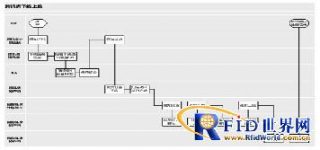
RFID asset management solutions for the Internet of Things and mobile commerce
[ad_1]
1 Requirements description
The main purpose of this system is to effectively manage fixed assets with advanced RFID and mobile terminal technology.
2 Business needs analysis
2.1 Business process
2.1.1 Cross-machine room online and offline process

2.1.2 Cross-database relocation process

3 System overall design
3.1 The working principle of the system
This system is integrated with RFID, WIFI, WebService and other technologies to realize the acquisition, processing, and submission of equipment information, task information, and inventory information.
First of all, the entire platform has a unified asset library, all equipment resource information, and the resources of each business link are stored in the central database and managed by unified coding. All devices are identified by RFID or QR code. It is easy to identify and read and improve efficiency.
Secondly, on the platform server side, various major operations on the asset library are published in the form of webservice, and all operations are called through a unified service to avoid data ambiguity;

3.2 Overall system architecture

Warehouse business terminal system: It mainly provides corresponding software operations for the handling of various businesses such as receiving, shipping, outgoing, and warehousing for the asset post.
Computer room business terminal system: Mainly provide corresponding software operations for the operation post to provide on-line, off-line and other business transactions.
Outsourcing computer room management system: keep the original system basically unchanged, make corresponding adjustments according to system changes when necessary, and provide corresponding service interfaces.
4 System function description
After logging in to the terminal business system, click on the receiving processing module to enter the receiving processing interface, the system will display the receiving records that need to be processed, click on a certain receiving record, you can view the list of equipment that needs to be received in detail.
In the current interface, trigger the scan button, and the device can be scanned by the scanner. If the scanned device matches the record in the record, it will automatically change the received mark. After scanning the label or RFID code, the records that have been put into the warehouse can be reviewed. After the warehouse is finished, click the task completion on the handheld terminal, and the report will be automatically triggered to the group leader of the outsourcing management platform of the computer room. The operation post first logs in to the system, enters the offline handling interface, and then sees the work order that needs to be offline, click the work order you want to offline to see the equipment that needs to be offline, and the operation post needs to scan and confirm each device. After the error is correct, Click to confirm the offline completion, and the task will be automatically triggered to RMS-OP for confirmation. All equipment will be scanned and monitored at the entrance and exit, and the RFID tags of the equipment will be automatically identified, and the identified tags will be displayed on the computer screen. All work orders can be queried and counted according to different index types.Document production: Ren Zhixian
Document production: Ren Gong
Email: [email protected]
QQ: 479017087
Mobile: 13911533725
[ad_2]



