Design of Computer Room Management System Based on IC Card
[ad_1]
Nowadays, the application of computers in colleges and universities has become very popular. Various colleges and universities have successively built many computer rooms, including large computer rooms for hundreds of computers and small computer rooms for dozens of computers. A considerable part of the management methods in these computer rooms are still primitive, using manual forms to fill in the management mode. Under this management method, the management personnel are unable to manage the dynamic management of students and machines, and the machine utilization rate is reduced.At present, many schools have used
IC card
, But still not satisfactory. Analyzing its mechanism, the IC card computer room management system used in the past has two modes: one is to configure an IC card read-write terminal, a microcomputer and a power controller in each computer room. After swiping the card, the user can turn on the corresponding terminal through the power controller, but this solution requires additional hardware equipment. In addition, it can only realize the on-off control of each terminal, but cannot manage the user’s access to the Internet or the use of other software resources. Another mode is that each client terminal is equipped with a card reader, and the user must insert a card before turning on and turning off the computer, and use this to realize the management of resources in the computer room, but this solution will greatly increase the cost of the system. Combining the above two modes, we have carried out a new design based on the existing conditions of the computer room and future expansion, whichever is better.
1 The overall design of the computer room management system
1.1 System overall framework design
Computer Room Management System
The overall framework (as shown in Figure 1) includes the card issuance system, the client subsystem, and the IC card computer room billing system. The card issuance system also includes a card application subsystem, a loss report and loss resolution subsystem, a recharge subsystem, a query subsystem, and a card refund subsystem. The client subsystem includes two parts: user login and billing control. The billing system includes network monitoring, rate setting, and rate-based checkout subsystems.
620)this.style.width=620;” border=0>
Figure 1 The overall design of the computer room management system
1.2 The main hardware composition of the system
The hardware of the system mainly consists of the following parts: IC card + card reader ten servers + network. IC card is a kind of integrated circuit card with internal storage and processing capabilities. It can create or modify data in response to external stimuli. Its storage capacity greatly exceeds that of magnetic cards and has good security. IC card is divided into memory card, logical encryption card andCPU card; According to the connection mode, it is divided into contact and non-contact IC cards. Since the non-contact IC card has higher reliability and convenient operation than the contact IC card, the design of this system adopts the non-contact IC card. Non-contact IC card, also known as radio frequency card, is a product of the organic combination of radio frequency identification technology and IC card technology. IC card has the characteristics of standardization, intelligence and security, so it can be used as the “ID card” for students to learn on the computer, so as to realize the information management of the computer room.
This system usesNon-contact IC card,Mainly records the user’s basic information such as the user’s student ID, password, amount, and card number.
1.3 System software platform
The system uses Microsoft. NET technology, based on the B/S structure, the script is VB, and the database is implemented with SQL SERVER 2000. The system has external software and hardware interfaces, which is easy to expand.
2 Introduction to the functions of each part
2.1 Introduction to the card issuance system
The card issuing subsystem mainly records the basic information of the card holder, such as: major, class, student number, name, gender, password, card number, amount, date of card application and other information. Then save this information into the cardholder’s basic information table, in addition to recording the above information. There is also a field for reporting whether the card is lost or not. This field can be used to indicate whether the card is valid. The IC cards that have just been processed should be valid. There are two types of cards: class cards and self-pay cards. The class card does not need to be recharged, but it is used for class when entering the nh machine in the subsidy item when the card is issued. The self-pay card needs to be recharged, and you can only get 1 seat when you swipe the card at the management center. This system also includes a card replacement function, which is mainly used to replace an IC card for students who already have an IC card, and is mainly used to replace an IC card that is not damaged by humans. The overall design of the database of the computer room management system is shown in Figure 2.
620)this.style.width=620;” border=0>
Figure 2 The overall design of the database of the computer room management system
The loss-reporting and unlocking system is mainly to report to the network center in time when the cardholder’s card is lost, so as to reduce the corresponding loss of the cardholder. The loss report form mainly records the card number, student number, name, password and other information of the person who lost the card.
Unlinking mainly means that if the cardholder finds the lost card, the system can unblock the card so that the cardholder can continue to use the card. The general database server in the computer room contains the cardholder’s basic information table, the loss report table and the release table. The card issuer can directly manipulate these three tables. These operations include query, modification, deletion, etc., so that the above operations will take effect for the user more quickly. When the sub-servers of each computer room are turned on, they download the basic information table of valid cardholders from the main database server of the computer room. If someone reports the loss or unlinks at the card issuing end, the computer room general database server will generate the loss report and unlink form, and send these two tables to the sub-servers of each computer room every 5 minutes. The sub-servers of each computer room are based on these 2 Zhang table for related setting operations.
The recharge system allows users to replenish the amount in the card. It can be divided into 2 categories: one is group recharge, the other is single recharge. Collective recharge mainly refers to the unified recharge activities in the computer room during certain activities, such as recharging on a class basis. In the query subsystem, the user can query the remaining amount in the card when recharging, in order to understand the situation. In addition, you can inquire about the recharge record, the time record of boarding on and off the machine, etc. Each type of query can be classified or comprehensively searched according to parameters such as card number, student number, name, and date. As far as the administrator is concerned, it is possible to inquire about certain users in detail, or to inquire user information that meets certain conditions, and count the number and amount of IC cards sold in a certain period of time.
In the card return subsystem, when the user no longer uses the card, the module can be used for settlement, deduct the depreciation fee, and take back the card. After processing, the card can be used again.
2.2 Introduction to the client subsystem
The client subsystem mainly completes the determination of user identity, including controlling user login and timing. When the user is on the computer, there is a sub-server in each computer room. This server contains the verification information of the cardholder. The verification information includes class, name, student number, card number, amount, password, etc. The user must hold a card on the computer, and the basic information of the user is recorded on the card. When entering the room, you must first swipe your card to perform identity verification and account review, and at the same time display the user’s basic information. If it is a legal user, you can log in and register normally; otherwise, the login and registration is unsuccessful, and the status word of the user in the database table is modified at the same time. At this time, the user’s verification is only identity verification, and then when the user turns on the computer to enter the system, the system will prompt the user to enter the student ID and password, and the user must enter the correct student ID and password to use the computer. If the IC card used by the user is found or obtained through other means, when the user enters the password and student ID 3 times and is still incorrect, the system will lock the user account and prompt the administrator that there is a problem with the account; If you want to continue using it, you must go to the server room to unlock it. After the user logs in successfully, the computer room server will automatically read the user’s amount, detect the user’s amount in real time, and determine the time the user can use the computer. When the user’s amount is about to run out, it will prompt the user through the client subprogram. After the user logs in successfully, the timer starts, and the computer room server registers the IP address of the user’s current computer. This is to prevent the user from using multiple computers at the same time to cause a waste of equipment resources. The client management software automatically charges according to the predetermined rate, deducts the amount from the IC card every 3 minutes and modifies the relevant data in the server center database. The client software also has functions such as checking the balance, changing the password, shutting down, restarting and logging out.
2.3 IC cardComputer room billing system introduction
Network monitoring: The system monitoring module is designed for system administrators to monitor the status of each machine in the computer room and users. When the network is running normally, the network monitoring function can realize online monitoring of all computer user information, including their department, class, name, student number, balance, computer running screen information and other detailed information; real-time information to all computers in the computer room A broadcast notification is issued; if a student is doing something unrelated to the class or playing a game during class, the administrator can send a warning message. In severe cases, the computer can be forcibly locked, logged off, or shut down.
Rate setting: The system administrator can set or modify the corresponding charging standard.For example, according to the network communication situation, or according to the time of the machine to set the rate
Check out at a rate: When you get off the computer and leave the computer room, you must swipe your card for shutdown verification and checkout. If the user has logged off normally, the amount on the computer will be deducted from the card and the user’s card swiping record will be updated again. When the user logs off the computer, the client software will notify the server, and the server will release the user’s computer IP address.
2.4 The overall realization process
When the user handles an IC card and starts to get on the machine, he must first swipe the card once when entering the computer room. This swipe is to confirm the user’s identity and see if the card is a valid card. If it is not a valid card, the computer will fail; if it is a valid card, the user information will be displayed in the computer room server, and the user will be allowed to log in, and the card information will be modified at the same time; this way, even if the user forcibly enters the computer room, it will be lost because there is no user record. Cannot use the computer. When the user turns on the computer to get on the machine, the client subroutine requires the user to enter the student ID and password. If the input is wrong, you need to log in again. If the input is still incorrect after 3 times, the user will be locked and the computer room administrator will be prompted; if the input is correct, the computer can be started, and then the system will start timing; the user will exit the system after finishing the computer, and then Logout. When logging out, the client subsystem will notify the computer room server of the user’s time to logout, and the server will release the user’s computer IP address. When the user leaves the computer room, he needs to swipe his card again. The whole process is shown in Figure 3.
620)this.style.width=620;” border=0>
Figure 3 Operation flow chart of the computer room management system based on IC card
3 System characteristics
(1) Safe and reliable. The IC card used in this system is a non-contact logic encryption card, and only the logo information is kept on the card. User information is stored on the server and can only be obtained through query on the server, which plays a positive role in the security and confidentiality of data.
(2) Fast response speed. Every time the computer room server is turned on, it downloads the seat information table of the computer room from the data center, and downloads the user information from the main server of the management center. In this way, the data exchange caused by the card swiping operation of the management center is only carried out on the local database, which speeds up the card swiping speed.
(3) Prevent the phenomenon of multiple use of one card. The system adopts centralized data management. When a user uses a computer, the user’s account will be bound to the computer’s IP address, so a user can only use one computer, which eliminates the phenomenon of multiple uses of one card.
(4) Multiple billing methods. The system sets different rates for different seats, different time periods and network communication conditions, which is convenient for multiple billing methods in the computer room.
(5) Some auxiliary management software can be added flexibly to help management, such as Mae Ping, Ling Bo, etc., which are very convenient.
4 Conclusion
The computer room management system based on IC card can ensure the order of the computer without being on duty, and improve the utilization rate of the computer. At the same time, the burden of laboratory management personnel is also significantly reduced, realizing an efficient and fully automated open system. manage. The use of IC cards with a preset amount of money issued to users realizes pre-charging on the computer, which is extremely attractive to users and greatly guarantees the stability of passenger flow. Through the computer room management system, the user’s degree of freedom on the computer is increased, the management is not difficult, the staff is greatly reduced, and the management cost is reduced. The tightness of control and charging guarantees no missed fees, unmanned machines, no disputes, etc. The establishment of this system establishes an ideal and scientific management mode for the management of computer laboratories under the network environment.Since the IC cards used by teachers and students in the school are actually non-contactRFID card, If you want to achieve realCampus Card, The two systems need to be further coupled and reformed.
references
[1] Wang Jiong, Han Jianghong, Wei Zhenchun. IC card computer room management information system EJ]. Journal of Hefei University of Technology (Natural Science Edition), 2003(5): 986-989
[2] Huang Qin. The Application of IC Card in the Management of University Computer Room[J]. Golden Card Engineering, 2004(6); 72-75.
[3] Dai Hongyi, Zhang Xiuru.Design and Realization of Computer Room Management System with Non-contact IC Card[J]. Information Technology, 2004(1): 72-74.
[4] Li Rongrong.Computer Room Management Information System[J]. Journal of Longyan University, 2005 (3): 30-32.
[5] Qin Wenhu, Wang Hancheng.Design of an Open Computer Room Management System Based on IC Card[J]. Laboratory Research and Exploration, 2003 (6): 89-90, 92.
[6] Pei Pei.Research on the Key Technology of One Card in the Integration of Digital Campus[J]. Educational Information, 2006(13): 20-21.
[7] Yao Qun, Zhong Shaoshi.Digital campus design plan[J]. Educational Information, 2006(5): 18-19.
[8] Yu Qing.University campus all-in-one card system solution[J]. A&s: International Chinese Edition, 2007(9): 118-121.
[ad_2]



