Office equipment access management system program
[ad_1]
1. Demand background
To this end, Guangzhou Zhongzhi Internet of Things Technology Co., Ltd. proposes the following comprehensive solutions that combine wireless positioning, monitoring access, intelligent authority judgment, etc., so that the position of the instrument can be located, the problem tracking can be based on evidence, and the effective solution to the management of the authority of the instrument problem.
2. Introduction to application requirements

Figure 1 Product introduction
As shown in Figure 1, for each large bay, the positioning base station is installed in the access channel of the large bay; in the garage, the positioning base station is installed on the top of the garage door; in the lobby on the first floor, the garage base station is installed on the top of the door. In each large bay, the base station is installed in the center of the ceiling; the induction label is bound to the instrument by pasting.
1. Determine the location
Log the label information on the instrument into the system, and record the original position of the instrument (label) in the large bay. When the instrument is moved through the access channel, it is read by the positioning base station, and it is judged that the instrument enters or exits the large bay. At the same time refresh the status of the label on the system; in addition, determine the large bay where the instrument is located by reading the locating base station of the label, and refresh the large bay position of the label on the system at the same time.
2. Instrument inventory
Install 2 inventory base stations in the center of the ceiling of the large bay to receive inventory signals sent by induction tags. The system will count the instruments and equipment in the laboratory once a day. If there is a tag that fails to count continuously for 24 hours, an alarm will be displayed on the system to notify the manager to inspect the item.
3. Monitoring alarms
When it is necessary to borrow laboratory instruments temporarily, or the instrument needs to be sent out for warranty, etc., the borrower can register the code of the label on the instrument through the system, and the system authorizes the system. The borrower can take the instrument away without warning. When returning the equipment, register the return in the system again. Once the instrument is taken away without authorization, if it passes through the garage door, it will be read by the positioning base station on the top of the garage door. At this time, the system alarm records; all entrances and exits of the lobby on the first floor are installed with garage base stations on the top of the door. After passing through the entrance and exit, it will also be read by the base station and recorded by the system.
3. Instructions for use

Figure 2 System topology diagram
The system topology is shown in Figure 2. The induction tag is bound to the valuable instrument; the positioning base station is responsible for locating the monitoring tag and uploading the monitored tag signal through the WIFI network; the inventory base station is responsible for receiving the inventory signal sent by the tag and uploading it to the server through the WIFI network. No matter when and where, the administrator can access the server via computer or mobile phone to realize remote monitoring.
1. Inductive tags

Figure 3 Inductive tags
As shown in Figure 3, the induction label is used to bind valuable instruments and is fixed with strong foam double-sided tape. When the bound instrument is taken away to other large bays, the system refreshes the large bay where the instrument is located; when the bound instrument When being taken away from the company illegally (passing the entrance of the hall or the entrance of the garage), the system will alarm and record. The induction label has a timing inventory function, which is automatically counted every 24 hours.
2. Locating the base station

Figure 4 Large bay locating base station
As shown in Figure 4, the positioning base station is installed on the ceiling of the access passage of the large bay. The tag transmits the data to the background system through the positioning base station, and the system analyzes the data to determine the location of the instrument’s large bay.

Figure 5 Garage positioning base station
As shown in Figure 5, the positioning base station is installed on the top of the garage door, and the tag transmits the data to the back-end system through the positioning base station. The system analyzes the data to determine whether the instrument has been illegally taken away from the company for warning and recording.
The same applies to the garage base station at the entrance of the hall.
3. Inventory of base stations

Figure 6 Positioning the base station
As shown in Figure 6, the inventory base station is installed in the center of the large bay ceiling to receive the received tag inventory information. The instruments in the large bay can be counted regularly, and the data can be uploaded to the background system through the WIFI network.
Four, equipment introduction
1. Inductive tags

Figure 7 Sensor label
As shown in Figure 7, a tag is installed on each valuable instrument. The tag contains a smart chip, an omni-directional transmission antenna, and a disposable lithium button battery, which can be used for about 3 years. Remove the two screws on the left and right to take apart the shell to replace the battery. The installation method can be pasted with 3M double-sided tape. It can send a 50-meter open and long-distance signal to carry out the inventory function. The appearance of the label is for reference only, black, size: 61mm×36mm×15mm.
2. Base Station

Figure 8 Base station
Install the base station at the designated place, and adopt the ceiling installation. The base station has smart chips, omnidirectional transmission antennas, and 220V power supply to work. It can receive 50-meter long-distance signals from tags for inventory and alarm work; data can be uploaded to the back-end system via WIFI. The appearance size of the positioning base station: 204mm (diameter) × 52mm (height).
Five, software system function introduction
1. Log in

Figure 9 System login interface
2. Instrument Information

Figure 10 Instrument information interface
As shown in Figure 10, through this interface, you can view the large bay where the instrument is located, view the image of the instrument, and query information about related equipment. Later, you can control the authority to bring out the company’s instruments.

Figure 11 New interface for instrument management
For the first use, log in the label information on the instrument to the system, and record the original position of the instrument (label) in the large bay and other related information.
3. Alarm information

Figure 12 Alarm information interface
As shown in Figure 12, through this interface, you can view all the instruments illegally taken away from the company, as well as the registration information and final track of the instruments.
4. Location History

Figure 13 Location record interface
As shown in Figure 13, through this interface, you can view the latest position and position changes of all instruments. By checking the position change of the instrument, you can know the movement track of the instrument to help managers find the instrument quickly.
5. Instrument inventory

Figure 14 Instrument inventory interface
As shown in Figure 14, through this interface, you can view the daily inventory of all the company’s instruments. If there is a tag that fails to take stock continuously for 24 hours, there will be an alarm.
Six, APP effect

Figure 15 Mobile APP view management system
[ad_2]



