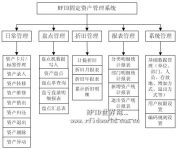
Yishili RFID Fixed Asset Management System (FAMIS) Solution
[ad_1]
1 System background
The RFID fixed asset management system adopts radio frequency identification (RFID) and bar code automatic identification technology, collects data in real time through the management area location reader, and monitors the movement of fixed assets; uses the handheld to count and read the RFID electronic tags attached to the fixed assets in batches , To achieve rapid inventory, improve the efficiency and accuracy of inventory; provide daily management of fixed assets, depreciation management and report analysis to ensure the integrity, value preservation and appreciation of fixed assets, correctly calculate the quantity and value of assets, and supervise and promote the properness of fixed assets Keep and use rationally, continuously improve equipment utilization and intact rate, and give full play to the effectiveness of fixed assets.
Standardize the management of assets, and order the asset information by dividing it into catalogs, categories, types, etc. FAMIS can make complex definitions of assets to meet the needs of enterprises, and integrate all information of assets through the combination with other modules, including specifications, department, price, current value, circulation status, person in charge, user, etc.
Workflow management is adopted to realize the relevant functions of asset purchase, borrowing, inventory, and storage. FAMIS tracks the use of assets throughout the life cycle. FAMIS provides a variety of reports to make multi-angle analysis of asset usage, circulation, depreciation, demand statistics, etc. to support the enterprise’s asset management.
2 System introduction
2.1 System structure diagram

2.2 System Architecture

The system adopts a three-tier architecture design:
The first layer: the client. Use Microsoft Visual Studio2008 to develop WinForm applications and Asp.net WebForm programs. In addition, the RFID reader writes a separate program to be responsible for data collection; by writing a data reading interface, it reads the inventory data of the handheld inventory machine and imports it into the system.
The second layer: application server side. Using Microsoft WCF framework to ensure system compatibility and scalability; using interface technology, ORM and independent data access layer; centralized business logic to ensure maintainability.
The third layer: database. Use Microsoft SQL Server 2000/2005.
3 System detailed design
3.1 Daily asset management
Daily asset management includes: asset entry, asset transfer, asset maintenance, asset lending, asset withdrawal, asset deletion, asset card management, etc.
3.1.1 Asset Entry
When an enterprise newly purchases or adds assets by other means, relevant information about the assets must be entered into the system.
Feature points:
1. The fixed asset number is automatically generated according to the system coding rules, or it can be entered manually.
2. After the asset category is selected, the depreciation method, service life, net residual value rate and other data in the asset category dictionary are automatically called to improve the efficiency of entry.
3. The affiliated unit, user department, custodian and storage location can be linked and filtered according to the relationship between them.
4. Automatic calculation: original value of assets = quantity × unit price; net value = original value × (1-net residual value rate)-accumulated depreciation.
5. There are continuous addition and replication addition functions.
6. Support uploading multiple pictures of fixed assets.
7. Support the input of attached assets of fixed assets.
8. It is possible to import fixed asset data from external files/systems.
Main data items: fixed asset number, asset name, specification model, asset category, increase method, use department, storage location, custodian, entry date, quantity, unit price, original value, net value, net residual value rate, depreciation method, accumulation Depreciation, useful life, etc.
3.1.2 Asset transfer
Asset transfer refers to the movement of fixed assets within an enterprise (including subsidiaries, departments, custodians, and storage locations).
Feature points:
1. Provides a convenient and quick asset search function to quickly locate the asset to be transferred.
2. The system saves the units, user departments, custodians and storage locations before and after the transfer, and can track the detailed transfer of each fixed asset.
3. Provides the function of printing asset transfer voucher.
4. Support the batch transfer of assets to improve operational efficiency.
Main data items: transfer order number, fixed asset number, unit before and after the transfer, use department, custodian, storage location, transferor, transfer date, approver, etc.
3.1.3 Asset maintenance
Record the maintenance of fixed assets.
Feature points:
1. Provide convenient and quick asset search function, quickly locate the asset to be repaired.
2. Keep detailed maintenance records for reference.
3. Provides the function of printing asset maintenance certificates.
Main data items: maintenance order number, fixed asset number, delivery date, failure phenomenon, maintenance date, maintenance status, maintenance cost, approver, etc.
3.1.4 Asset lending
Record the lending of fixed assets.
Feature points:
1. Provides a convenient and quick asset search function to quickly locate the asset that needs to be lent.
2.Record the status of assets, assets that have been lent cannot be lent again
3. According to the proposed return date, an early warning for the return of fixed assets is provided.
4. Provides the function of printing asset loan voucher.
5. Support batch lending to improve operation efficiency.
Main data items: loan note number, fixed asset number, loan date, lender, borrowing department, borrower, proposed return date, quantity, approver, etc.
3.1.5 Return of assets
Record the return of fixed assets.
Feature points:
1. List the fixed assets that have not yet been returned for the purpose of return operations.
2. Support batch return to improve operation efficiency.
3. Provide the function of printing asset return voucher.
Main data items: loan number, fixed asset number, return date, returnee, canceler, etc.
3.1.6 Asset withdrawal
Asset withdrawal refers to the retirement of fixed assets or other withdrawal methods, removed from the list of fixed assets of the enterprise.
Feature points:
1. Provides a convenient and quick asset search function to quickly locate the asset that needs to be withdrawn.
2. The exit method data is taken from the asset exit method dictionary.
3. Support batch exit to improve operation efficiency.
4. Provides the function of printing asset exit voucher.
Main data items: withdrawal order number, fixed asset number, withdrawal person, withdrawal date, withdrawal method, approver, etc.
3.1.7 Asset deletion
Asset deletion refers to the withdrawal of fixed assets in an abnormal manner. Generally, when manual operation errors lead to incorrect or redundant fixed assets, the asset deletion method needs to be adopted to remove the assets from the company’s fixed assets list.
Feature points:
1. Provides a convenient and quick asset search function to quickly locate the asset to be deleted.
2. To avoid human error, after the asset is deleted, the deleted asset can be restored from the asset deletion list.
3.1.8 Asset Card/Label Management
Asset card management provides preview and print functions of asset cards, reads and writes RFID tags, and binds RFID tags to fixed assets.
Feature points:
1. Provide convenient and quick asset search function.
2. The fixed asset list can be filtered according to the printed or unprinted status.
3. Provide batch printing function.
4. The fixed asset list can be filtered according to the binding status.
5. Connect with RFID reader to read and write RFID tags.
3.1.9 Asset changes
Asset changes mean that when fixed assets move into or out of a management area, the system uses RFID location readers to sense the electronic tags on the fixed assets, and provide early warning in the system to ensure the safety of fixed assets and prevent unauthorized asset transfers , Theft and other acts.
Feature points:
1. Provide asset transaction list and early warning function.
2. If it is verified that it is a normal asset transfer, the early warning of the asset change can be cancelled.
3.2 Asset inventory management
3.2.1 Inventory machine data writing
Before the inventory of fixed assets, through the data interface provided by the inventory machine supplier, download the fixed asset data that needs to be inventoryed to the inventory machine, and make preparations before the inventory.
Feature points:
1. The asset list can be filtered according to various methods such as unit, department, storage location, etc. After all or part of the selection, the selected fixed asset data is written into the inventory machine.
3.2.2 Asset inventory
After collecting the inventory data with the handheld inventory machine, compare it with the data in the system to determine the profit or loss of fixed assets.
Feature points:
1. Through the data interface provided by the inventory machine supplier, the inventory data in the inventory machine is read into the system.
2. Through data comparison, mark the inventory status of fixed assets.
3. Save the inventory, and generate a detailed list of inventory profits and inventory losses.
4. Provides the function of printing inventory.
Main data items: inventory order number, inventory person, inventory date, fixed asset number, inventory status, etc.
3.2.3 Inventory order query
Feature points:
1. Query and view the historical inventory and its detailed information.
2. Provide the function of exporting and printing inventory.
3.2.4 List of Inventory Profits and Inventory Losses
Feature points:
1. Query and view the detailed information of inventory profit and inventory loss of the inventory order.
2. Provide the function of exporting and printing the inventory profit and inventory loss schedule.
3.2.5 Inventory summary table
Feature points:
1. Summarize the inventory data according to the conditions of inventory time, unit, use department, custodian, etc.
2. Provide export and print functions.
3.3 Depreciation management
3.3.1 Provision for depreciation
The depreciation of the fixed assets of the enterprise is accrued every month. The depreciation method is set for each fixed asset, and the system automatically calculates the depreciation amount.
The depreciation algorithm is as follows:
1. Average life method, also known as “straight line method” or “average method”
2.Sum of years
3.Double declining balance method
Conditions for the automatic conversion of the double declining balance method to the straight-line method:
When the depreciation amount calculated by the straight-line method in a certain year is greater than or equal to the depreciation amount calculated by the double-declining balance method, the straight-line method will be used from the beginning of the year.
Feature points:
1. After setting the accounting date, the system automatically calculates the depreciation amount for this month with one key.
2. The system saves the depreciation details and updates the accumulated depreciation amount of fixed assets.
3. Provide export and print functions.
Main data items: depreciation note number, depreciation date, depreciator, fixed asset number, depreciation method, current month depreciation, accumulated depreciation, etc.
3.3.2 Monthly Depreciation Statement
Feature points:
1. Summarize the depreciation of fixed assets by month, unit, use department and other conditions.
2. Provide export and print functions.
3.3.3 Depreciation Annual Report
Feature points:
1. Summarize the depreciation of fixed assets according to conditions such as year, unit, and department of use.
2. Provide export and print functions.
3.3.4 Accumulated depreciation details
Feature points:
1. Can query all historical depreciation details of a certain fixed asset.
2. Provide export and print functions.
3.4 Report management
Through report management, you can customize the report and its display mode, and you can preview, print or export the report.
3.4.1 Classification detailed statistical report
3.4.2 Departmental detailed statistics report
3.4.3 New asset statistics report
3.4.4 Exit the asset statistics report
3.5 System Management
3.5.1 Basic data
The basic data of the system includes: unit, department, custodian, storage location, asset classification, asset increase method, asset withdrawal method, measurement unit, etc. At the beginning of the system use, you can use the data import tool to import from external files/systems, which are fixed Other modules of the asset management system provide quick input methods.
3.5.2 User permission settings
Set permissions for operators who use this system. Basic permissions include functions such as viewing, adding, modifying, deleting, exporting, and printing each module; special permissions can also be added, such as viewing permissions for fixed asset amounts.
3.5.3 Encoding Rules Setting
According to the different needs of each enterprise, provide set rules for the coding of fixed assets: such as unit code + department code + serial number, etc., to unify fixed asset coding standards.
4 Conclusion
This system fully embodies the technical advantages of RFID in the fixed asset management system, abandons the backward practices of traditional fixed asset management systems in fixed asset inventory and monitoring, significantly improves operational efficiency and accuracy, and enables enterprises to establish a unified, The effective, real-time and electronic process of asset resource management system, through the networked centralized management operation mode, runs through all departments, so as to realize the full life cycle management of assets from procurement to retirement, effectively solving the physical and asset cards , The problem of inconsistency between asset cards and financial accounts, and can realize business collaboration, asset information sharing, and multi-dimensional analysis, which can effectively allocate asset resources, give full play to the functions of existing resources, and provide a certain degree of support for asset investment decision-making.
[ad_2]



