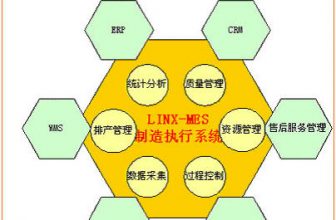
Barcode technology integrated with Yonyou software solutions
[ad_1]
1. Project background:
UFIDA ERP application module
Product: ERP-U8
Language: Simplified Chinese
Modules: Finance, Supply Chain
2. Demand analysis
In order to build the enterprise’s modern warehouse management goals, achieve barcode, automated, and paperless management of warehouse operations, and achieve seamless connection with UF software systems, this proposal assumes that warehouse operations are barcoded and seamlessly connected with UF software systems. : Barcode management of the entire process of storage, storage, transfer, and inventory. So as to improve the efficiency of warehouse operations, reduce the probability of errors, real-time feedback of inventory to ERP, first-in-first-out management, and at the same time use barcodes to achieve the sales and anti-fleeing management and warehouse management goals of the products.
3. User analysis
The barcode system users this time are mainly warehouse operators, and some project users are related operators of U8 system or company management personnel for inquiries and use. Related personnel are required to have a certain basic computer use and be familiar with Windows operating system and Office application software. operate.
4. Project goals (barcoded for warehouse operations)
Use barcode to complete warehouse related tasks
1) Purchase storage (by scanning the product barcode, complete the product purchase check storage operation)
2) Purchase return (by scanning the product barcode, complete the product return and outbound action)
3) Other warehousing (by scanning the product barcode, complete other warehousing actions of the product)
4) Sales out of the warehouse (by scanning the product barcode, complete the product sales check out of the warehouse action)
5) Sales return (by scanning the product barcode, complete the product sales return warehousing action)
6) Other out of the warehouse (by scanning the product barcode, complete other out of the product actions)
7) Inventory allocation (by scanning the product barcode, complete the inventory allocation of the product)
8) Inventory count (by scanning the product barcode, complete the product count action)
9) Warehouse location management (use bar codes to improve warehouse partition management and location management)
10) First-in, first-out management (using barcodes to improve the first-in, first-out management of products)
system structure

5. System function module
5.1 Basic Barcode Settings
5.1.1 Requirements description
Because the PDA interface is relatively small and requires fast and convenient data processing, it cannot display all the information of the header and body for the user to edit like the U8ERP (computer operation) interface. Therefore, it is necessary to develop a basic setting interface and add some commonly used parameters that do not need to be changed. Make pre-settings.
5.1.2 Solution
Develop a basic setting interface. Its function predefines some commonly used parameters that do not need to be changed when performing related module operations on the PDA. After the PDA scan is successfully uploaded, the PDA scan data is uploaded and the prefabricated parameters are read at the same time to achieve seamless integration with the U8ERP system . Prefabricated parameters such as:
1) Purchase storage: storage department, storage category, business type, etc.
2) Barcode warehouse: Determine the warehouse used by the barcode to distinguish the transfer in and transfer out interface data loading (this development is only for one warehouse)
3) Barcode special process password: used to pass the password to skip the PDA verification step when the PDA cannot be verified
4) PDA version for subsequent update
5) ………………………………
6) The setting content cannot be listed one by one, and will be improved one by one in the subsequent program development
5.2 Barcode printing
5.2.1 Solution
Option 1: Establish a bar code comparison table
Based on U8 material codes, a one-to-one correspondence bar code comparison table is established for different products of different suppliers.
When warehouse operators perform scanning operations, the barcode system automatically analyzes related data according to the barcode comparison table, and associates different products of different suppliers with ERP product material codes to achieve the goal of scanning and completing warehouse-related operations.
Solution advantage: There is no need to reprint the barcode for the product, which can save the workload of warehouse operators. But you need to ensure the following two points:
1. The product code of each supplier must be unique.
2. Each supplier has an internal system to check the correspondence between the pallet and the single product
Solution 2: Re-issue barcodes for products
Based on the U8 material code, for different products of different suppliers, reissue the product’s packaging barcode, single product barcode, packaging barcode, and single product barcode. The unique code identification shall prevail.
Solution advantage: companies can use barcodes to strictly control the first-in, first-out management of products and the management of product sales.
Solution disadvantages: As the supplier delivers pallets as a unit, if the product is re-marked, it will greatly increase the workload of the relevant warehouse personnel.
5.3 PDA purchase and storage data collection
5.3.1 Requirements description
Warehouse operators use PDA to scan the arrival data according to the purchase order or delivery note, and after checking it is correct, the product will be put on the shelf, and at the same time, the purchase warehousing list will be automatically generated in U8 ERP (save state).
5.3.2 Solution
Develop PDA procurement data collection:
The user generates the delivery order (manually generated or generated by order) according to the business requirements.
The PDA directly obtains the arrival order data of the unfinished warehouse, and then scans the goods into the warehouse according to the actual situation. When scanning, check whether the product is the corresponding arrival order, whether it is the corresponding product, and whether the quantity corresponds.
After warehousing, record the storage location of the product (for first-in first-out management, inventory management).
It is not allowed to store in excess of the delivery order, and to allow multiple delivery orders to be stored in the warehouse.
After the PDA scans and uploads the scanned data, the U8 purchase warehousing order is automatically generated, and the quantity of the goods order has been written back to the warehouse.
5.4 PDA return order data collection
5.4.1 Requirements description
PDA scans the return order data according to the return order and generates a red letter purchase receipt (save state).
5.4.2 Solution
Develop PDA return order data collection:
The user generates a return order based on business requirements (manually generated, through order generation or delivery order generation).
The PDA obtains the return data of the unfinished return, and then scans the goods out of the warehouse according to the actual situation.
Excessive return orders are not allowed to be shipped out, and multiple returns are allowed to be shipped out.
After the PDA scans and uploads the scanned data, it automatically generates a U8 red letter purchase and storage order, and writes back the quantity of the return order that has been out of storage.
5.5 PDA sales data collection
5.5.1 Requirements description
Warehouse operators use PDA to pick and deliver goods based on sales orders or shipping notices. After checking that they are correct, the products are removed from the shelves and the U8 ERP automatically generates a sales outbound order (save state).
5.5.2 Solution
Development of PDA sales and shipment data collection:
The user generates a shipping notice (manually generated or generated through a sales order) according to business requirements.
The PDA directly obtains the unfinished delivery order data, and then scans the goods out of the warehouse according to the actual situation. When scanning, it checks whether the product is the corresponding delivery order, whether it is the corresponding product, and whether the quantity corresponds.
When leaving the warehouse, picking and unpacking are given priority, and the products are managed according to the first-in first-out.
Over-invoices are not allowed to be shipped out of the warehouse, and one order is allowed to be shipped out of the warehouse multiple times.
After the PDA scans and uploads the scanned data, the U8 sales outbound order is automatically generated, and the quantity of the outbound delivery order is written back.
5.6 PDA sales return data collection
5.6.1 Requirements description
The PDA scans the return order data according to the sales return order and generates a red-letter sales delivery order (save state).
5.6.2 Solution
Develop PDA sales return order data collection:
The user generates a return order (manually generated, generated through a sales order) according to business requirements.
The PDA obtains the return data of the unfinished return, and then scans the goods into the warehouse according to the actual situation.
Over-return orders are not allowed to be stored in storage, and multiple returns are allowed to be stored in storage.
After the PDA scans and uploads the scanned data, it automatically generates a U8 red letter sales outbound order, and writes back the quantity of the return order that has been stored in the inventory.
5.7 Transfer Mono Call Out
5.7.1 Requirements description
After the transfer order is generated, it needs to be scanned out of the library through the PDA.
5.7.2 Solution
Develop PDA to retrieve data validation.
The PDA obtains the saved transfer order (recall), and loads the transfer data.
PDA users perform data validation and release the database based on the allocated data.
The transfer order data must be completely matched before uploading. After uploading, the transfer order (call out) can be reviewed.
Update the scan status of the transfer order after uploading the PDA (review is allowed after the status is updated, if the PDA cannot be used, you can use the warehouse special password for review, see 4.1 Basic Barcode Settings)
5.8 Transfer monotonous in
5.8.1 Requirements description
After the transfer order is generated, it needs to be scanned and stored by PDA.
5.8.2 Solution
Develop PDA to import data validation.
The PDA obtains the saved transfer order (transfer in), and loads the transfer data.
PDA users perform data validation and storage based on the allocation data.
The transfer order data must be completely matched before uploading. After uploading, the transfer order (transfer in) can be reviewed.
Update the scan status of the transfer order after uploading the PDA (review is allowed after the status is updated, if the PDA cannot be used, you can use the warehouse special password for review, see 4.1 Basic Barcode Settings)
5.9 Other storage
5.9.1 Requirements description
Complete other warehousing operations through PDA scanning
5.9.2 Solution
Develop other PDA data collection:
The user issues other warehousing orders according to actual needs
PDA scanning to complete other storage
After PDA scanning is completed, the scanned data will be uploaded, and other U8 warehouse receipts will be automatically generated
5.10 Other outbound
5.10.1 Requirements description
Complete other out-of-warehouse operations through PDA scanning
5.10.2 Solution
Develop other outbound data collection of PDA:
The user issues other outbound orders according to actual needs
PDA scanning to complete other outbound
After PDA scanning is completed, the scanned data will be uploaded, and other U8 outbound orders will be automatically generated
5.11 Warehouse inventory
5.11.1 Requirements description
The inventory of the warehouse needs to be scanned by PDA to complete the inventory.
5.11.2 Solution
Develop PDA inventory data collection:
The user produces warehouse inventory orders according to actual needs.
PDA obtains inventory data (save state).
When the PDA scans the inventory, it needs to prompt the packaging quantity of the product and the storage location in the warehouse.
The PDA performs inventory scanning according to the downloaded data, and the scanning is completed and uploaded.
Write back inventory after uploading PDA data[盈亏数量].
[ad_2]