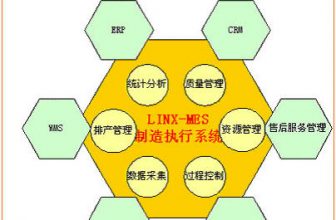Construction site labor personnel entry and exit management system
[ad_1]

1. Demand background
The positioning and management of labor workers has always been a difficult problem. It requires less investment, portable installation, and obvious results. The system can clearly see the real-time entry and exit status of each current laborer, as well as a clear understanding of the real-time status of each construction site. Number of construction workers.
2. Instructions for use

Figure 1 Card issuance process
As shown in Figure 1, the computer is connected to the second-generation ID card reader and active card issuer through the USB interface. The computer runs the “Construction Site Labor Personnel Access Management System” software (hereinafter referred to as the “labor system”) and connects to the Ethernet , Upload the card issuance information to the background server.

Figure 2 Base station usage diagram
As shown in Figure 2, two base stations are installed at each access channel of the construction site, base station 1 and base station 2. The best distance is more than 6 meters. When a worker wearing a work cap with a tag enters the construction site, he must walk from base station 1 to base station 2, and the system judges this to be “entry”. When a worker leaves the construction site, he must walk from base station No. 2 to base station No. 1, and the system judges this to be “leave”.
Three, equipment introduction

Figure 3 Product distribution introduction map
1. Second-generation ID card reader

Figure 4 Second-generation ID card reader
Through the “Labor Service System” software, the second-generation ID card reader (Figure 4) is connected to the computer via USB to automatically obtain all the information that can be seen on the ID card, which is convenient for binding with the personnel tag.
2. Active card issuer

Figure 5 Three views of active card issuer
The active card issuer (Figure 5) is connected to the computer through the USB interface. When the card is not issued, the RFID personnel tag is in a dormant state; it is in a normal working state after the card is issued; the ID information of the tag is bound with the obtained laborer identity information during the card issuance process.
3. Personnel Tag
As shown in Figure 6, each on-site construction worker’s helmet must be equipped with a label. The label contains a smart chip, an MCU processor, and a disposable lithium battery, which can be used for 2 years.

Figure 6 RFID personnel tag and safety helmet
The technology adopted by the personnel tag is similar to Bluetooth and WIFI technology, and the radiation to the human body is only 1/100 of that of the mobile phone, so there is no need to worry about its impact on the body. The specific size of the label is 51mm×51mm×15mm.
4. Access to the base station
The base station has the effect of waterproof and dustproof, and can be installed outdoors, with hoop installation, and 220V power supply. Communicate with the server through China Unicom’s 3G wireless network. When the helmet with a tag passes through the entrance and exit, it can be recognized by the system, with close to 100% accuracy and extremely fast response speed. The external dimensions of the base station are: 26.1cm×18.2cm×13cm.
Recycling: After the building is completed, the access base station can be dismantled and installed to a new construction site to be constructed, and the resources can be recycled.

Figure 7 Access to the base station and installation
5. Inventory of PDA

Figure 8 Counting PDA
When the laborer disappears or loses the construction hat, the manager can search a large area by counting the PDA, and the search range is within 60 meters. When the manager wants to confirm the number of laborers, he can take the inventory PDA to the site for inspection, which is real-time and convenient.
When searching for the personnel tag worn by a certain laborer, the signal strength can be displayed on the handheld device. The closer the signal strength is, the stronger the signal strength, and the search can be carried out in a directional manner. The appearance is shown in Figure 8.
Four, software system introduction
The personnel entry and exit management system is an intelligent management platform developed for the difficulties in positioning and management of construction personnel on most construction sites. Combining intelligent hardware devices such as personnel tags, entry and exit base stations and PDAs, it can view the total number and identity details of construction personnel on the construction site in real time. , Real-time information such as the trajectory of entering and exiting the building; at the same time, the system also has the registration and query function of the monthly salary of the construction personnel and the social security distribution.
Through this management platform, it is possible to effectively improve management efficiency and reduce management costs, and improve the level of intelligent management.

Figure 9 Personnel access management system login interface
As shown in Figure 9, the “labor service system” adopts the B/S architecture and supports remote monitoring. The management center can conduct real-time monitoring and management of construction sites across the country.

Figure 10 Personnel entry and exit records
As shown in Figure 10, management personnel can log in to the background through a connected computer or mobile phone to view the overall situation of the construction site under construction in real time: including the entry and exit time of each registered person. In this program, there is also a display of personnel entry and exit status, which allows you to know more clearly whether the relevant personnel are on duty or off duty during working hours.

Figure 11 Display effect of working days of laborers
As shown in Figure 11, managers can log in to the background through a connected computer or mobile phone to view the number of days worked by the corresponding staff in the month (the number of days calculation method can be set), and the salary can be paid more based on the statistical data.
Five, inventory APP software
As shown in Figure 12, click Person Search to enter the corresponding interface. Then, click Start Search again, and the search function will start.

Figure 12 Handheld search function
[ad_2]