Singapore Wavex RFID Smart Library Management System
[ad_1]
1 Introduction
LIBRATMThe library RFID automation system provides an efficient,seamless,And a self-service library environment that is not restricted by the operating system platform. LIBRATM The system can update the circulation data of the collection with the library management system (LMS) in real time, and can also work offline when the background LMS stops running. LIBRATMThe system has good module scalability and can be flexibly applied to libraries of different sizes and budgets. LIBRATM The system brings better collection management through radio frequency tag (RFID) technology, so that both librarians and readers can benefit from it.
LIBRATMThe system can be connected with the existing library management system LMS or other library automation systems. It includes the following software/hardware parts.
l RFID Label
l RFID Electronic surveillance anti-theft door (single-channel or multi-channel)
l Self-service borrowing/returning workstation (with camera)
l Front desk/administrator workstation (multi-purpose)
l Inventory Scan Reader
l Self-service book return box
l Sorting workstation
l Label conversion workstation (label printer)
l Management workstation
superiorHaixihua Communication Technology Co., Ltd. was established in 2001 and is a wholly-owned subsidiary of Hong Kong Communications Group HKC (0248), a Hong Kong listed company. Shanghai Xihua is committed to providing system solutions, and its business involves communications, computer networks, security, enterprise application software, RFID/AIDC and other fields.
Hong Kong communications group HKC successfully acquired Singapore Wavex in 2007. Wavex RFID-basedLIBRATMThe system is included in the worldThe first company to use RFID technologyIt is used by more than 60 libraries, including the National Library of Singapore. The libraries that use this system manage the borrowing of more than 40 million books each year.
Shanghai Sihua is fully responsible for LIBRATM Promotion, sales and technical support services of RFID library management system in China.
Shanghai Xihua Communication Technology Co., Ltd.
Contact: Liu Tao
Mobile: 13816134029
Phone: 021-61702233-152
[email protected]
Email: [email protected]
URL: http://www.hkctechnology.com.cn
2. Operation process
620)this.style.width=620;” border=0>
picture 1: LIBRATMSystem flow
The RFID label is first written into the book number by the label sorting conversion workstation (label printer) and pasted on the book materials (can be books, CD/DVD discs, video tapes or tapes, etc.). After activating the security bit, these RFID-tagged books can be placed on the open shelf for circulation.
In the RFID library, readers can choose to work at the front desk orLIBRATMBorrow and return on the self-service borrowing and returning workstation. At the self-service borrowing and returning workstation, the reader first scans the library card for identity authentication and confirms whether the reader is allowed to borrow books. The library card contains the code used to mark the reader in the LMS circulation system. Afterwards, the borrowing operation is completed by placing the book on the RFID panel.LIBRATMThe self-service borrowing and returning system can record every operation and provide a camera image of the borrower during the borrowing operation, which is ready for review. When borrowing books, relevant information is sent to LMS via SIP2 request. If the borrowing is successful, the LMS will send the relevant information back to the self-service lending workstation via SIP2, and the workstation will perform the safe bit release operation and display the borrowing-related information on the screen.
Every book successfully borrowed on the LIBRA self-service borrowing and returning system will be released from the security position, so that when readers take them through the electronic monitoring door, they will not trigger an alarm.For books that have not been borrowed, because their security bit is activated, an alarm will be triggered when they pass through the electronic monitoring door, and relevant information will be displayed on the management workstation.superior.
The return of books and materials can also be completed through the LIBRA automatic book return box that works 24 hours a day. The RFID reader reads the serial number of the book and sends the return information to the LMS in real time via SIP2 request. The returned books will be slid into the book box, waiting for further processing and sorting before being put on the shelf in the box.
Librarian passes LIBRATMThe sorting workstation performs the sorting operation before putting it on the shelf. Since the book classification information is already stored in the tags, the sorting operation can be completed without connecting to the LMS database, which becomes more rapid.
The library can still operate when the LMS is closed or offline. LIBRATMThe offline operation of the library will be automatically started when the LMS is closed, thus avoiding the interruption of library operations. All offline operation records will be automatically synchronized and sent back to the LMS database when the LMS resumes operations.
Librarians with LIBRATMThe inventory work station performs inventory operations in the library without affecting the normal operation of the library. Inventory workstation can be used for book search, sorting and other operations. The collected data is stored in the PDA, and can be wirelessly uploaded to the LMS back-end database for summary.
3. LIBRATM Label Conversion Workstation
LIBRATMThe label conversion workstation encodes the ID or barcode information that has been used on the book into relevant information and stores it in the RFID tag, so that the barcode and the label coexist on the book. The newly put into use label conversion workstation can provide librarians with more efficient and convenient work. The workstation can be placed as needed, and can be placed next to the bookshelf or anywhere else to reduce the workload caused by book handling, thereby speeding up the book label conversion work.
620)this.style.width=620;” border=0>
picture 2 :Label Conversion Workstation
4.LIBRATM Multi-purpose front desk/librarian workstation
620)this.style.width=620;” border=0>
picture 3: LIBRATM Multi-purpose front desk/librarian workstation and screenshots
The function of the front desk workstation
l Borrow
l return
l renew
l Sort
l Safety bit activation/deactivation
l Label conversion
5.LIBRATMSelf-service loan and return workstation (with camera)
620)this.style.width=620;” border=0>
620)this.style.width=620;” border=0>620)this.style.width=620;” border=0>
picture 4: LIBRATM Self-service loan and return workstation picture 5: Sample screenshots of self-service borrowing and returning workstations
LIBRATM Self-service borrowing and returning workstations allow readers to borrow and return books by themselves. Readers only need to borrow and return operations through the friendly and simple graphic interface touch display. The workstation reads the reader’s library card (it can be a barcode card, smart chip card, magnetic card, contactless card, etc.) to authenticate the reader’s identity. The LIBRA self-service borrowing and returning workstation can provide a virtual keyboard for readers to enter the password PIN according to the needs of the library management system (LMS). Readers can complete the operation of borrowing and returning books by themselves without the intervention of librarians. After the operation, the workstation will print out the receipt for future verification. If the reader does not need a paper receipt, the system can send the receipt in the form of e-mail to the reader’s registered mailbox. When returning the book, the reader only needs to place the book on the antenna board of the self-checking and returning workstation (read multiple books at a time) ) To complete the return operation. All transactions are connected to the library management system (LMS) circulation system through the SIP2 protocol to complete the loan and return operations.The camera head in the self-service lending and returning workstation provides an inexpensive but effective security mechanism,It can take pictures when readers are borrowing.
6. LIBRATMSelf-service book return box
620)this.style.width=620;” border=0>620)this.style.width=620;” border=0>
picture 6: LIBRATM Wall self-service return port picture 7: LIBRATMSelf-service box
LIBRATMSelf-service boxes can be customized to adapt to the main colors and other needs of different libraries. Users can also choose to use embedded or external self-service boxes.
LIBRATMThe self-service book return box enables readers to return the borrowed books at any time 24×7.
The function of the self-service book return box (all models):
l Real-time return, update the circulation status of books
l Automatically activate the safety bit
l Return multiple books at once (5-8)
l Take a photo of the reader when processing the return
l Record the return information and store it in the LIBRA database
l Hardware device status tracking and self-check at startup
l Support online and offline modes
l Video and audio prompt readers to return information
l Print return receipt (optional)
l E-Mail Or books returned by SMS (no receipt printed) (optional)
l Show books returned by readers (optional)
l Provide English and Chinese, prompts in 2 languages and friendly graphics (other languages are optional) (optional)
7. LIBRATM Sorting Workstation
LIBRATMThe sorting workstation is mainly used by librarians to sort the returned books. This workstation will ensure that the RFID tag security bits of these books are activated and whether they have been returned. If not, it will perform the book return operation here. And provide sort-related information such as “call number”, “Area code“,“Floor”, “Bookshelf number”, etc.
620)this.style.width=620;” border=0>620)this.style.width=620;” border=0>
picture 8: LIBRATM Sorting workstation picture 9 : Automatic sorting system
Sorting station functions
1. Make sure to return
2. Make sure the safety bit is activated
3. Record sorting operation and update to LIBRA database
4. Display sorting information for librarians to sort and use
5. Hardware device status tracking and self-check at startup
6. Support online and offline modes
7. Display and prompt special circumstances, such as books in other libraries
8. Label conversion
9. Sorting information update
* Optional Weak label recovery – It is a process of repairing and clearing/repairing the corrupted data in the RFID tag
8 LIBRA TM .Inventory workstation
620)this.style.width=620;” border=0>
picture 10 : Hand-held inventory machine
LIBRAThe inventory workstation is a collection of Wavex’s unique handheld RFID reader, handheld antenna and PDA to scan the serial number of the book and other information. The uniquely designed handheld plug-in antenna can be inserted into the gap between books on the bookshelf for more accurate collection of bookshelf book inventory information. Palm provided by LIBRAsuperiorComputers enable library management staff to perform book inventory more efficiently and frequently,LIBRA PalmsuperiorComputer equipment can perform book search and positioning, shelf management and sort management. The information in the handheld computer can be synchronized with the PC in a wired or wireless manner.
9.LIBRATM RFID EAS Security door
RFID The electronic surveillance door is mainly used to monitor any books/CDs that leave the library illegally.
620)this.style.width=620;” border=0>
picture 11: LIBRATM RFID EAS Security door
RFID The function of the electronic monitoring door
1. Detect the tag activated by the safety bit (EAS), sound an alarm, and flash the alarm light
2.Record the number of readers and the number of alarms (standalone mode: LCD counter display, online mode: update to the database and generate reports from the management workstation)
3.The serial number of the book that triggered the alarm can be read and updated to the management workstation
4. Daily automatic reset (only for online mode, independent mode requires manual reset)
5. Self-diagnosis function
6. The antenna design cooperates with Wavex’s unique Multiplexer to form XYZ multi-directional detection.
10.LIBRATM Management and Reporting Workstation
LIBRA The management workstation provides real-time monitoring and management of all other workstations in LIBRA.
LIBRA Functions of the management workstation
l LIBRA Account management
l LMS set up
l Workstation management and monitoring
l Set holidays and special holidays
l Query the operations processed by the workstation
l Edit workstation broadcast information and receipt information
The reports provided include
1 Report on borrowing and returning books.Including reader ID, book ID, library code, workstation code, time, etc.
2 Offline operation report. Only show the operation of borrowing and returning books in offline working mode.
3 A summary quantity report for book borrowing and returning operations.Display the total number of daily/weekly/monthly book borrowing and returning operations
4 Sort the report.
5 Sort summary quantity report.Display the total number of daily/weekly/monthly sort operations
6 Reports of sub-volume books (such as martial arts novels) that have not been fully returned
7 Number of visitors report
8 Electronic monitoring door alarm number report
9 Electronic monitoring door alarm report (display book serial number)
10Report by Reader’s Photo
11 Workstation failure time report
620)this.style.width=620;” border=0>620)this.style.width=620;” border=0>
figure 12: Sample report screen
11.RFID tags
620)this.style.width=620;” border=0>
picture 13: RFID Label
RFIDLabel characteristics
– Passive tags working at 13.56MHz ,The interface specification complies with the ISO15693 standard
– Contains EAS and AFI as the anti-theft security bit
– Tag identification number: 64 bits Available memory: 896 bits, Total memory: 1024 bits
– Maximum working distance 1.2rice
– Anti-collision algorithm (when reading multiple tags at the same time)
– Comply with FCC47 part 15, ETSI 300-330, ETSI 300-683
-50Ten thousand reads, 100,000 writes, can be stored for 10 years
Lockable CD/DVD case solution (optional):
The number of CD/DVD discs in modern libraries is increasing day by day, and they are becoming more and more popular. This requires the library to consider how to effectively protect these CDs and also require borrowers to open the CD box. LIBRA’s lockable CD/DVD disc case solution can integrate the disc case system to lock, the front desk staff manually lock/unlock, and can automatically unlock the system, and finally integrate into a complete library disc case protection and recyclable solution.
LIBRA The lockable CD/DVD disc case solution can integrate the disc case system to lock, the front desk staff manually lock/unlock, and can automatically unlock the system, and finally integrate into a complete library disc case protection and recyclable solution plan.LIBRA The automatic unlocking function of the CD/DVD disc case in the system is applied to the self-service borrowing/returning workstation, and the user can perform it through the self-service borrowing/returning workstation VCD/DVD Self-service lending of CD boxes.Note that the special rule is that the LIBRA system self-borrowing/returning station must be able to open the CD box after the CD box has been borrowed..CD caseThe unlocking device is installed next to and connected to the self-borrowing workstation.
DVD/CD Self-service borrowing and self-service return
620)this.style.width=620;” border=0> 620)this.style.width=620;” border=0>
figure 14: DVD Lending process figure 15: DVD returnprocess
Lending process
1) Figure 14: DVD lending process. The CD box unlocking device is installed next to and connected to the self-borrowing workstation.
2) Step 1: Readers borrow books and DVDs on the borrowing workstation
3) The same as the usual procedure, the user borrows each book one by one
4) The book lending and unlocking of the safety seat are all done at the lending workstation
5) If it is a DVD, complete the lending operation on the lending workstation, and record the serial number, without removing the security bit.
6) The CD/DVD lent must be a complete set. If any CD/DVD is incomplete, the self-service lending system will refuse to lend it.
7) Step 2: The lending station prompts the user to insert the DVD into the unlocking device next to the lending station
8) The system waits for the DVD to be put into the unlocking device.There is also a small RFID reader in the unlocking device to detect the RFID tag in the DVD
9) When an RFID tag is detected, it will check its serial number and check it with the serial number recorded in the lending station
10)The third step: For the DVD that is confirmed to be successfully loaned, the system will unlock the CD case, and at the same time, release the security position of the RFID tag. After the operation is completed, the CD case will be ejected.
11)Step 4: The reader unlocks the other DVDs one by one, and then can safely pass through the electronic surveillance door.
Return process
As shown in Figure 15
1) Step 1: The reader throws the DVD into the book return box
2) The RFID writer/reader in the bookcase reads the RFID tags on the DVD case and the disc for return processing.
3) All RFID tag security bits will be activated.
4) If the DVD in the DVD box is missing or incomplete, the self-return system refuses to process the return of the DVD.
5) LIBRA The system will record the wrong transaction or send an e-mail alert for the next action.
6) Step 2: The librarian confirms that the DVD is complete
7) Read DVD cover and RFID tags on CD/DVD at the same time to return and sort
8) Step 3: Use the manual locking device to lock the DVD case and put it back on the shelf
Addressing multiple DVDs
l DVD The safe box can hold 1-3 discs, so the data of multiple DVD discs can also be processed. For data with more than 3 CDs, multiple secure CD boxes can be used, and the LIBRA system can still handle this situation.
l If a user uses a self-service lending workstation to borrow a set of DVDs with 2-3 CD boxes, the system can read all the CD information and lend them all at once.
l Or it can be completed by the librarian at the counter. Librarians can help readers complete borrowing and unlock them with a manual unlocking device.
[ad_2]


