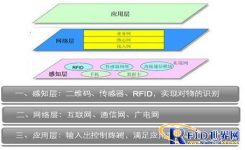
Typical application of Internet of Things technology: elderly fall detection system
[ad_1]
With the increasing trend of population aging, home care for the elderly has become a concern of all sectors of society. Coupled with the flow of modern young laborers, the elderly live separately from their children, weakening the function of the family to provide for the elderly, and the phenomenon of “empty nest elderly” has appeared. This phenomenon has made the problem of aging “exacerbated”. According to statistics, among the 167 million elderly people over 60 years old in my country, the “empty nest elderly” accounted for half. As the most prominent performance and one of the most severe challenges in this aging wave, the It has attracted great attention from the government and all sectors of society.
In response to the aging population and the “empty nest elderly” phenomenon, Xi’an Zhongxing Measurement and Control Co., Ltd. launched an elderly fall detection system to solve the problem of unattended elderly or “empty nest elderly”, and also hope to solve the problem of modern young people. He is busy at work, and worrying about the health and safety of the elderly in the family makes him feel at ease to go to work.
The elderly fall detection system can detect the movement status of the elderly at any time. When the status changes, it will send out an alarm message via GSM/GPRS to notify children or designated persons such as hospitals, communities, relatives, neighbors, etc. in time.
The elderly fall detection system is a true IoT product. The Internet of Things includes three parts: perception layer, transmission layer, and application layer. The sensing layer of the elderly fall detection system is a three-axis tilt sensor that senses the human body motion state, its transmission layer is a GSM/GPRS network, and its application layer is a mobile phone terminal that receives alarm signals. Therefore, the elderly fall detection system is a typical application of the Internet of Things technology.

Figure 1 The three levels of the Internet of Things
Product target market
Elderly people living alone; people with senile diseases; people with limited mobility; people who need special care
Guardianship of the elderly in hospitals, communities, nursing homes, etc.
The product can also be used for:
Automatic alarm when sentinels, security guards, etc. fall in emergencies
Building and equipment tilt status monitoring and alarm
Product Features
1. Automatic alarm function for accidental fall
After the elderly wearing the product accidentally fell down, the alarm will start to alert[Prompt Tone 1]and the alert lasts for 20 seconds. When no one touches[Active/Release Alarm]the product sends out an alarm message via GSM or GPRS Go to the mobile phone of the designated guardian. At the same time, the alarm prompt sound changes to emergency alarm sound[prompt sound 2]and the alarm continues until the alarm sound stops when[active/removed alarm]is manually touched.
2. Active alarm function in emergencies
In any state after the product is powered on, the user touches the[Active/Release Alarm]button for 3 seconds, and the product alarm prompt sounds[Prompt Tone 1]for 20 seconds. When no one touches the[Active/Release Alarm]button, the product sends out an alarm message, and the alarm sound changes to an emergency alarm sound[Prompt sound 2].
3. Manually confirm the alarm function
When the product emergency alarm sound[Prompt Tone 2]sounds, the user confirms the alarm by touching the[Active/Release Alarm]button. At this time, the emergency alarm sound of the product is turned off[prompt sound 2]; this function is applicable to both automatic and active alarms.
4. Manually cancel the alarm function
When the product alarm sound[Prompt Tone 1]sounds, the user can release the alarm by touching the[Active/Release Alarm]button. At this time, the product will cancel the “alarm message” sending, and the product alarm sound[prompt 1]will be turned off; this function is applicable to both automatic and active alarms.
5. Battery level reminder function
The red indicator on the surface of the product is a battery indicator. When the battery is fully charged, the red light will be off; when the battery is low, the product’s red indicator light flashes slowly and needs to be charged immediately; when the battery is exhausted, the product’s red indicator light flashes quickly, at this time, the sensor will turn off all functions .
6. Network signal prompt function
The green indicator on the surface of the product indicates the network status. When the green indicator light flashes quickly, it means that the product has not found a network signal. At this time, the product cannot send out an alarm message. When the indicator light flashes slowly, it means that the downer has been registered to the GSM network; in addition, when there is data transmission between the downer and the GSM network, the indicator light will flash frequently.
Instructions for use
1. Working hours
Under normal circumstances, the standby time of the product is not less than 120 hours.
2. Install the SIM card
Use your thumb to press firmly in the direction of the arrow to open the lid on the back of the product. Use your thumb to forcefully follow the direction indicated by the OPEN arrow on the SIM card holder to unlock the SIM card holder; then lift the card holder upwards; install the SIM card on the SIM card holder. Finally, lock the SIM card holder and buckle the back cover of the fall.
Precautions:
1) Only use the mobile phone card of GSM network, CDMA card cannot be used.
2) It is better to enable the caller ID function on the mobile phone card, otherwise functions such as phone number overwhelming cannot be realized.
3) The phone card cannot be set with a power-on password, otherwise it will not be able to log in to the GSM network successfully.
4) It is necessary to ensure that this mobile phone card has a certain fund balance, which is used to pay for the expenses incurred when sending text messages.
5) Before using the mobile phone card, it should be put into the mobile phone to set up the service number of the short message center. The service number of the short message center is different from place to place, you can ask the local operator for details.
4. Set and modify the mobile phone number of the designated person (currently only one person can be set)
The setting and modification of the mobile phone number of the designated person in the product are all sent to the product in the form of an edit command text message (set the mobile phone number as: 13811112222)
Command message format

The elderly fall detection system is a typical IoT product launched by Xi’an Zhongxing Measurement and Control Co., Ltd. With the continuous maturity of product functions and technology, and the expansion of the product’s target market, this product will have a broad market prospect.
Manuscript source: Xi’an Zhongxing Measurement and Control Co., Ltd.
Company website: www.websensor.com
[ad_2]


