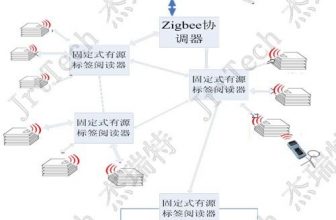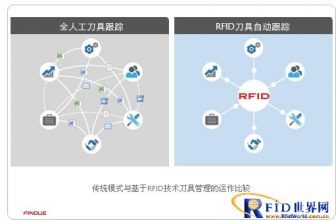Enterprise factory monitoring and management system solutions
[ad_1]
1. Demand analysis
According to the characteristics of the enterprise factory and the actual situation of the entire system. We conducted a detailed analysis of the entire system and concluded that the enterprise factory monitoring and management system should have the following functional requirements:
(1) The system technology is advanced and modern monitoring technology is used.
(2) The system is scalable and expandable.
(3) The system is settable, and the management personnel can set up the system as needed.
(4) It can realize 24-hour uninterrupted monitoring.
(5) The system is based on the B/S system.
(6) The video bit rate is continuously adjustable, the frame rate is continuously adjustable, and the audio bit rate is adjustable.
(7) The center can perform real-time video and audio preview, configuration, and control.
(8) The video frame rate and code rate can be automatically adjusted according to the bandwidth, which does not affect the normal business bandwidth of the factory.
(9) It can be connected with multiple alarm probes such as dual-infrared probes, smoke probes, emergency buttons, etc.
(10) It can automatically switch video recording when alarming.
(11) It can realize voice intercom.
(12) The system has fault self-diagnosis and simple fault recovery functions.
(13) Real-time superimposition of factory-related information, such as factory temperature and humidity, workers’ working status, and connections with other equipment.
2. System structure design
According to the analysis of the needs of the entire system and our overall design ideas, the system structure diagram is as follows:

As can be seen from the figure above, the entire system is based on the combination of the B/S system and the C/S system. Install one or more high-definition cameras and alarm probes at each factory monitoring point, and connect to the existing factory monitoring dedicated network. The monitoring center switches to the workshop where you want to monitor and intercom through the central monitoring host connection, and at the same time can record the selected video images and sounds, retrieve and playback, etc. If the front-end camera is a fast dome or a camera with a PTZ, the monitoring center can also perform cloud and mirror operations on it. When the factory probe alarms, immediately upload the alarm signal to the monitoring center for timely processing.
(1) Factory front-end system design
The monitoring system of the front-end factory needs to install one or more cameras and probes according to the actual situation of the respective factories, according to the size and layout of the factory lathes. Connect to the factory’s monitoring center or router through the switch. The system diagram is as follows:

The above picture shows a simple front-end system diagram of a factory. Pickups, cameras, and alarm probes collect factory site audio and video information and alarm information, and the high-definition network camera converts it into network information, and then uploads the data to the monitoring center through a switch or router. The monitoring center can monitor, call and control these terminal devices arbitrarily. If workers are found to have violated regulations, they can immediately warn the parties through voice intercom.
The front-end alarm probe can upload alarm information to the monitoring center immediately after the probe is triggered, and at the same time generate an alarm sound through the on-site speaker. It enables the on-site personnel to obtain the alert immediately, effectively preventing the occurrence of fire, destruction, theft and other situations.
Several storage video servers in a factory are connected to the Internet through a switch or router sharing a network IP. By presetting different port numbers for port mapping, the function of sharing IP connections can be achieved. If the factory uses a dynamic IP connection method, the storage video server can also achieve remote access through the domain name resolution function.
(2) Monitoring center system design
The main task of the enterprise factory monitoring center is to receive monitoring information of each factory building in the city through the local area network or the Internet, and perform real-time monitoring, control, video recording, and voice intercom. The system diagram is as follows:

The central monitoring host is the main equipment of the central system. Its main function is to connect to the various cameras in the factory through the centralized management software. When the factory has an alarm signal, the monitoring host will automatically alarm, and at the same time, it will record and generate alarm sounds. Voice intercom can also be carried out through the microphone to notify the factory staff.
In order to save a large amount of video data, the center can be equipped with IP-SAN (network storage) to meet the requirements of mass storage. At the same time, the security of the video data is guaranteed. As the user’s functional requirements increase, in the later stage, the front-end storage video server can be remotely upgraded and maintained through the center. It greatly facilitates the engineering business and the user.
The monitoring center can also be a portable computer. After connecting to the local area network or the Internet, it can also log in to the storage video server of each factory through the authorized password (not conflicting with the center). This kind of monitoring method is very suitable for leaders’ spot checks at any time.
Different monitoring hosts are distributed in the monitoring center, and each monitoring host can use the local hard disk to record, and the recording period can be customized.
[ad_2]