New network POS meal selling system user solution
[ad_1]
1. Overview of the new network POS rice selling system
Network POS is a rice selling system developed by our company according to market demand. The system adopts real-time data processing method, which better solves the problem of multi-point consumption prone to overdraft. It is basically the same as the original rice system window machine. It is very suitable for colleges and universities to sell meals, bathing, control electricity, and supermarkets. , Internet cafes and other multi-point consumption card system is an ideal solution for colleges and universities to achieve card management. The new network POS system does not need to set up a network card and is not limited by storage capacity. It can effectively solve the problem of system capacity expansion. It is not only suitable for small and medium users’ scattered consumption, but also suitable for large-scale and multi-point consumption by large users.
2. Work flow of the new network POS rice selling system
The system uses database servers, switches, network POS, network servers, common POS under network servers, etc., based on Ethernet, and uses UDP data packets through the TCP/IP communication protocol to realize data exchange such as consumption, checkout, inquiry, and loss reporting.
That is, the network POS machine encapsulates the requested data in a UDP data packet and sends it to the server. After the server receives the data packet for analysis, it connects to the database server for data processing (such as checking the balance, checkout, etc.), and encapsulates the processing result in the UDP data packet Send it back to the network POS machine, so as to realize the real-time data exchange between the network POS machine and the server. At the same time, the POS machine data real-time processing program can also actively send out various setting and initialization command data packets, which can be used to initialize the network POS machine and send corresponding data such as blacklist and price list to the network POS machine.
The network server is connected to the Ethernet on the upper side, and connected to each POS window machine through the 485 line on the lower side. Through the 485 polling protocol, the receiving and sending status of each POS window machine and whether it is online are known. If the POS window machine has information to send, it will receive the data from the POS window machine and send it to the Ethernet as a UDP packet. If there is a data packet from the POS window machine on the Ethernet, intercept it and ask the POS window machine whether it wants to receive this data, and if so, send the data to the POS window machine through the 485 bus.
3. Main features of the new network POS rice selling system
1. The network POS machine is connected to the PC server through the RJ45 twisted pair cable via the LAN switch. The data transmission rate has been increased from 28800bit/sec of the original 485 serial line to 10MB/sec. The data transmission rate has been significantly improved, which greatly improves the operating efficiency of the entire system. improve.
2. Using a computer to replace the network card in the original system for data analysis and processing can avoid data loss due to hardware failure or damage of the network card in the original system, and make the system run more stable and reliable. At the same time, the operation of sending and receiving meals in the original system is cancelled, which makes the operation of system users more simplified.
3. All data is stored in the database server uniformly, and processed in real time according to the request of the POS machine, which can avoid the problem that the data update cannot be synchronized in time caused by the data in the original system being stored in different network cards at the same time, and fundamentally avoided The occurrence of the original card overdraft and other phenomena can make the operations such as deposit and withdrawal, new card application, and loss reporting take effect immediately, and at the same time, the card can be used to control the use of accurate limit and limit.
4. The system supports the connection of independent network POS machines (CTS6452T) and network servers (CTS011). Each network POS machine has an independent IP address. The data real-time processing program is mainly used to receive various query and consumption processing commands from the network POS machine in real time. This command is a UDP data packet based on the TCP/IP protocol. After the UDP data packet is interpreted, the database operation is performed according to the command word and the corresponding data information. Then the result is returned to the network POS machine. As a network node, the network server is the same as the network POS machine. It has the same independent IP address as the network POS machine. It is used to expand the network of a single network segment. The upper connection is connected to the Ethernet, and the lower connection is connected to each POS window through the 485 line. It can connect up to 32 ordinary POS machines.
5. Because the system uses a LAN environment based on TCP/IP protocol, the network environment is more flexible and the wiring operation is simpler. The network POS machine can realize cross-gateway operation, and can integrate multiple single network segments to make the network environment more flexible. Expansion is easier to achieve. The POS machine data real-time processing program runs on the data processing PC. When the local area network is a single network segment, up to 253 network POS machines or network servers can be connected, and theoretically unlimited expansion can be carried out through the gateway computer.
6. The UDP data packets communicated between the network POS and the server are encrypted by the popular DES algorithm, which greatly improves the security of network communication and provides a strong guarantee for the stable and reliable operation of the system.
7. The POS window machine under the network server adopts RS485 communication of the new protocol, which is completely consistent in structure and function with the CTS-6452 window machine.
8. The independent network POS window machine has a built-in TCP/IP module, which is connected to the network line, communicates directly with the server, has an independent IP address, and does not need to communicate with the data server through the network server. Others are consistent with the functions of the POS window machine under the network server.
4. The software and hardware environment of the network POS rice vending machine:
Hardware environment:
Database server: P4/ 512M/80G/–mainstream configuration PC
Control computer: P4/ 512M/40G/–mainstream configuration PC
LAN networking equipment such as network switches
Software Environment:
Database server: operating system Windows2000, Microsoft SQL Server
Control computer: operating system Windows2000, Microsoft Office, network POS real-time data processing system
Note: a) In the application of small and medium-sized enterprises, the database server and control computer can be a PC
b) In order to obtain better performance, in larger network environments such as campus networks, the database server can be used
Its operating system (such as UNIX, etc.) is a minicomputer or medium-sized computer, and the database operating system can be ORACLE, etc.
Other large-scale relational database operating systems.
Five, technical indicators
●When the local area network is a single network segment, it can connect up to 253 network POS machines or network servers. (Can be expanded through the gateway computer)
●Up to 32 ordinary POS machines can be connected to the network server.
●Network POS data transfer rate 10MB/sec
●Communication distance: network distance.
6. The composition of the network POS meal selling system and the network topology diagram
Database server
Control computer
433 card reader
Network POS machine (with independent IP address)
Network Server
Ordinary POS machine (connected to the network server)
LAN networking equipment such as network switches
System management software
Radio frequency card
7. Introduction of new online POS software for selling rice
1. System settings
Confirm that the LAN environment is installed correctly. The network equipment such as the switch is working normally, and the communication between the various points of the network is normal.
Connect the network POS machine and the control computer to the switch.
The system adds relevant information such as network POS and cascade
In the main interface of the system, click[Canteen Window Machine Configuration (P)]in the menu bar and select[Window Machine Settings]
Enter the window machine setting information in the text box at the bottom of the window machine setting interface:
Window machine number, the format is: network POS machine: 0001-0254 (half-width number), POS machine with cascade connection: 1001-1032 (half-width number), water controller: 1001-1032 (half-width number). Note: The first digit of the network POS window machine number is “0”, the last three digits are the machine number, and the value range is 1-255. When the cascade POS machine, the first digit of the number is a number other than “0”, and the first two digits of the number are It is the number of the cascade, and the range of the cascade number is: 10-99. For example, if the number of the cascade is 15, the window machine number should be within the range of 1501-1532.
Window machine IP: Enter the IP address of the designated address segment according to the specific conditions of the local area network.
Gateway IP: The IP address of the gateway computer.
Subnet mask: when a single network segment: 255.255.255.0
After entering other relevant information such as the canteen to which you belong, click[添加(A)]Button, repeat the above steps until all window machine data is entered and added, check the list display on the upper part of the interface, and confirm that all window machine data is entered correctly. Close this session.
2. Set the IP address of the network POS and cascade device:
In the main interface of the system, click in the menu[数据管理(M)]After selection[售饭处理];
Click in the real-time processing interface of network POS data[窗口机设置]Button
Click the window machine to be set in the tree-type directory on the left side of the interface, confirm whether the corresponding detailed information in each text box on the right side of the interface is correct, and click[设置]Button, click when the prompt box appears[确认]Button, the configuration command will be sent to the corresponding window machine at this time. If the window machine receives the command and is configured correctly, the icon of the corresponding window machine in the tree directory on the left is blue, if the configuration error fails to receive the corresponding window The response message of the computer is a yellow exclamation mark. At this time, check the status of the corresponding window and confirm that the network connection is correct, and then reset the window until the setting is correct.
Note: Because the cascade device and the network POS machine are equal network nodes, the window machine under the cascade device does not have an independent IP address, and all the window machines under the same cascade device share the cascade device IP address to communicate with the server. The cascade is treated as a network POS machine in this setting interface.
3. Inspection
Click in the real-time processing interface of network POS data[发送窗口机信息]After the button. The left side of the interface is the tree-type directory of all network POS and POS machines under the cascade in the system. At this time, click the inspection button to perform inspection. According to the response information of each POS machine, the corresponding chart in front of the POS machine in the tree list on the left will change accordingly. If the inspection command responds correctly, the icon will be blue. If the POS machine responded incorrectly or did not respond, it will correspond. The icon is a yellow exclamation mark. If the POS machine responds incorrectly or does not respond, you should check the corresponding window machine status, confirm the network cable connection, and click the inspection button again to confirm the POS machine status is normal.
4. Send blacklist
Click in the related information interface of the sending window[发送黑名单]For label items, the interface displays as shown in the figure above.Click on[发送黑名单]After pressing the button, the blacklist data packet of the system can be sent to the corresponding POS machines in the tree directory on the left of the interface. If the POS machine correctly receives the blacklist and returns to receive the correct response information, the icon in the tree directory on the left is blue If the system cannot receive the response information from the POS machine, the corresponding icon in the tree-type directory is a yellow exclamation mark. At this time, you should confirm the status of the POS machine, confirm the network cable connection, and click again[发送黑名单]Press the button to resend until all POS machines correctly receive the system’s blacklist information.
Note: When there is a cascade in the system, the cascade is the same network node as other network POS machines, and the status is equal. After the system sends the blacklist information to the cascade and the cascade returns the confirmation information, the cascade The linker will send the received blacklist information to all window machines under its control.
5. Send the price list
[发送窗口机相关信息]Click in the interface[发送价格表]Tab item, the interface is shown in the figure above.Click on[发送价格表]The button can send the price list data package to each POS machine displayed in the tree directory on the left. If the POS response is correct, the corresponding icon is blue; if the POS response is wrong or no response is received, the icon is a yellow exclamation mark. At this time, check the status of the corresponding POS machine and confirm that the network cable is connected correctly, then click again[发送价格表]Press the button until all POSs correctly receive the price list information.
6. Send configuration information:
[发送窗口机相关信息]Click in the interface[发送配置]Tab item, the interface is shown in the figure above.Click on[发送窗口机配置]The button can send the configuration information packet to each POS machine displayed in the tree directory on the left. If the POS response is correct, the corresponding icon is blue; if the POS response is wrong or no response is received, the icon is a yellow exclamation mark. At this time, check the status of the corresponding POS machine and confirm that the network cable is connected correctly, then click again[发送窗口机配置]Press the button until all POSs correctly receive the configuration information.
7. Single clear, full clear
Single clear: In the sending configuration interface, first click the POS machine you want to clear in the tree-type directory on the left, and then click[单清]Button and select confirm in the confirmation list clearing prompt box to send the clearing order to the selected POS machine.
Full Clear: Click[全清]Press the button and confirm the command in the confirmation box displayed subsequently, and the full clear command can be sent to all POS machines displayed in the tree-type list on the left.
8. Start real-time data processing
Click in the real-time data processing interface[开始]Button, the system enters the data waiting state. At this time, if the POS machine sends a request to query the consumption balance or checkout, the system parses the POS machine command and requests the database server according to the action corresponding to the command word. After the response is received, the response information will be packaged and combined. Send back to the POS machine.
For details, please contact: Shenyang Card Intelligent Technology Co., Ltd.
Phone: 024-31040599, 31046585
[ad_2]



