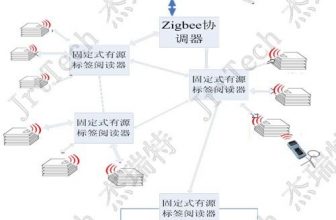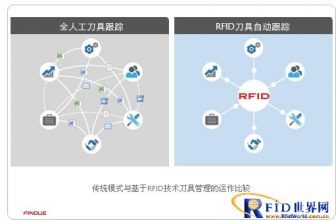Xiamen Xinshengda Prison Real-time Location Management System
[ad_1]
1. Project background
Prisons and detention centers are one of the most important links in the governance of social security. It is a place for compulsory management of illegal and criminal personnel. Any mistake that occurs in the prison will bring tremendous pressure to social security outside the prison, and even cause serious social consequences.
Use modern high-tech technical means. Through the intelligent real-time supervision system solution of the prison, the positioning, tracking, and movement route playback of prison detainees and police officers can be realized. Not only can it respond quickly to incidents such as assaults or violations of police at the first time, but also provide timely information on the exact location of the incident, the policemen attacked and the people present, and the movement and whereabouts of the on-site personnel after the attack. , Greatly improve the handling efficiency and management level in unexpected situations.
Xiamen Xinshengda IOT Technology adopts the internationally advanced solution for prison intelligent real-time supervision system based on wireless local area network (Wireless LAN). This technology has been widely used in prisons in developed countries such as the United States. Compared with traditional wireless alarm positioning technology, this technology has the advantages of multiple network expansion functions, high indoor and outdoor positioning accuracy, and convenient installation and maintenance.
2. Function description
Location monitoring
1) Real-time monitoring
The icon displayed on the map corresponds to the person or thing bound to the label;
Monitor the label in real time, and display the current position of the label on the map;
The label flashes to indicate that there is an alarm;
Tags are grouped and displayed with different icons;
During the positioning process, the smooth movement of the icon can be seen in real time;
Search person’s name and status:
The specified label can be tracked, and the map automatically switches with the movement of the label;
Move the mouse over the icon to see the information and status of the icon;
After clicking the icon, the detailed information of the person can be displayed;
You can manually switch the map to view the activity of all tags on the specified map;
The map can be zoomed in and out, adjusted to a suitable size;
The map will automatically switch floors when tracking a single label.

Figure 1: The person being located on the monitoring page
2) Real-time alarm
Trigger the alarm, pop up the page, sound the alarm, and display the corresponding video recording;
After you click “Handle”, the page can be closed, otherwise it will keep reminding;
Real-time alarm list.

Figure 2: Alarm pop-up video window
3) Track playback
You can customize and modify the trajectory;
The movement track is displayed smoothly;
You can lock a label, play according to time period, display movement (with or without track), and switch the map;
You can lock a map, play it according to the time period, show the movement of different labels, no track;
Various alarms (buttons, areas, disappearing, vibrating, not moving) and sound effects can be displayed during the track playback;
Can be played in full screen;
Can save a certain track record;
A certain piece of data can be saved, and it can be called to play;
Multiple players can be used at the same time.

Figure 3: Synchronous playback of track and video
Alarm management
1) Button alarm setting: The label has a button alarm function, when an emergency occurs, the button can be pressed to send out an alarm message;
2) Wristband snipping alarm setting-once the wristband is put on the prisoner’s hand, the prisoner can’t take it off by himself, only to cut it. To prevent the inmate from cutting the wristband, the anti-wristband snipping alarm function of the designated label can be activated in the system. If the prisoner breaks the wristband, the tag will continuously send a cut alarm message to the system. Of course, if the wristband must be cut for some reason, you can turn off the anti-wristband snipping alarm function of the designated label in the system, and then cut the wristband, so that the system will no longer accept the wristband of the label. Cut off the alarm information;
3) Cross-border alarm-some areas are restricted areas, and an alarm message will be issued if tags enter without permission, or some prisoners cannot leave a certain area, and an alarm message will be issued once they leave;
4) Inconsistent with the management information system and alarm-the prisoner has set the room number in the system. Once the prisoner enters the wrong room, an alarm will be sent out in time.
5) Disappearance alarm setting-There are many factors for label disappearance (such as dead battery, label crossing the signal coverage area, etc.). You can set the disappearance alarm condition and alarm level of the specified label. If the label disappears, it will trigger the corresponding Call the police;
6) Low battery alarm setting-the label will report its current power to the system at regular intervals, and the minimum power limit can be set in the system. Once the label power is lower than this limit, an alarm message will be issued;
7) Alarm for failure to follow the prescribed route-specify the walking trajectory of a certain tag for a certain period of time, once the label is found to deviate from the specified walking trajectory for a certain period of time, an alarm message will be issued;
8) Alarm without accompanying personnel-Bind the prisoner tag and the police tag, one-to-one or many-to-many binding, when the walking track of the prisoner tag is inconsistent with the walking track of the police tag, and the alarm message is sent for a certain period of time .

Figure 4: Alarm and historical record management
System Management
User management: Various user permissions can be set. After users log in to the system, they can perform corresponding operations and browse content that meets the permissions according to their own permissions.
If the map has been divided into areas, you can set the conditions for each label to enter and exit each area.
AP locator management: monitor the working status of the AP locator and query historical records.
extensions
1) Linkage with video surveillance system
2) Interview function
3) Wi-Fi mobile phone communication positioning
4) Outgoing personnel monitoring
Statistical report
Label warning record: View all warning records of all labels or specified labels;
View label report: View the important alarms of the label, the statistics of the number of times of entering and exiting the area and the stay time;
Operation history: view the user’s operation history;
Data statistics can be performed according to the time period;
Count the number of executions of various tasks, the work situation and idle time of a single person, and the peak work period of each position every day;
Perform statistical analysis on the time and area of each alarm event;
Analyze the status of the label and provide a list and location of idle police forces for the reference of the leaders of the police. The analysis indicators are set by the user;
According to user-defined rules, the number of police patrols, time periods and intervals are counted by time period.

Figure 5: Statistics of the number of prisoners
[ad_2]