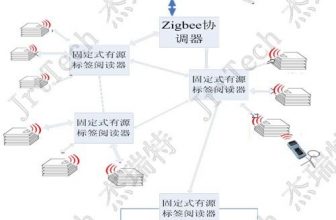
Smart Card Security Passage Management System for University Gate
SaveSavedRemoved 0
Deal Score0
[ad_1]
1. The status quo of university gate management
Ø According to the survey, the average school dormitory has an average of 2-3 serious thefts from outsiders each year.
Ø Beijing TV reported in June that a woman frequently entered the female dormitories of various colleges and universities to steal. When she was finally caught by a student, she found more than 30 mobile phones in her bag.
Ø It is reported that girls from a certain university in the south entered several sales staff and used drugs to defraud several classmates of more than 7,000 yuan when they were talking with students.
Ø According to a report by Beijing TV Station “Legal System Progress”, on June 19, 2007, a thief entered the dormitory and stole six laptops during the student examination.
Ø Only in the Haidian District of Beijing, a case of theft by an outsider occurs in less than four days on average.
…
Similar incidents occur almost every day, and tend to become more and more serious. For this reason, local education committees have introduced measures such as “safe campus” and “creation and safety projects”, and the State Education Commission has also introduced measures.“Several Regulations on the Management of Campus Order in Colleges and Universities”, In accordance with the requirements of Article 5 of the “Regulations”: “Those who enter the school must hold the school’s student ID, work permit, attendance certificate or other school-issued badges and certificates for entering the school.Those who do not hold the badges and certificates specified in the preceding paragraph should enter the school after registering with the guard.“According to this regulation, the school should strictly check the credentials of entering and exiting personnel and control the entry of people outside the school into the campus. In other words, if it fails to comply with this regulation, the school will bear great responsibility in the event of an accident.
But in fact, only a very small number of universities can do this. Indeed, in order to prevent the entry of outsiders, it is a very time-consuming and laborious task for the security to check the ID of each student and teacher. At the same time, for students and teachers, they have to stop and show their credentials every time they go in and out, which delays time and is very inhumane. Therefore, for many years, we can only open our campuses to various insecure factors: sales, theft, fights and even more serious violent incidents.
Beijing Hengzhitongchuang Co., Ltd. began to develop campus smart card related systems in 1999 and “Anxuntong” barrier-free fast track since 2003. It is believed that the understanding of university management coupled with the practice of a large number of users over the past four years will enable “AnXunTong” has become a qualified guardian of university security.
two, The main functions of “An Xun Tong” system
1, Illegal user alarm function
When school personnel enter and exit the school, they swipe their card to pass, and when outsiders pass through the passage, the passage will sound and light alarm to remind security, and at the same time, it will capture the image data of those who pass without a card. Effectively prevent the entry of outsiders. The system has the function of preventing tailgating, and can accurately identify every person without a card in the case of a large number of people.
2, Fast pass function
At peak times, the two channels can pass more than 150 people per minute without congestion. (The speed of short-distance active swiping is the same as that of long-distance automatic swiping). As there are no obstacles, the evacuation will not be affected by accidents.
3. Can be carted through
For people who ride bicycles or mopeds, they can pass by carts.
4. real-time display
When the personnel pass, the student’s name, department, photo and other information can be displayed on the big screen in real time, and the processing speed is only 0.2 seconds.
5. Two-way entry and exit, automatic direction recognition
Each channel can enter and exit, which greatly improves the utilization rate of the equipment. When personnel pass, the system will automatically identify the direction of entry and exit, providing more accurate data for managers.
6. Query and statistics function
You can easily query the location of a certain person at a certain time (inside and outside the school), the number of people who can pass statistics, and the time at school and out of town, etc.
7. Prevent swiping cards
Every time a person passes, the system can only recognize one card, which effectively prevents the phenomenon of substituting card swiping.
8, support“Anti-sneak-in“
If a student enters the card (for example, thrown out from the courtyard wall) to someone else to enter again, the system will automatically call the police.
9, Support both remote automatic card swiping and active card swiping
For the automatic card swiping system, students only need to carry the card on their body or in their schoolbags, without actively swiping the card, they can pass naturally, which is fast and convenient.
The active card swiping system can directly use the student’s existing smart card, and there is no need to stop when passing, and the passing speed is the same.
10. twenty fourHourly surveillance video linkage function
The system can monitor the students passing through the channel for 24 hours. Not only can the information of the passing person be recorded synchronously on the video, but also personal information such as the person’s name, photo, class, etc. can be displayed during the video playback.
11. Remote monitoring function
The system supports the remote monitoring function. The supervisor in charge can directly carry out remote video monitoring in the office, and view the statistical report of personnel entering and exiting on the day, which improves the real-time management of management.
12. Fingerprint recognition
If a student forgets to bring his card, he can use fingerprints to verify the student’s identity, quickly and accurately, and eliminate human factors.
13. All-in-one card
You can use the school’s existing campus card to realize the use of the campus card, attendance management, access control and other systems.
three, system structure
² The system adopts distributed network management. All data exists in the central database and the local database at the same time. When there is a data change (such as account opening, loss reporting, account cancellation, etc.), the data is automatically synchronized within the network
² When the network or server fails, it will not affect the operation of the channel control system.
² When uploading data, if the network or database fails, all data will be automatically cached in the hard disk as a file, and will be automatically uploaded when the failure is restored.
² All data transmission will be verified, and the verification will be automatically retransmitted if the verification fails, and the data will not be wrong.
Four, System operating environment requirements
² Guard management computer
1. Without video function:
i. Hardware: C1.7G, 40G hard disk, 512M memory, dual serial ports
ii. Operating system: Windows series are available.
2. With video function:
i. Hardware: P2.0G or more, 80G or more hard disk (preferably 160G), 1G memory, dual serial ports, 64M video memory
ii. Operating system: Windows2000 Advanced Server
² Other management computers
Unlimited hardware
Software: Windows series are available
² Network environment
For the network version of the system, it is required that all the management computers can ping with the central data server.
Each remote video surveillance computer must be able to ping through the video server.
*The above hardware configuration is only recommended configuration. If it is lower than this configuration, it does not mean that it cannot be used, but the effect needs to be tested according to the actual situation.
five, Anxuntong smart channel hardware composition
Channel width:The passage width of each channel is 65-75cm.
thickness:The thickness of the equipment board is 7cm-12cm, and the thickness of the isolation board is 3-11cm. The evacuation of personnel will not be affected in the event of an accident.
outdoor:In addition, outdoor channels are designed to resist low temperature (minus 30 degrees Celsius), waterproof, and lightning protection.
Power supply:DC 12V, the rated current of each channel controller is <0.3A, and the peak current of the long-distance antenna power supply is <1A.
working environment:Temperature -10 degrees or -30 degrees (outdoor type) ~ 30 degrees, humidity 0~90%
way of communication:The 485 transmission mode is adopted between the channel and the data acquisition computer, the baud rate is 19200, and the transmission distance is not less than 500 meters. The data is transmitted between the data collection computer and the management center through TCP/IP.
Personnel passing speed:20km/hour, adjustable speed.
Multiple people pass recognition distance:As long as the distance between two people exceeds 25cm, they can be recognized normally.
Fingerprint recognition speed:5000 fingerprint recognition speed <1.5 seconds
Long-distance automatic recognition interval:55cm to 135cm from the ground
Support smart card:Mifare One(M1), EM_ID, electronic label, barcode card
database:SQL Server
Database organization structure:Distributed, that is, each access control acquisition computer has a local database to keep synchronization with the central database.
Data buffer processing:The second level cache, that is, when the data cannot be uploaded to the management center, the data will be automatically cached to the local computer. If there is a problem with the database of the local computer, the data will be automatically cached to the file.
six, Anxuntong Intelligent Channel Management Software
² When the user passes, the user’s name, bedroom room number (content can be set), photos and basic information are displayed in real time
² When the user does not have a card or authorization (such as expired or not in the system card), the system will automatically alarm and prompt, and can automatically take pictures and archives.
² To prevent following, one card can only pass one person
² For two-way channels, the system can identify and display the user’s entry or exit
² Different alarm sounds can be set separately for each channel
² Alarms for special users can be set. If you need to remind a certain person that there is an important meeting, you can set it from the system. When this person passes by, the system will automatically prompt, with sound or voice prompts.
² In the case of not bringing the card due to special circumstances, you can register to manually replenish the card.
² If the management center cannot be connected due to a server or network failure, the operation of the system will not be affected, and the data will be automatically retransmitted after the failure is restored.
² Each computer can manage four channels.
² When personnel pass without a card, they can verify their identity through fingerprints.
seven, Video Surveillance Center
Ø It can record manually and automatically.
Ø The automatic recording time can be set according to the week and time.
Ø Adopting the most advanced H.264 technology in the world, under the premise of ensuring high-quality image effects, the measured 24-hour bit stream per channel is less than 5G, and the 160G hard disk dual-channel video can be stored for more than 15 days.
Ø Linked with the channel control system of the front desk, it is possible to take pictures illegally.
Ø Originally connected to the back-end database, the passer’s photo information can be displayed at the same time during video playback.
Ø When recording, the name of the person can be superimposed on the screen.
Ø The monitoring system can manage four monitoring channels.
Eight, Remote monitoring and management
A school administrator with management authority can monitor the monitoring screen of any door in real time while sitting in the office.
On the remote monitoring terminal, operations such as video recording and photographing can be carried out.
The historical monitoring records of any gate can be called remotely.
Nine, User profile management
² The system supports manual entry and batch entry of electronic documents in two ways
² Multi-level tree department management
² Support card operations such as card registration, card replacement, loss reporting, account cancellation, etc. All changes in the number are broadcast to the network within one second, and all subsystems are automatically synchronized.
² Support department adjustment of batch personnel
² Comprehensive authority management allows the managers of each department to independently maintain the internal data of the department.
² Quick personnel search: Support searching by department, name, pinyin and various combinations, and support swiping card query.
² Supports batch photo import in multiple ways, and can also quickly take pictures on-site through a USB camera.
ten, Remote data monitoring
When a person passes through any channel, the information of the passing person is displayed on the computer of the supervisor in real time.
The information includes: name, department, department, personnel photos and snapped photos.
eleven, Visitor management
1. Visitor Identity Registration
|
Identity content
|
Entry method
|
|
Visitor type
|
Types of incoming personnel include customers, superiors, relationship units, relatives of employees, etc.
|
|
Type of visitor ID
|
ID card (first or second generation), driver’s license, officer ID, passport, etc.
|
|
Visitor name
|
It can be manually entered, read directly by the second-generation ID card reader, or automatically recognized after the first-generation ID card is scanned
|
|
Visitor ID number
|
It can be manually entered, read directly by the second-generation ID card reader, or automatically recognized after the first-generation ID card is scanned
|
|
Visitor unit
|
manual input
|
|
Visitor registration time
|
Automatic generated
|
|
Visiting object
|
A variety of options, including name, initials, department selection, etc.
|
|
Visit type
|
Sales, personal affairs, inspections, etc.
|
|
Number of companions
|
Mouse selection or manual entry
|
|
Valid time of visitor card
|
Manual entry or calendar selection entry
|
2. Personal belongings registration
It is possible to register accompanying vehicles and personal belongings for easy inspection when entering and exiting.
3. Select the visiting area
You can set the allowed access area. If you enter an unauthorized area, the system will automatically capture the photo and give an alarm to remind you to defend it.
4. Receipt printing
After the entry is completed, the system can print out the visit slip and hand it to the security guard for inspection and the interviewee’s signature.
5. Issue a visitor’s temporary pass smart card
Electronic certificates can be issued to visitors, which is more convenient to pass and prevent forgery.
6. Entry of visitor photos
A camera is connected to the system computer. After the visitor’s information is entered, the photo can be captured directly at the visitor and stored on the central server. The stored data is directly transmitted to each doorman management computer via the network.
7. Visit and contact
After selecting the respondent, you can check whether the respondent is going out or going out in the future through the respondent’s entry and exit records.
You can dial the interviewee’s office phone directly through mouse operation. See if the respondent is on duty and willing to receive it.
8. Blacklist
When a respondent does not want to receive a specific visitor, you can set a blacklist, and when the visitor visits in the future, it will be automatically prompted.
9. Visit in and out
After the visitor has applied for the smart card, the card holder passes directly through the channel. When passing, the visitor’s name, unit, interviewee and other information will be displayed on the management computer, and the visitor’s photo will be displayed at the same time.
10. End of visit
After the visit, swipe the card to retrieve the temporary card.
11. Visit query and statistics
All visit records can be queried and output to EXCEL for statistics.
twelve, Relationship with other systems
The system can run independently and has a software interface, supporting all-in-one card use.
Thirteen, System configuration sheet
|
|
project
|
instruction manual
|
|
Intelligent channel system
|
Smart card channel
|
|
|
Intelligent channel network management platform
|
Including file management software, distributed database design, automatic data balance
|
|
|
Channel management node authorization
|
Each management computer connected to the channel hardware needs a node authorization
|
|
|
M1 reader
|
If there is a network between the gates, and the card is issued in one place, only one is needed.
|
|
|
Monitoring management suite
|
Including 4-channel compression card, video management software and softdog
|
|
|
Video camera
|
Generally speaking, if you use dual channels at a gate, you only need two cameras. If you use two dual channels, you need four cameras. If installed indoors, the camera on the inside needs an ultra-wide dynamic camera. Need to clarify whether night vision function is needed.
|
|
|
Video cable
|
|
|
|
Audio Line
|
Optional, if the user needs to record, an audio cable is required
|
|
|
Data line
|
Twisted-pair shielded cable, used to connect the data acquisition computer and the channel, using the bus mode, generally not more than 150 meters
|
|
|
System installation and commissioning project
|
Including the installation and fixation of cameras and channels, and the laying of lines. It also includes data entry (such as photo collection)
|
|
|
|
smart card
|
Existing smart cards can be used for active swipe channels
|
|
|
Visit management software
|
Information such as registrants, interviewees, and the number of persons travelling with items and other information and issue cards or print receipts
|
|
|
*Security monitoring terminal software
|
When people pass, you can display visitor information and snap photos
|
|
|
*camera
|
Take pictures and archive of visitors
|
|
|
* ID Card Scanner
|
Can scan the first and second generation ID cards, perform OCR processing to generate text information
|
|
|
*Narrow line printer
|
Print visit slip
|
|
|
*Access control channel
|
Recognize each passing person, there is a card to show that the photo passed, and no card to report to the police
|
|
|
*Video kit
|
Including compression card and video software, can realize 24-hour video recording and capture through pictures
|
1
[ad_2]