Visitor elevator management system solution
[ad_1]
1. System overview
The system achieves the dual purposes of visitor management and proximity card elevator control by integrating telephone access controllers and elevator controllers. The visitor calls the resident through the telephone access controller. When the telephone access controller receives the confirmation signal sent by the resident through the telephone, it opens the door of the elevator hall, and at the same time transforms the card-swiping signal corresponding to the resident to the elevator controller, and automatically calls the elevator. And restrict visitors can only enter the floor where the called resident is located, so as to achieve the dual purpose of elevator door control and elevator management.
The system uses Linux embedded operating system and ARM technology, as well as Smartkey’s unique multi-level bus communication control technology. It is a revolution in visitor management by linking the traditional intercom system with the induction card elevator management system through dry nodes. breakthrough. It not only saves a lot of wires, wiring construction costs and intercom terminal equipment in the occupant’s room, but also greatly improves the reliability of the system and avoids the serious electromagnetic interference in the elevator environment that causes the debugging and construction difficulties and maintenance costs of the traditional linkage. Almost zero.
2. Working principle
1. The telephone access controller is usually installed at the entrance of the elevator hall to control the elevator hall door and call the elevator to the public floor. All personnel (visitors and residents) can only enter the elevator after passing through the elevator hall door. The elevator controller is usually installed in the elevator machine room and connected to the computer via TCP/IP.
2. The visitor calls the resident through the telephone access controller. After confirming the identity, the resident presses a key on the telephone or mobile phone to send a confirmation signal to the telephone access controller to remotely open the elevator hall door. At the same time, the telephone access controller converts the received resident confirmation signal into the corresponding card swiping signal of the resident, and sends it to the elevator controller, which automatically calls the elevator to the public floor. When a visitor enters the elevator, he can only press the floor button where the resident is located to enter the designated floor, so as to achieve the dual purpose of visitor intercom and elevator control.
3. The phone access controller has a built-in USB camera that can capture images of visitors. The image is stored in the controller or SD card in JPG format. The controller itself can store 800 pictures, and a 1G SD card can store 100,000 pictures. The pictures are uploaded to the computer via FTP. In addition to the capture function, the controller also has a built-in Web server, which can monitor the elevator hall gate in real time through the IE browser.
4. Through the access control elevator management software, you can download card information, access control and elevator groups, and the corresponding telephone numbers of the residents. Through the management software, real-time monitoring of visitors and residents entering and exiting the elevator hall door and entering the elevator situation is convenient for centralized management. Provide multiple query reports for the management center to query and print historical data.
5. You can set the dialing time zone table, talk time, elevator hall door relay action time, remote opening key, resident room number, and whether to hang up automatically. Among them, the phone dials the time zone table and the call time, which can prevent malicious thinking of interference.
6. Visitors can scroll through the LCD display on the telephone access controller to query the room number of the tenant, or directly enter the room number to dial the tenant. Visitors can only call the household telephone numbers registered in the telephone access controller.
7. Residents can open the elevator hall door by swiping card, swiping card + password or password on the telephone access control controller. At the same time, the telephone access controller transmits the corresponding card swiping signal to the elevator controller to call the elevator to the public floor. After entering the elevator, you can only press the corresponding elevator floor button to enter the floor.
8. Each resident can be assigned a floor authority, set a timetable for admission, and the floor (a certain floor or several floors) that is allowed to enter. When setting to allow access to certain floors, such as floors 7-9, pressing any floor button on floors 7-9 is valid.
9. Telephone access controllers are available in outdoor and indoor types. The outdoor type is a stainless steel shell with a waterproof design and can be installed outdoors in the open air. The sturdy nickel-plated metal keys can prevent man-made damage. The indoor type is made of high-strength PC plastic material, noble and elegant, and ultra-thin design.
10. Each elevator controller can control 16 floors of elevators. Through the SK8I/O elevator expansion module, up to 128 floors can be controlled. This means that one 128-floor elevator or 4 32-floor elevators can be controlled.
Three, system composition
(1) SK800L elevator controller
Receive the information from the telephone access controller, call the elevator to the public floor, and control the floor buttons that visitors or residents can operate according to the preset permissions. It communicates with the computer through TCP/IP, receives the card data and permissions downloaded from the computer, and uploads the records of personnel entering and exiting the elevator hall and entering the elevator to the computer. The elevator controller supports 100,000 cards and 100,000 card swiping records, and has a built-in PLC programmable logic controller to meet the diverse needs of users.
(2) SKVTES videophone access controller
Through the ordinary telephone line, realize the intercom and identity confirmation between visitors and residents, and open the elevator hall door. Through 485 communication with SK800L elevator controller, the card information is transmitted to the elevator controller. It supports 10,000 cards and 100,000 records, and 100,000 pictures can be stored through the SD card. You can choose whether you need visual features.
(3) SK8I/O elevator expansion module
SK800L can directly control the 16th floor elevator. If you need to control more floors, you need to add elevator extension modules. Each elevator expansion module can control 8 floors. One elevator controller can connect up to 16 elevator extension modules to control 128 floors.
(4) TTL converter
Convert the TTL output on the SK800L elevator controller into a relay output. The elevator controller output includes 8 relay outputs and 8 TTL outputs. Among them, 8 TTL outputs need to be converted into relay outputs by a TTL converter before they can be connected to the floor button control circuit.
(5) Access control elevator management software
Add household information, assign cards, set access control and elevator groups, receive and display card swiping records, and set the parameters of elevator controllers and telephone access controllers.
Four, network diagram
620)this.style.width=620;” border=0>
Five, system characteristics
1. The induction card elevator controller is linked with the telephone access controller through 485 communication, which has high reliability, reduces and avoids the unstable factors caused by the traditional dry node integration method to the system, and greatly improves the system’s resistance to strong electromagnetic wave interference under elevator operating conditions Ability.
2. Save the wiring cost under the dry node integration mode. If the traditional dry node integration method is adopted, the signal line of each user corresponding to the visitor intercom system needs to be connected to the Smartkey elevator controller as a TTL input signal.
3. The telephone access controller is connected to the telephone of each household through the ordinary telephone line, saving the connection line between the intercom system installed at the gate and the intercom terminal of each household.
4. Save equipment investment. The use of telephone access controllers saves the intercom terminal of each household.
5. The maintenance is simple and convenient. The system adopts the protocol integration method, which makes the structure of the whole system clear and clear, and there are few associated devices. For the entire building, only two devices, the elevator controller and the telephone access controller, need to be maintained.
6. Using the same set of management software, the same database, the same card and the same signal transmission line, gate control and elevator management can do two things with one bird, which improves the equipment utilization of the entire system and facilitates centralized management and maintenance.
7. The phone access controller has a built-in USB camera, which can capture visitors when they enter the door, which is convenient for analysis and query afterwards, and improves the security of the system. The traditional video intercom system can only see the visitor’s image through the video display terminal when intercoming with the visitor, but it cannot be saved in the computer.
8. The telephone access controller has a built-in Web video server, which can monitor the situation at the gate online through the IE browser, without installing other special software. Traditional building video intercom systems require special video display terminals to see images.
9. Even if the resident is not at home, he can remotely open the door after receiving the call information of the visitor through the mobile phone. The traditional intercom system only supports opening the door at home.
10. In addition to controlling the electric lock of the gate, the telephone controller also reserves two outputs, which can control street lights and other electromechanical equipment separately, which is convenient for users to integrate their needs.
11. The telephone access controller and elevator controller both use ARM 32-bit chips, embedded Linux2.6 operating system, and support 100M TCP/IP communication.
12. The telephone controller can register 10,000 cards or 10,000 households and store 100,000 entry and exit records; the elevator controller can register 100,000 cards and store 100,000 entry and exit records. The large-capacity design ensures that even in high-end office buildings with the most frequent personnel entry and exit, records will not be lost in the event of an unexpected network interruption.
13. The elevator controller comes with a complete PLC function, which can be programmed by the user and downloaded by FTP according to the needs of the project linkage.
14. In combination with the bypass switch, it can ensure the smooth operation of the elevator in the event of a very unexpected situation in the elevator management system (such as power failure, accidental damage, etc.) without affecting the normal work and life order of the residents.
15. The electronic map function is not only convenient for management personnel to remotely monitor the closed state of the gate and personnel entering and exiting, but also to open the gate remotely. Managers can also open the door remotely through the telephone terminal installed in the management center.
16. Each of the telephone access controllers and elevator controllers has undergone the most rigorous high and low temperature tests to ensure that they can work normally at -15 degrees and 45 degrees. The elevator controller can resist the harshest strong electromagnetic interference and meet the stability needs of elevators in special application environments.
[ad_2]



