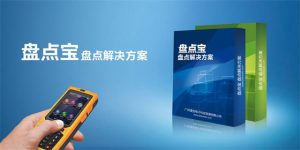
Jiebao Technology Inventory Solution
[ad_1]
introduction
Inventory treasure is an intelligent inventory and cargo information management solution based on the Android system inventory machine. The entire inventory operation process is simple and convenient, and it is perfectly compatible with third-party ERP and WMS. It can be used for warehouse inventory, warehousing, product price checking, and Commodity checking, warehouse tally, shelving, homing, etc., improve operation efficiency, prevent heavy mistakes, and achieve the cargo management goal of “fast inventory, no difference in access, and mobile allocation”.

Solution advantage
Perfectly compatible with third-party ERP and WMS
Pre-installed system interfaces such as UFIDA, Kingdee, Suda, Guanjiapo, etc., and can also customize the configuration to export data, which is perfectly compatible with third-party ERP and WMS. When docking with third-party ERP and WMS, there is no need to re-develop the interface, saving a lot of financial, material and time costs.
Android operating system
The inventory machine adopts the Android system. Compared with the traditional WinCE or batch processing system, the operation is smoother, the compatibility is better, the experience is better, and the function is more powerful.
Powerful background function, data synchronization between PC and mobile
In addition to the scan code data collection function, other functions can be completed on the PC side, and the data on the PC side and the mobile side can be synchronized in real time. At the same time, after the new version is released, it will automatically prompt to download and update.
Simple operation, fast and convenient
Powerful function, simple operation, basic 2-3 steps can complete various functional operations, fast and convenient, greatly improving work efficiency.
Rich commodity parameters
More than 20 commodity parameters are available to choose from, providing users with a wealth of commodity information at a glance.
functional module
1. Commodity inventory
Select the goods to be counted, and scan the barcode of the goods through the handheld terminal to complete the initial or re-listing work.
2. Inbound collection
Select the goods that need to be counted, scan the barcode of the goods through the handheld terminal, and complete the collection of the goods number and warehouse storage.
3. Outbound collection
Select the goods that need to be counted out of the warehouse, scan the barcode of the goods through the handheld terminal, and complete the outbound collection of the goods number and warehouse.
4. Commodity query
Query all the entered commodities at will, and all parameters of the commodities can be inquired. The operation is simple and convenient, and it supports the query of collection results, basic data query and operation log query.
5. Data Import
Import commodity information and warehouse location data from the storage card of the inventory machine, and save the data in real time and ensure safety; it supports file import and external system import, and the import format is flexible.
6. Data Download
Through the data cable or wireless WI-FI, various data from the PC can be downloaded to the mobile terminal. Under the wireless network environment (Wi-Fi/3G), the data of the PC and the mobile terminal can be synchronized in real time.
System Components

Software diagram analysis

[ad_2]


