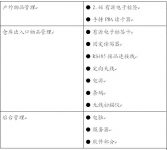
ML/WMS Warehouse Item Access Management System
[ad_1]
1. System Overview
Many enterprise warehouse management still stay on the basis of manual operation. All the warehouse management data has to be entered one by one by the warehouse manager. This warehouse management operation method seriously affects work efficiency, and many inbound and outbound data cannot be updated in the system in time. In the system management, effective location management has not been realized. The system cannot understand the distribution status of materials in the warehouse and the storage capacity of the warehouse. When workers place and receive materials, there is no system to guide them. The phenomenon that the material is placed in the wrong position or the material is received incorrectly occurs. The above-mentioned shortcomings have seriously affected the efficiency of warehouse management, reduced the storage capacity of enterprise warehouses, increased warehouse management costs, and restricted the development of enterprises.
In response to the above phenomenon, our company launched the “warehouse item access management system” solution.This solution uses barcode technology (or IC card technology) and 2.4G long-distance active electronic label technology
2. System composition
We adopt different management methods for different types of warehouse items. For small items, parts, etc., we use barcodes for access identification management, and for slightly larger items, we use IC cards (or barcodes) for access identification management. For some large items in the warehouse, such as items that are often in and out of the warehouse, and often outdoors, because they are exposed to wind and rain, if the barcode is used, they will be melted after a long time, so we use the recyclable 2.4G long-distance Active electronic tags for access management. This label is waterproof, wear-resistant, and corrosion-resistant. The label will not be damaged even if the item is broken.
This system is composed of three parts: outdoor management of items, warehouse entrance and exit management, and back-end management:


Warehouse item management diagram
working principle
1. For items placed outdoors, track and manage items through a handheld PDA reader. The label information can be automatically read through the PDA, and the read information can be transmitted to the substation through GPRS or manually imported into the computer through the USB interface.
2. When exporting items with 2.4G active electronic tags, the directional antenna card reader installed at the warehouse exit will automatically read the information of the tag card, and then transmit the information to the substation, and the substation can access the background Database, use time to manage, such as: when and what kind of items were lent, etc. When the item is brought back, the card’s signal is automatically sensed by the directional antenna installed at the entrance, and the card reader can transmit the information to the substation. The two directional antennas do not cross each other. When the software is designed, the order of automatically reading the tag card is used to judge whether the item is out of the warehouse or in the warehouse.
3. Store the basic information of the items in the background, such as the name of the item, the number of the item, the type of the item, the time when the item is out of the warehouse, and the time when it is in the warehouse. And effective management of items.
Barcode working principle
Commodity barcode refers to a symbol composed of a set of regularly arranged bars, spaces and their corresponding characters, which are used to represent certain commodity information. Among them, the bar is dark, and the empty is the nano color, which is used for scanning and reading by bar code reading equipment. The corresponding characters are composed of a set of Arabic numerals for people to read directly or input data into the computer through the keyboard.
The barcode is read into the scanner through the scanner, and then the data can be stored in the computer manually, and the computer uses the software system to manage the items.
3. System Features
● High recognition reliability, 100% front-end recognition rate
● Long recognition distance (10-50 meters)
● Very high anti-collision (200 cards can be recognized at the same time)
● High recognition stability (error rate is less than one hundred thousandths), truly achieve no errors and no missing cards
● Fast recognition speed (the fastest recognition speed can reach 200 km/h)
High safety and stability
●Intrinsically safe explosion-proof and waterproof performance
●High anti-interference, no special requirements for interference near the warehouse and perimeter environment, strong environmental adaptability
●Minimized device failure rate and reliable operation
●Use active identification card, no electromagnetic pollution, maintenance-free, safe to use
Simple and convenient operation
● The software has a full Chinese menu with a good operation interface
● Wireless monitoring integrated structure design, convenient and quick installation
● Active identification card built-in battery, ultra-low power consumption, no external power supply, no need to charge
Rich query and report functions
● Query and report output, printing functions are simple and easy to operate
● Can query all kinds of item information
● Items can also be tracked
● Various information reports can be output as required (such as: delivery time, warehousing time, etc.)
System technical indicators

4. System function
The warehouse item access management system can check the quantity of items and their locations, as well as select tracking, query, and other functions.
Tracking: For outdoor items, items can be tracked according to the information on the active electronic tags on the items.
Query: Query the item according to the tag ID or barcode number, and you can find out the name of the item, the item number, the type of the item, the time when the item is out of the warehouse, and the time when the item is in the warehouse.
Modification: The basic system information of the item can be modified by the barcode number or label number. The modification information includes: the type of the item, the number of the item, and the name of the item.
Delete: delete items that are no longer there.
5. Introduction of main equipment
1. Active electronic label card photos and performance



2. Fixed card reader photos and performance:


3. Product photos and performance of the handheld PDA:



4. Barcode photo:

5. Scanner photos

6. Software interface:


7. Contact us:
Mailing address: 505, Building 1, Industrial Building, No. 625, Binhe Road, High-tech Zone, Suzhou, China
Telephone: (86)-0512 -87655880
Fax: (86) -0512-87655879
Mailbox: [email protected]
Q Q: 909458011 392061642
MSN: [email protected]
Website: http://www.mlrfid.com
Contact: Bai Chunyu Hui Gang
8. After-sales service:
Suzhou Mulan Electronics Co., Ltd. promises to
1. Lifetime maintenance is free, and technical guidance is provided. Once a failure occurs, the equipment can be quickly replaced; if it exceeds one year, the corresponding cost will be charged.
2. Help solve the fault within 7 working days (in case of force majeure, it can be negotiated); provide remote technical guidance within one working day of receiving the repair request;
3. The overall construction period of the system can be completed within 30 working days
4. If you are not satisfied with the current system, we can tailor products for you with short cycle, low price and good quality.
Nine, copyright notice
The copyright of this technical solution belongs to Suzhou Mulan Electronic Technology Co., Ltd. Without written permission, no institution or individual may quote it in any form, otherwise Suzhou Mulan Electronic Technology Co., Ltd. reserves the right to pursue legal responsibility. Hope to cooperate sincerely!
[ad_2]



