Zhuhai Yitong RFID Warehouse Barcode Management System Solution
[ad_1]
1 Overview
1.1 Background
Production and logistics warehousing enterprises have large receipts and shipments of materials, manual processing of documents is time-consuming and laborious, data information is not timely, relying entirely on human operation management methods, low efficiency, and error correction tracking difficulties. Transform operations through bar code automatic identification technology and information system means The scanning method is simple and practical, the data is timely, and the management is automatically checked, which liberates the work of manual points and supplementary data recording, realizes the application of information on the job site, and effectively improves the management efficiency.
1.2 Application areas
Manufacturing enterprises and logistics warehousing management
1.3 System integration
Kingdee and Yonyou ERP basic file and warehouse management system; Kingdee and Yonyou ERP sales management system.
2 System overview
2.1 System composition
2.1.1 Software
Barcode background system, mobile acquisition system, barcode printing integrated software consists of three parts.
2.1.2 Hardware
Barcode printer, collector or scanner
2.2 Introduction to system functions
2.2.1. System settings: Manage the users and permissions of the system. In terms of user login, you can directly enter a password for login verification.
2.2.2. Basic file management: basic information such as materials and product information, customer files, warehouse files, measurement units, etc.;
2.2.3. ERP system integration: database connection, basic information integration, order integration, data upload and download functions;
2.2.4. Outbound management: collect outbound products through the collector, and generate outbound documents in the system to review, export and submit to ERP operations;
2.2.5. Warehousing management: collect the warehousing products through the collector, and generate the warehousing documents in the system to review, export and submit to the ERP operation;
2.2.6. Warehouse inventory: Scan and inventory the materials in the warehouse through the collector to generate corresponding reports;
2.2.7. Barcode printing: Print or reprint barcode labels according to sales orders or material files;
2.2.8. Collection system management: Through the mobile scanning of the collection system, the management of material in and out of storage, inventory operation and verification management is realized;
2.2.9. System report: make statistics on the system’s outbound, inbound and sales order inbound and outbound, and generate order kanban management
3 Operating environment
3.1 Hardware requirements
Server side: CPU: dual-core frequency above 2.8. Memory: It is recommended to use memory above 3G.
Hard disk: Provide at least 2G or more of running space, and it is recommended to use more than 80G to save data.
Client: CPU: Dual-core clocked at 2.4 or higher. Memory: It is recommended to use more than 1G of memory, and provide at least 1G of hard disk running space.
3.2 Software environment
3.2.1 Server-side environment
Operating system: window server2003
Database: SQL SERVER 2005 and above
Installation environment: above IIS 6.0, above ASP.NET 2.0.50727
3.2.2 Client environment
Operating system: Microsoft window xp and above.
3.2.3 Collector environment
Operating system: WINCE5.0 or above.
4 System operation instructions
4.2.1.2 User Management
Function introduction: It is provided for each operator to enter with his own account and password, and the operator can modify his own password.
Operation instructions: Double-click the shortcut icon on the desktop to open the system login interface

Open user management in the system setting function module

4.2.1.3 Authority Management
Function introduction: The manager grants different authority to the business that different operators need to undertake.
Operation instructions: After logging in to the system with an administrator account, open the authority management in the system setting function module of the main interface

4.2.2.2 Product File
Function introduction: The system provides update files to synchronize K3ERP product files. Synchronized products can be queried by code and name.
Operation instructions: Click on the list in the basic file of the main interface of the system to expand the basic file function module as shown in the figure below:

[ad_2]


